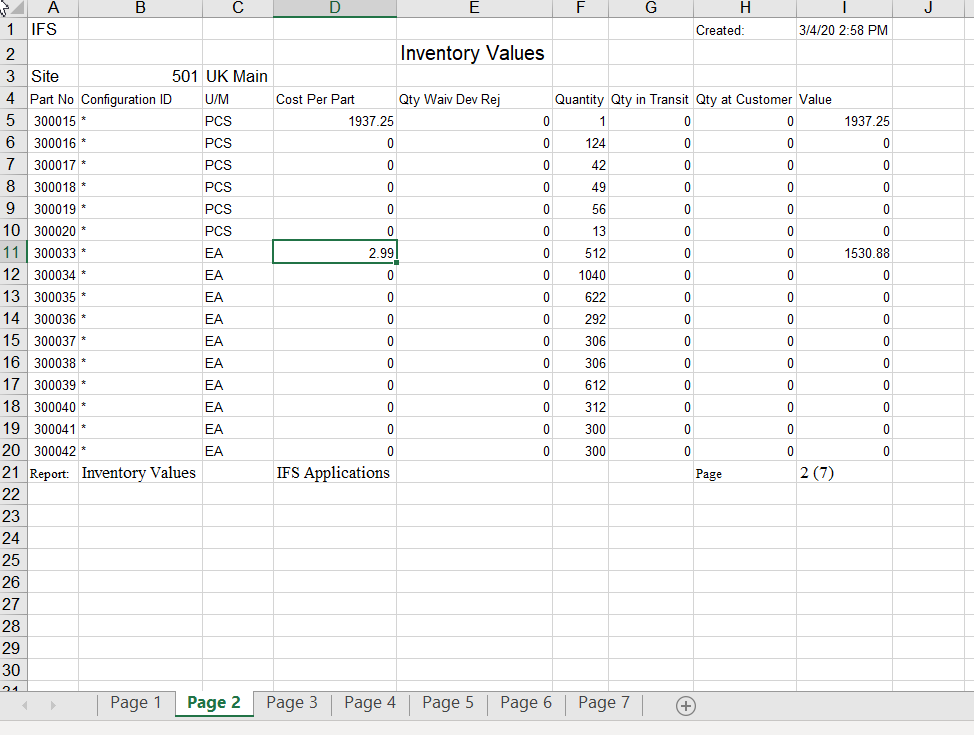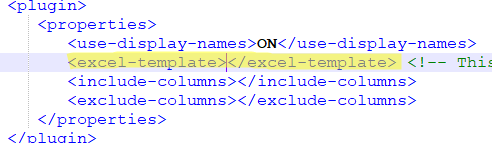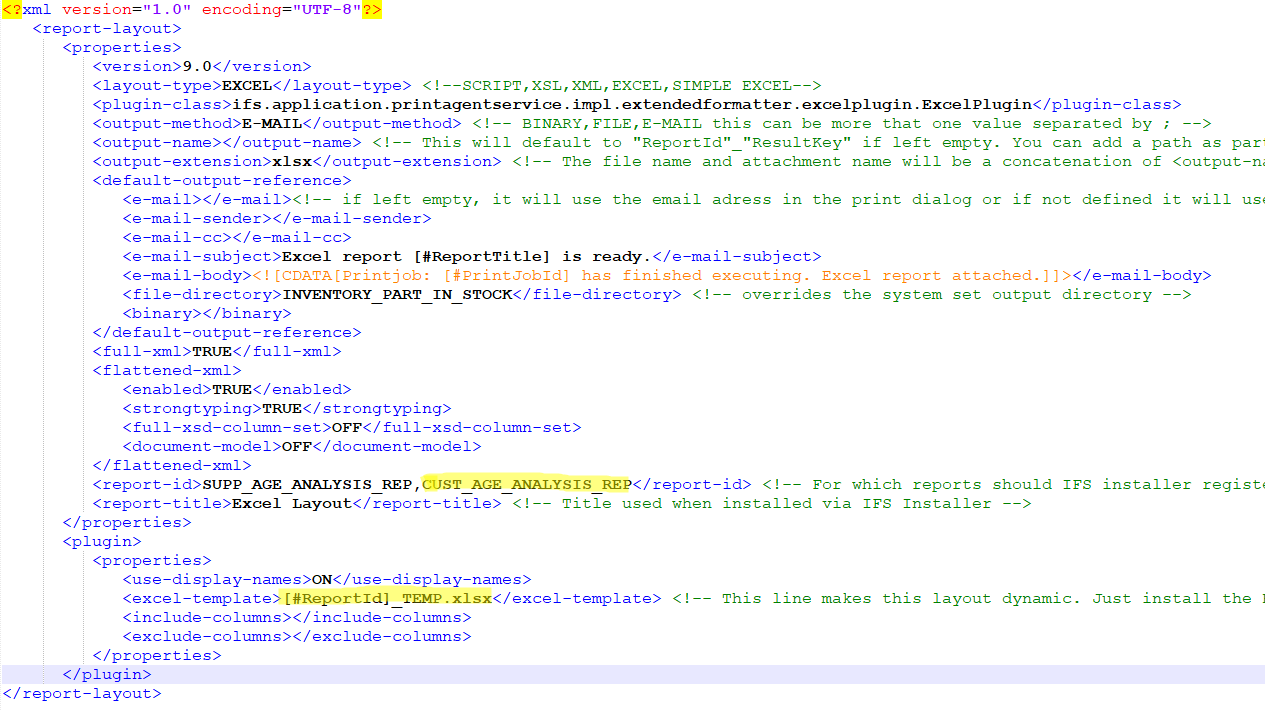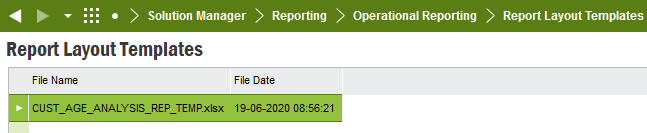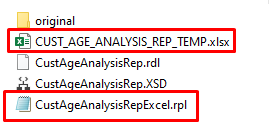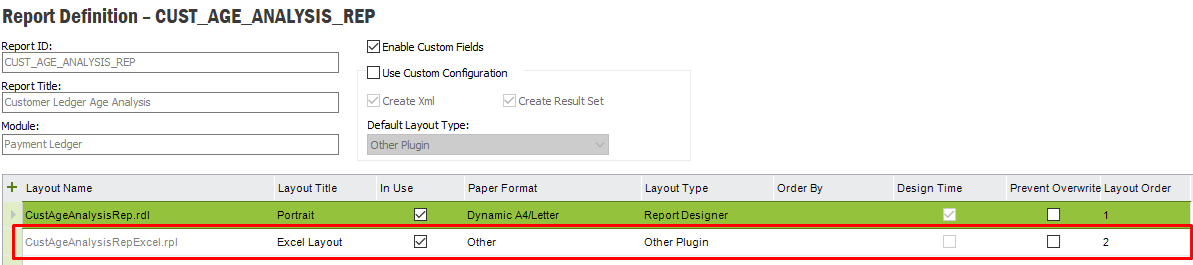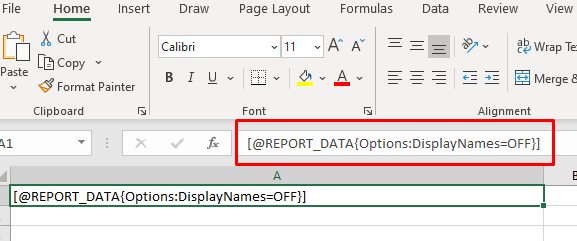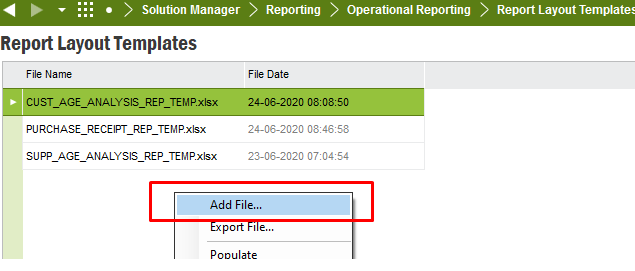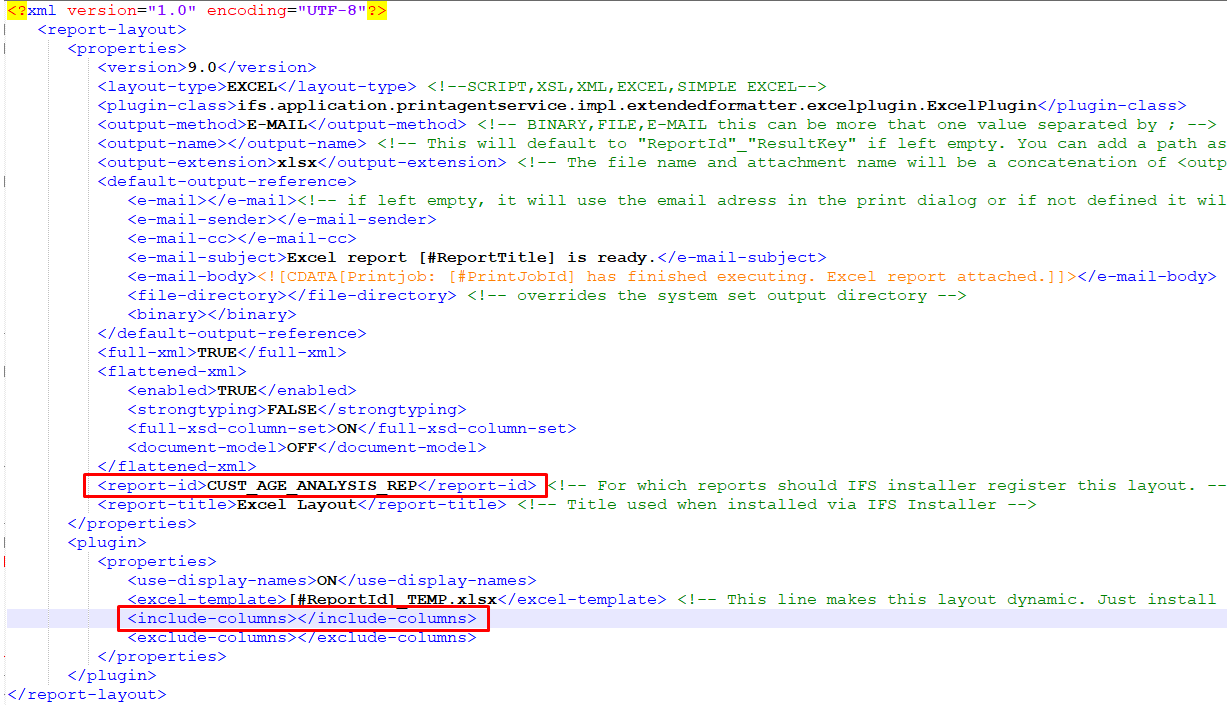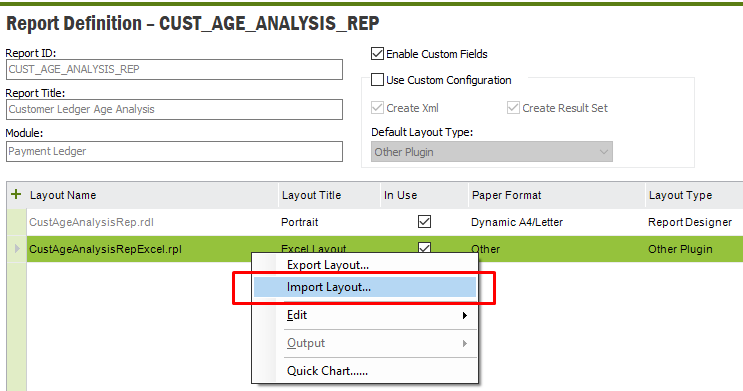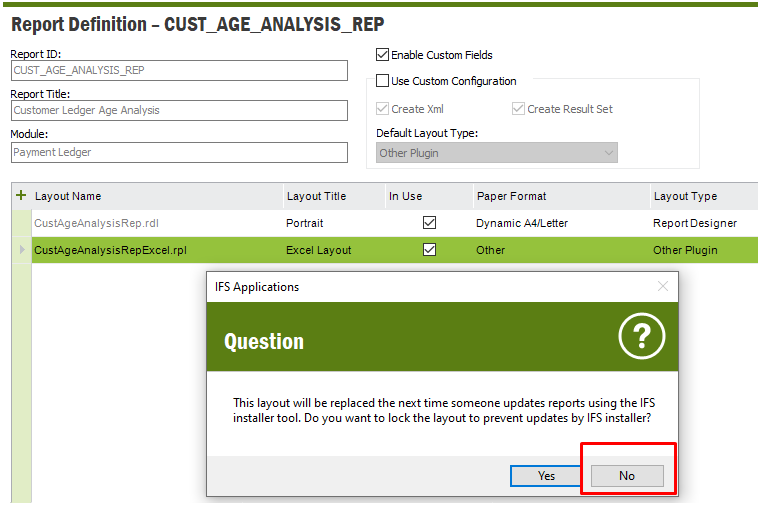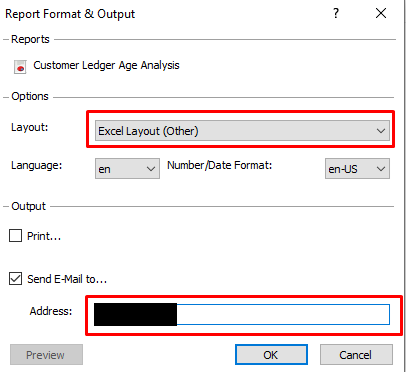Can we create an excel output from Order report? If yes, how is this achieved.
Excel output from Order Report
 +4
+4Best answer by ChanakaAmarasekara
Hi,
You can use a Report Plugin Layout (RPL Layouts) to achieve this. RPL layouts use the XML data generated in the Order Report and output it different formats. Excel is one of them. You can also output CSV, XSL, XML and barcode PDL scripts and write your own plugin to output any other format.
RPL layouts are available from APPS 8 onwards. There are two types of Excel plugins. Simple Excel Plugins and Excel Plugin. The Simple Excel Plugin will output a simple Excel Sheet with the data where as the Excel Plugin will output a much rich Excel Sheet as it uses a Excel template layout to format the data. Here you can have Chart, functions etc. However in APPS 8 only the Simple Excel Plugin is there. You can Order the report from Order Report and select the plugin layout.
The plugin layout also have the option of emailing the generated output or save it to disk.
Have a look at the following links for more details.
Technical documentation:
Excel Plugin
Excel Plugin
Plugin Layouts
Managing Plugin Layout
Regards,
*Admin Update: Replaced wit links with doc links. (April 2020)
Enter your E-mail address. We'll send you an e-mail with instructions to reset your password.