I’ve got an Excel Migration Job that’s giving me fits. The solution may lie in Excel itself but so far nothing I’ve tried works. Perhaps it’s not Excel and there is an issue with my migration job.
I’m migrating Fixed Assets depreciation distribution detail. Note that the migration job for the distribution header worked without problems.
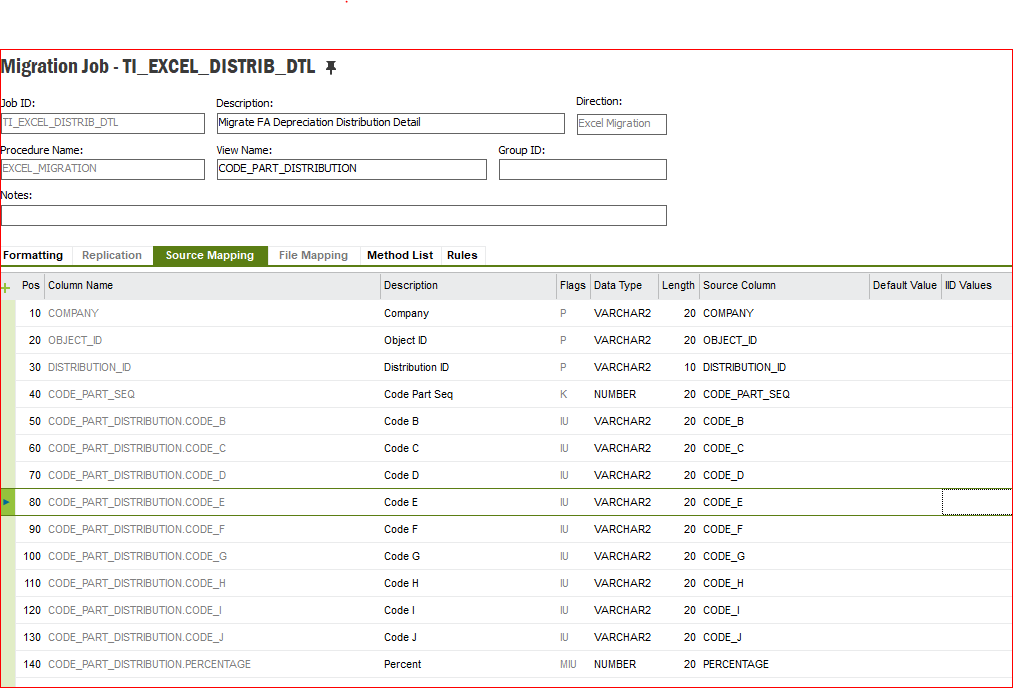
The source Excel file has a column that requires formatting. Specifically, I’ve used Excel to format leading zeros to 3 positions: ‘1’ becomes ‘001’, ‘50’ becomes ‘050’, etc.
However when I Validate a few lines as a test, IFS migration seems to “see” the values in that formatted column without the formatting: ‘001’ is seen as ‘1’, ‘050’ is seen as ‘50’.

I’ve tried every approach and finagle I can think of so I’m here asking for insight.
Lucy




