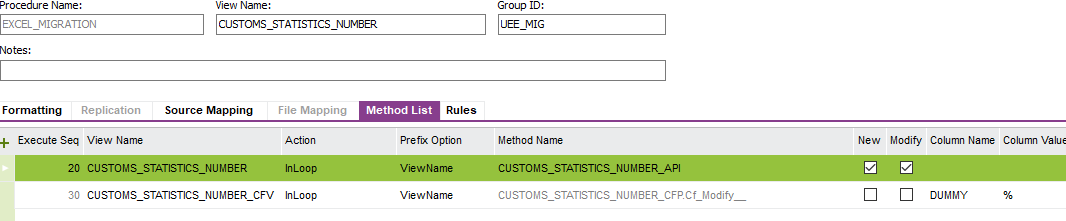I have simple migration job on customs_statistics_number view. Simply insert and modify three fields of this view.
When I ran the job it inserts all fields to table successfully.
However when existing row is updated, the migration job do not update Description field. This seems very weird as insert works but update of this particular field does not happens. All other fields are updated without any problems.
Has anyone experience this issue in apps 9 before I raise this as a bug with IFS?