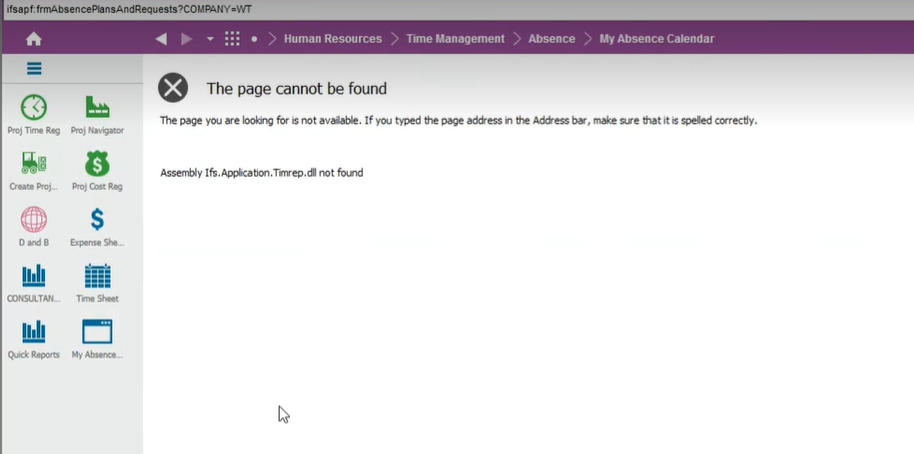A user is getting this error when he click on his shortcuts for My Absence Calendar and Expense Sheet.
The error is getting even when he try to use navigator.
As this is mentioning missing dll, we checked with IFSAPP as well but the issue can not be recreated when logged in as IFSAPP.
In the same way other users don’t have this issue.
He is having all the required permissions as well.
I really appreciate if someone can give any idea to fix this issue.
we are in APP09.
Thank you.