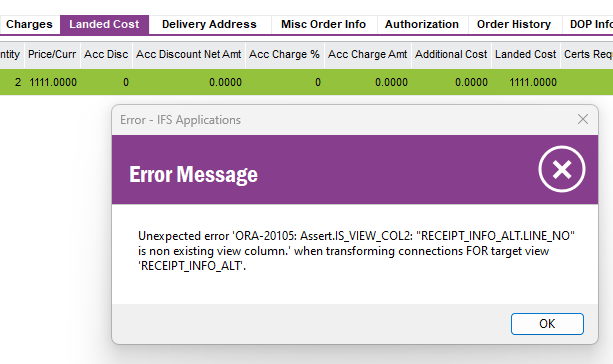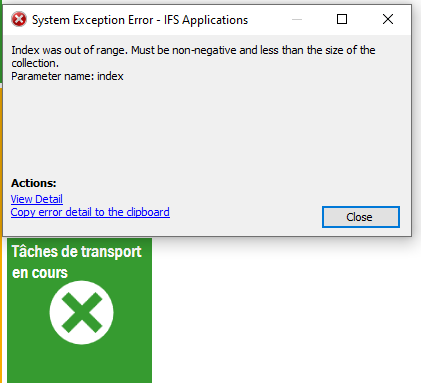Hi Team,
I have a customer who gets an error message when try to open any attachments in TST environment. This error message occurs only for one User and not for other users in same IFS App10 window. This is the error message:
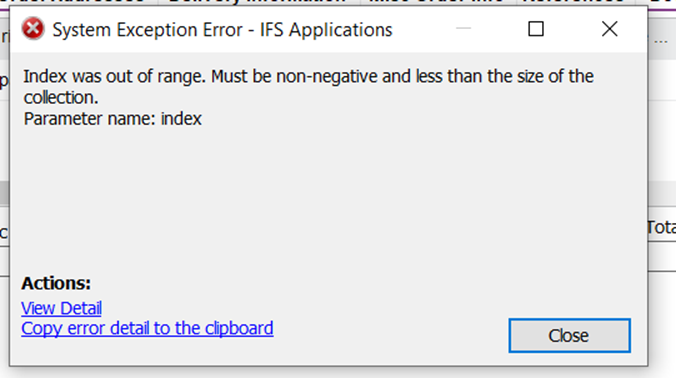
Ifs.Fnd.FndSystemException: Explorer: An Unhandled Exception has occurred ---> System.ArgumentOutOfRangeException: Index was out of range. Must be non-negative and less than the size of the collection.
Parameter name: index
at Ifs.Fnd.Feature.FndBackgroundWorker.bw_RunWorkerCompleted(Object sender, RunWorkerCompletedEventArgs e)
at System.ComponentModel.BackgroundWorker.OnRunWorkerCompleted(RunWorkerCompletedEventArgs e)
at System.ComponentModel.BackgroundWorker.AsyncOperationCompleted(Object arg)
--- End of inner exception stack trace ---
Thank you for your help.
BR Marina