Hi all,
We have user that suddenly gets this error:
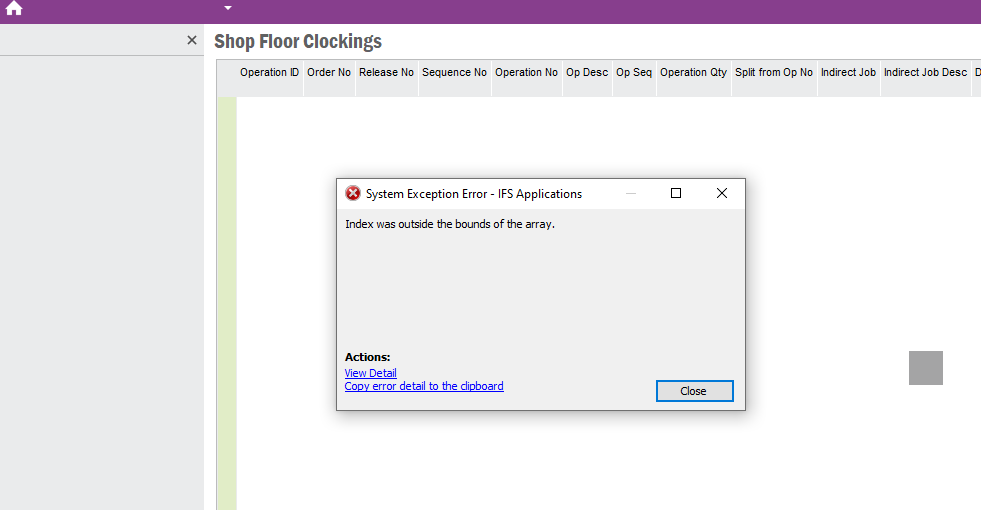
Anyone know what to do about it?
Hi all,
We have user that suddenly gets this error:
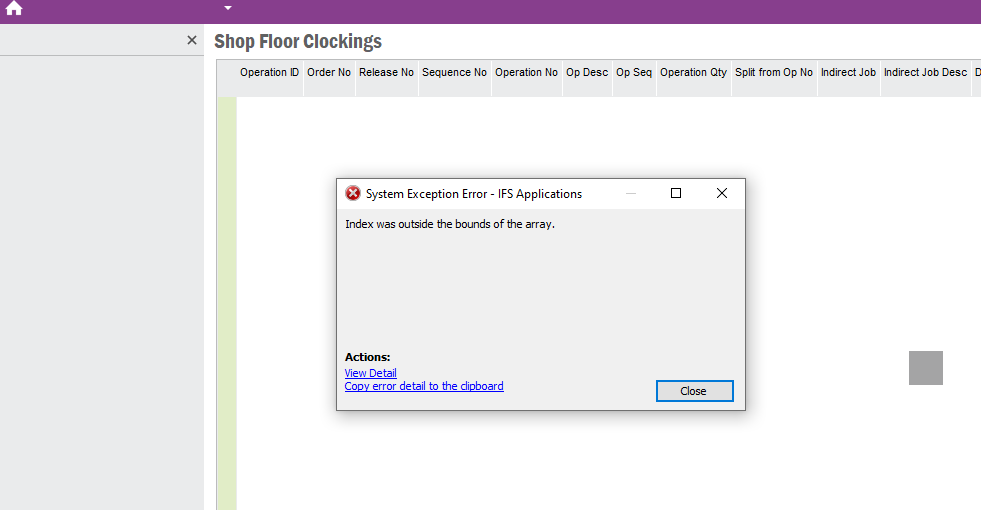
Anyone know what to do about it?
Best answer by Hans Andersen
We had to recreate the profile. Not optimal, but it is working now.
Enter your E-mail address. We'll send you an e-mail with instructions to reset your password.