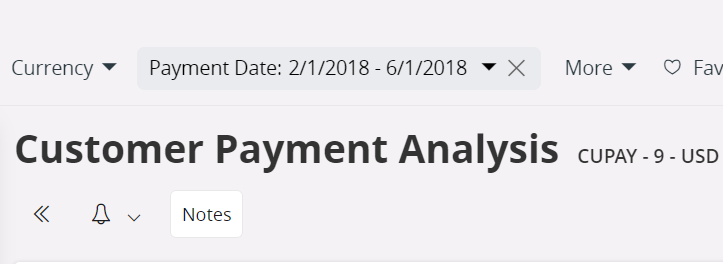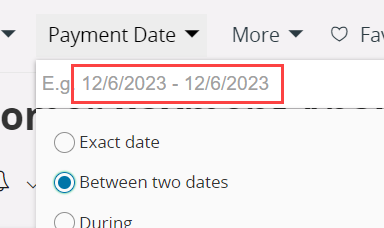Am I missing something? Is it possible to just type in a Date Range in Cloud?
The “between” .. is listed when I click the Help ‘?’ but when I type in the date range as below I get an “invalid format” message.
To be honest, being a bit ‘old school, if I know the two dates I don’t want to waste my time scrolling up and down through calendars to select start date finish dates, I just want to type in the dates
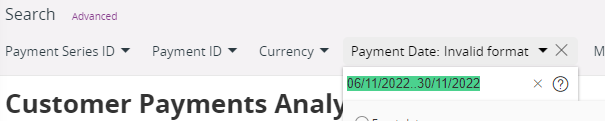
Thanks!