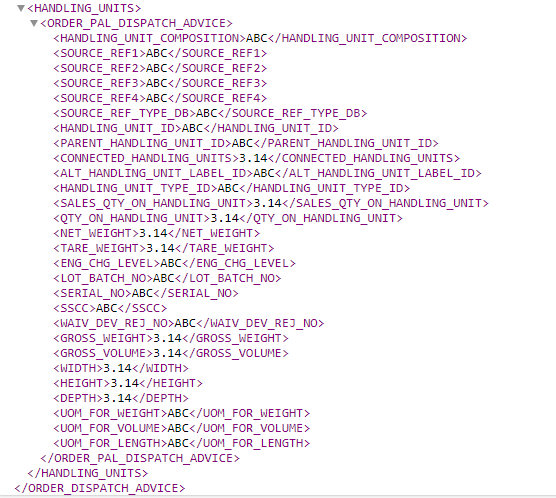Hi everybody,
I’ve downloaded the xml file for despatch advise from “IFS Interface Browser” and it contains the package units.
But if I export or send a despach advise from the screen “Shipment” it doesn’t contain the marked xml tags. Why not? Is there any settings?