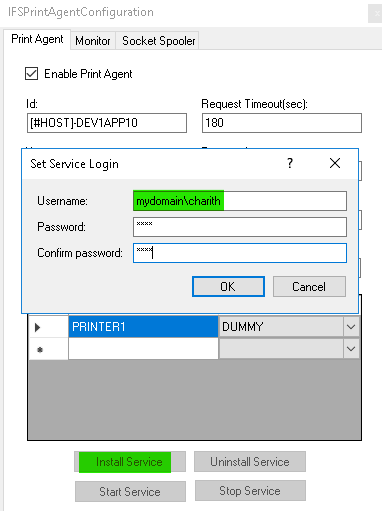This is a new install of Print Agent on a new Windows 2019 server. My first attempt at installing Print Agent installed, but it will not run.
Error:
Windows could not start the IFSPAService_IFSTEST service on Local Computer. Error 1069: The service did not start due to a logon failure.
I figure it is either due to Oracle client not installed on the server yet or my AD user running the windows service is not authorized in some fashion. I’m hoping to avoid installing programs on server that are not needed, so I wanted to ask before I try loading Oracle Client and seee what happens.