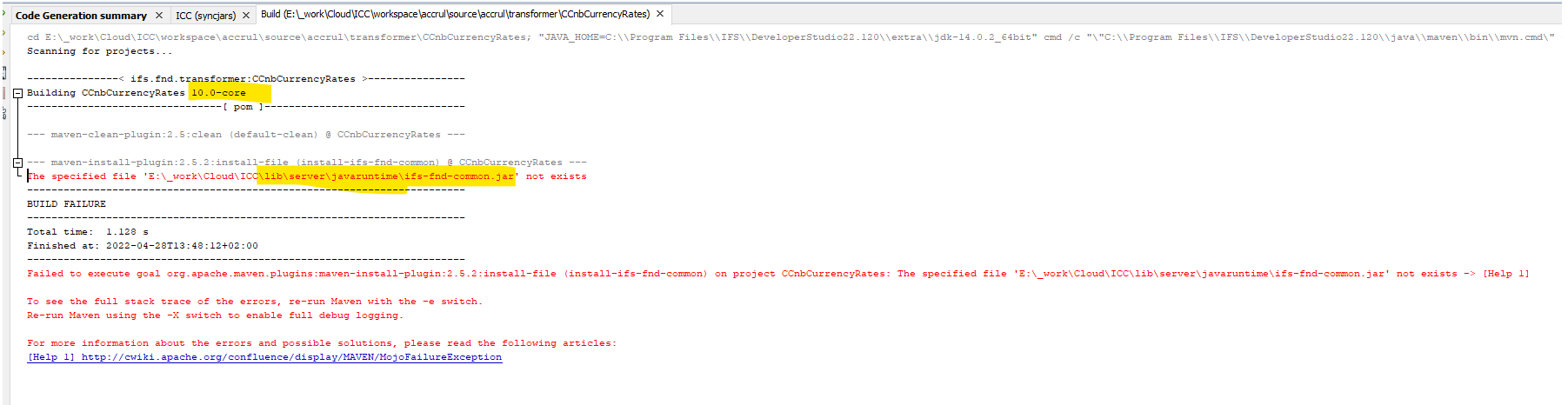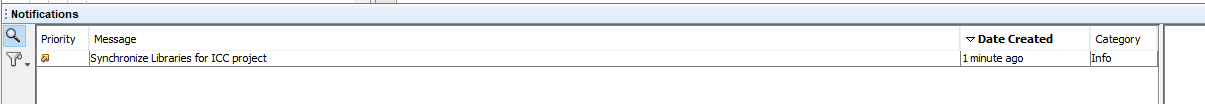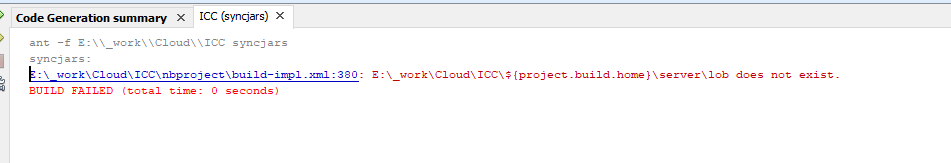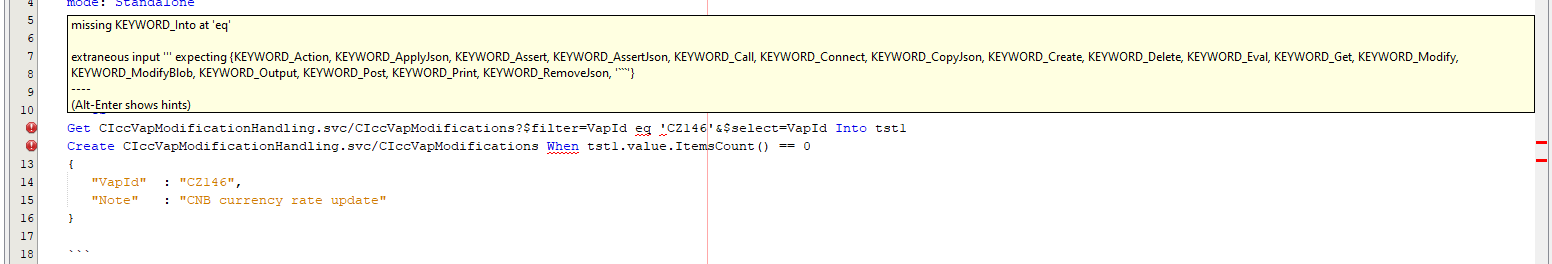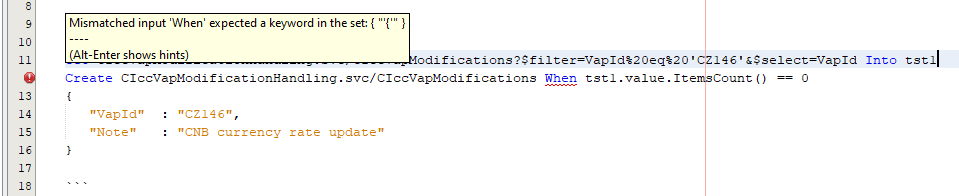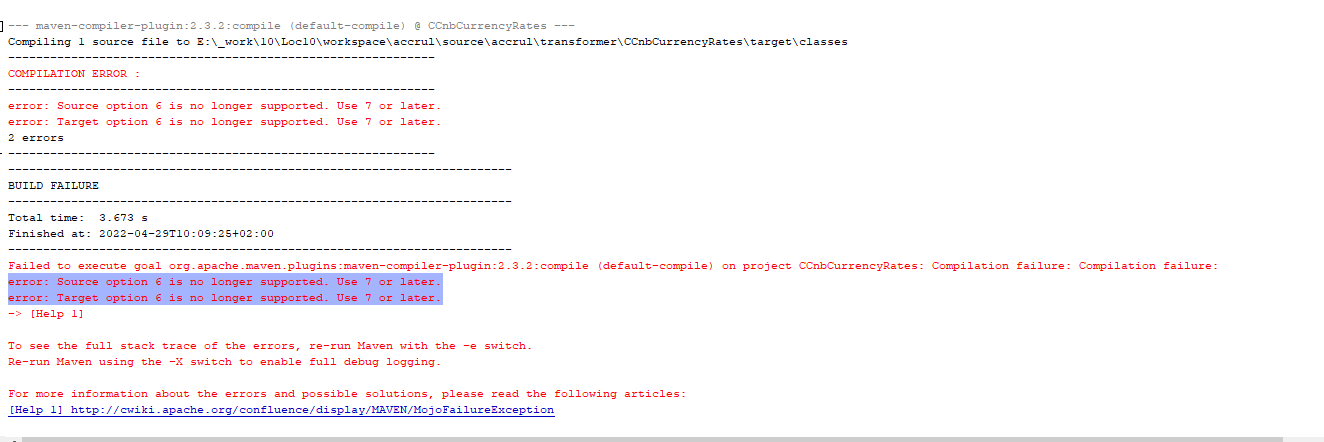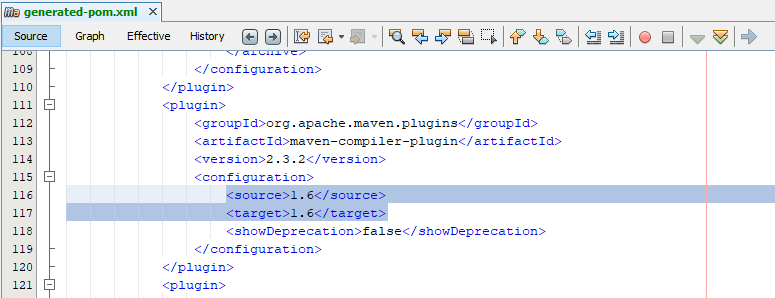DS 22.1.8546, Customization Project, 22R1
- Check for updates
- navigator
- Does not show
- deploy.ini
- generated Config *.xml files in /server/connect_config
- inttst module
- Does not show
- project setup
- Showing deprecated categories
- Customer Information (CIFX)
- Harvest
- Service Layer support install WebLogic 12.2 instead of usage Docker (same functionality like in APP10)
- Showing deprecated categories
- navigation in *.client
- Does not navigate to Page URL
-
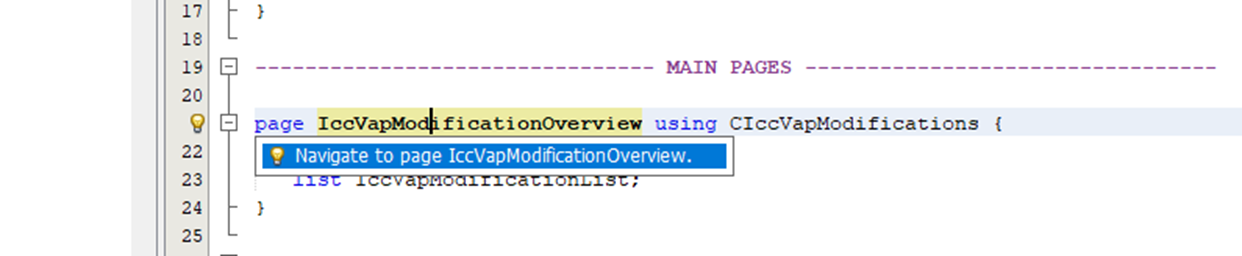
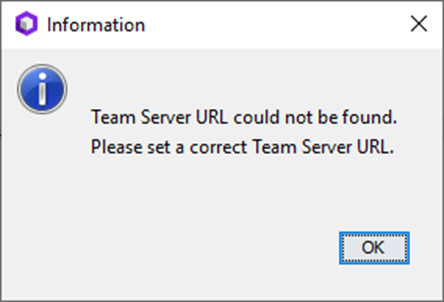
-
- There is no way to set Team Server URL
- Transformer issue
- IFS Cloud - Developer Studio - Transformer ini file BUG | IFS Community
- Wrong generated files
- Ins – wrong table used
- Xml – whole bad content
- Wrong documentation
- Detailed Workflow for XSL Transformer Development - Technical Documentation For IFS Cloud
- "Show Result" open *.ini and not *.xml
- *.xml has wrong content – APP10 format
- Detailed Workflow for XSL Transformer Development - Technical Documentation For IFS Cloud
- Dependency check
- Whats wrong?
- It's same module
- After sanity build
- After all refreshes
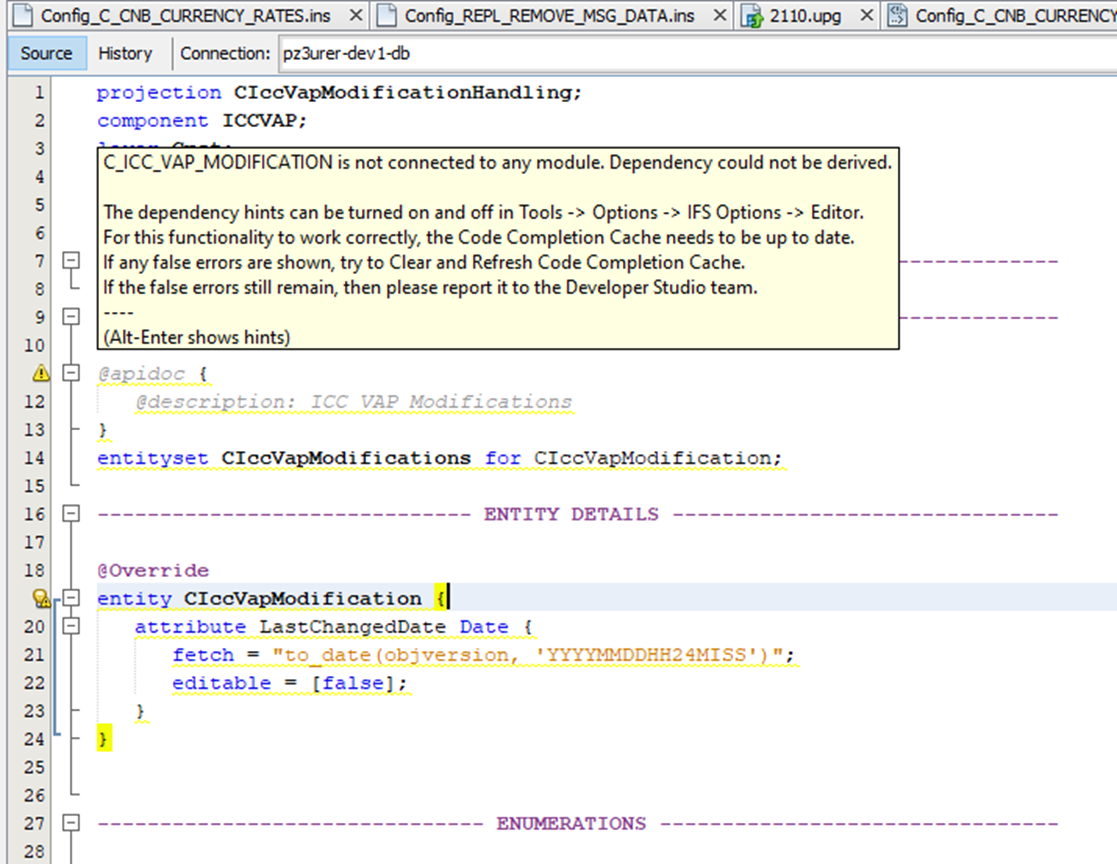
-
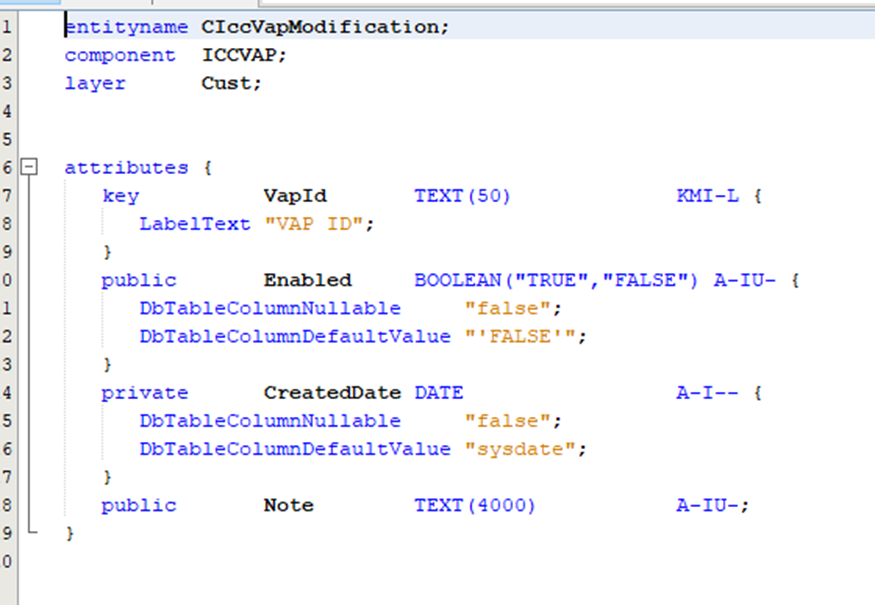
- Whats wrong?