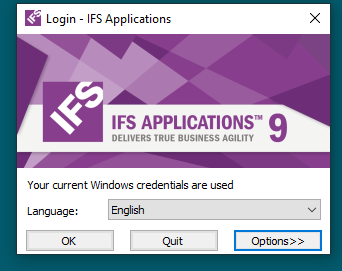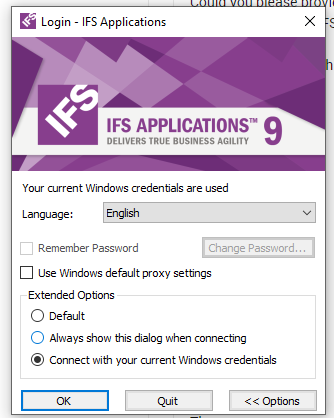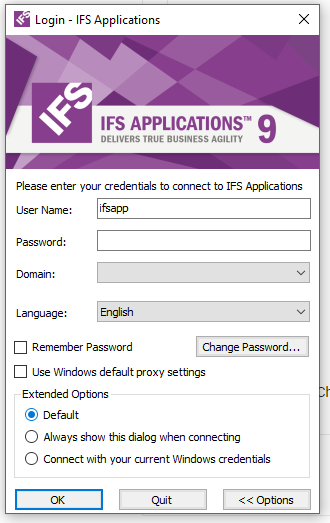99% of our user base use single sign on to authenticate into the IFS Applications. There are a small number of IFS users that use the Demand Planner client, and as Single Sign on is not an option for Demand Planner, these users need to know their IFS/Oracle password.
As we have strengthened all user IFS/Oracle passwords these demand planner users need to be able to change their own oracle/ifs passwords themselves.
I can see an option in the Demand Planner to Change Password, but it is greyed out. I assume this is related to the reason why our users cannot click on the Change Password button in the Application login screen?
Does anyone know how we can allow a user to change their own IFS/Oracle password? or is this something that is unavailable due to our IFS Single Sign on setup?
Any help or discussion appreciated.
Thanks
Mike