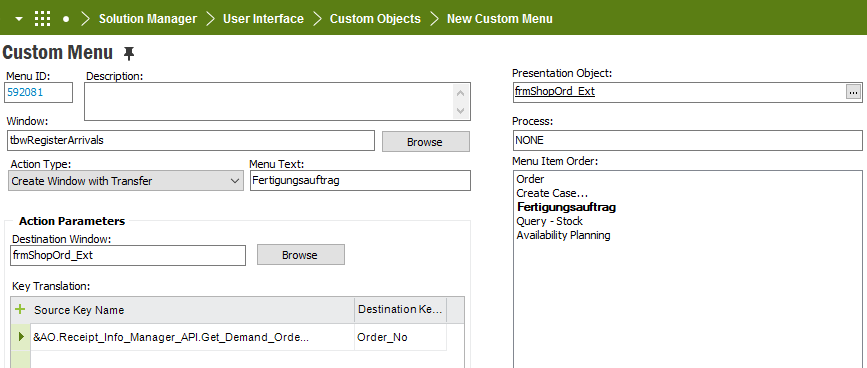Hello,
Our users request a custom RMB from “register arrivals” to the related demand source of type “Shop order” (use case outside operations) in IFS 10 Update 6. This was already implemented in IFS 8 SP1. Due to changes in the view, required source columns are only referenced from the client, but don’t exist in view.
in Form Register Arrivals, the relevant data is displayed.

column Demand Order Ref1 is not a field in the view. it is a referenced value (...api.get...)
Custom Menu definition requires a source column in the source view - which does not exist
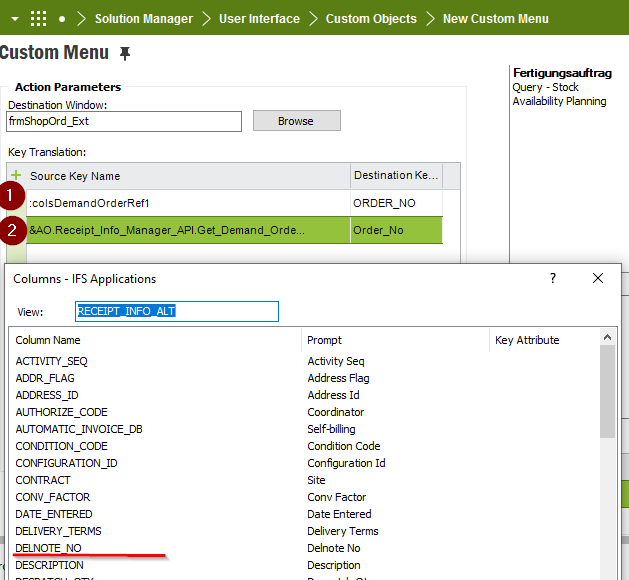
other approach could be:
Idea 1: source Key Name could allow to use a bind variable of the column name of the form like:
:tbwRegisterArrivals.colsDemandOrderRef1
Idea 2: source Key Name could allow to use a get-function of the format like:
&AO.Receipt_Info_Manager_API.Get_Demand_Order_Ref1(SOURCE_REF1,SOURCE_REF2,SOURCE_REF3,SOURCE_REF4,SOURCE_REF_TYPE_DB)
There is the same problem when defining a condition for Custom RMB.
Is there a solution for this problem ?
Thanks Johannes