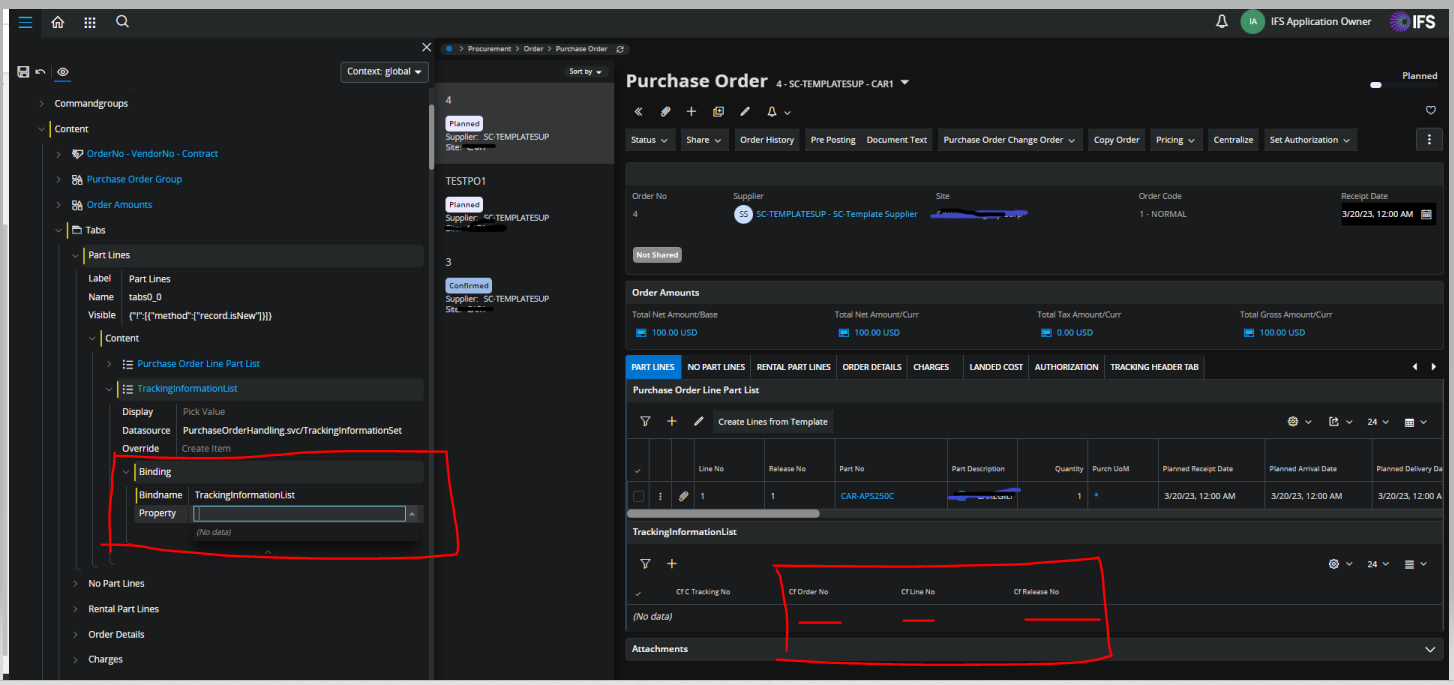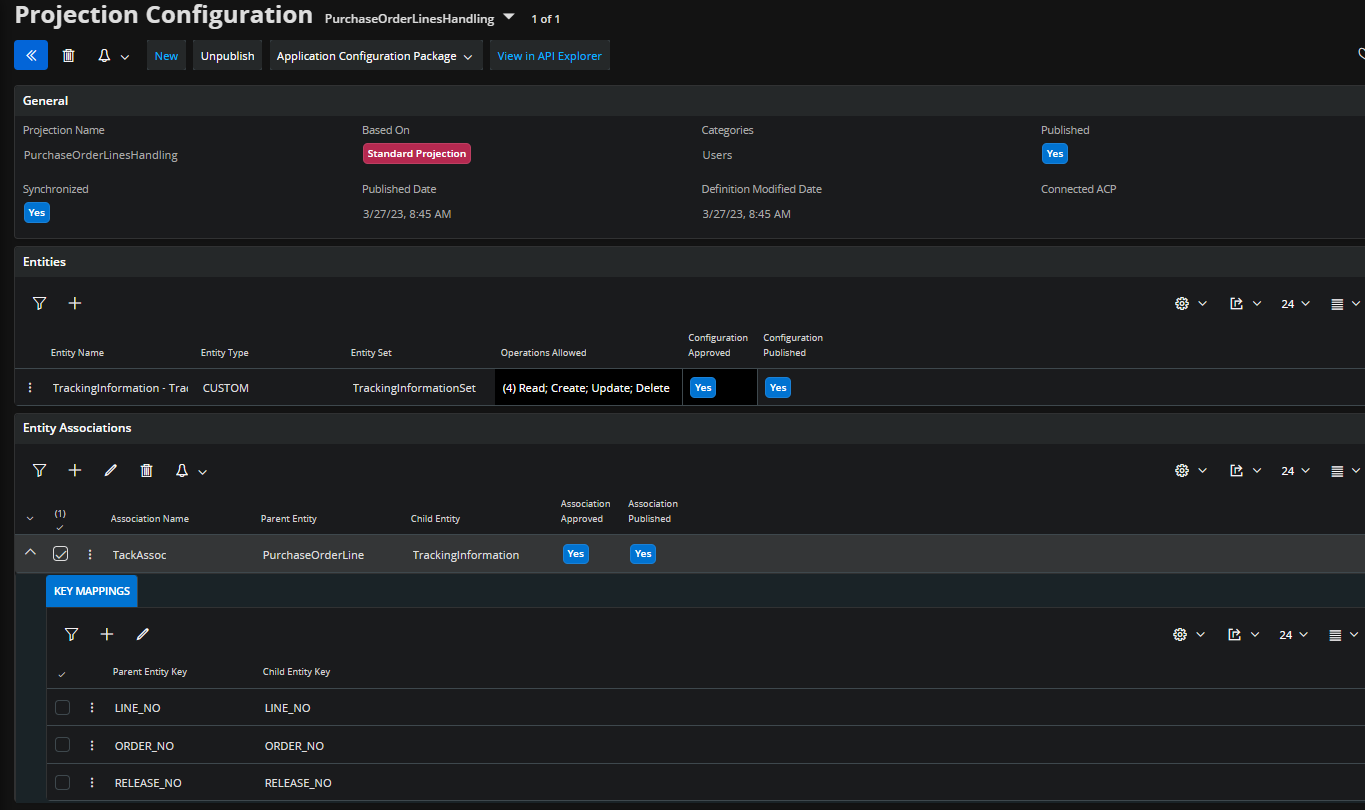Hi Community,
I am trying to have a custom list inside the PurchaseOrderPartLines, did the Projection configuration with associations and key mappings
when i try to add record in the custom list it is not pulling the values of
ORDER_NO,LINE_NO,RELEASE_NO
In page designer it doesnt show the association name
Can anyone let me know how do i find the association name in the binding section ? Am i missing anything here?
pls check if you have a solution for this 😀