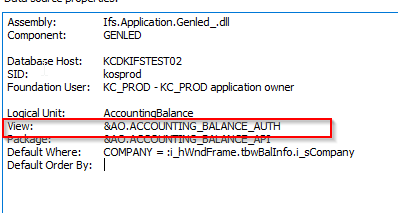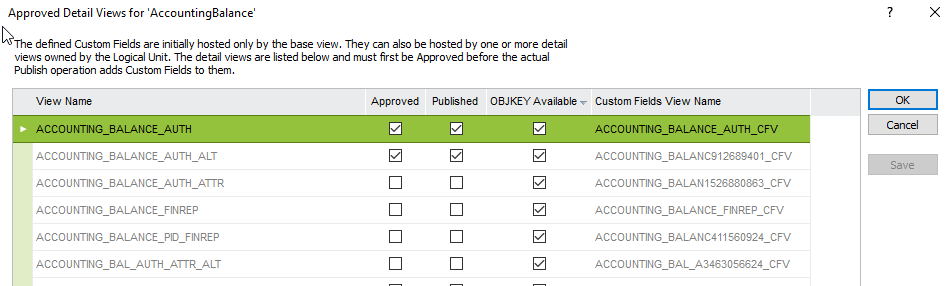Hi,
I’m trying to make a custom field in GL Balance Analysis.
It looks like everything is fine. Rowkey is activated and it is published:
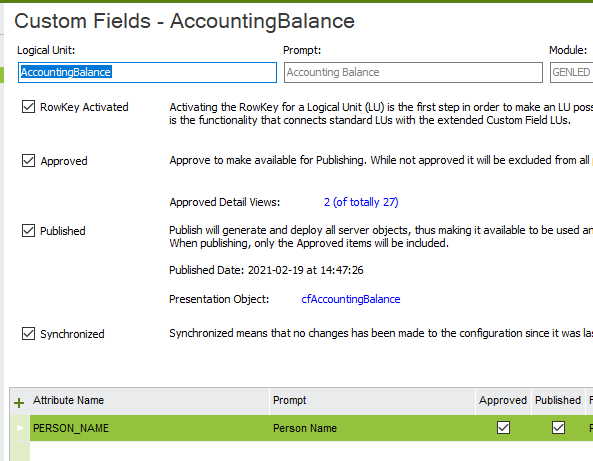
I can find the field in ACCOUNTING_BALANCE_AUTH_cfv and it does show op in IFS, but no content.
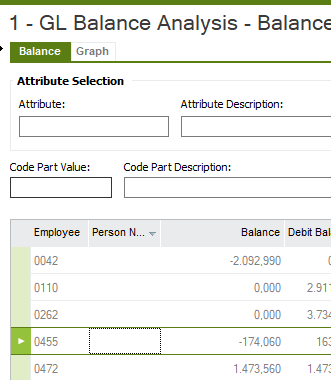
Why are my data not showing?
I’m on IFS9
BR Kresten