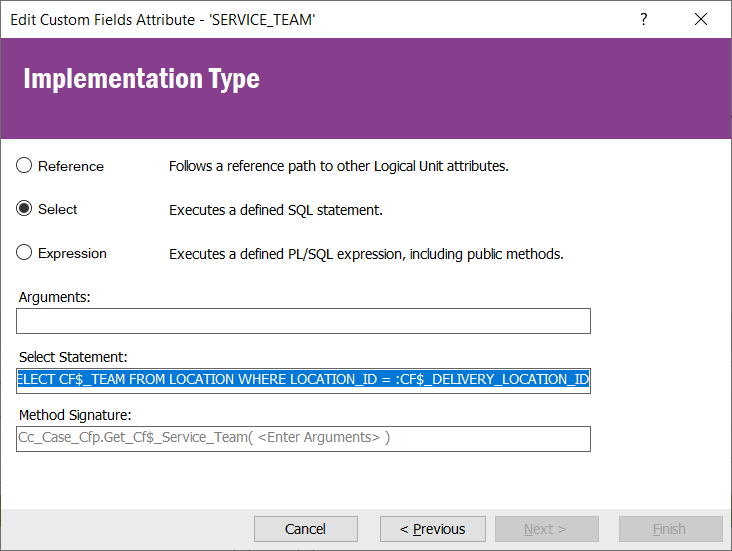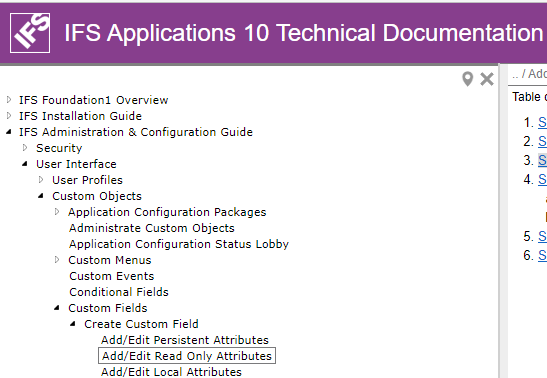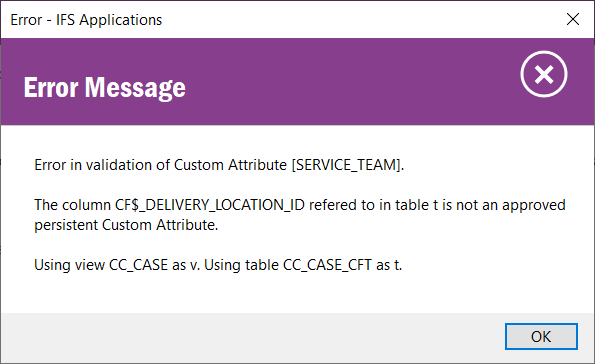I am trying to create a Custom Field within the Case that pulls a Custom field from another Screen.
I am fairly new to IFS development and mostly self taught so this has confused me as other fields that i created in a similar way to this have worked.
Table 1 = cc_case_cfv
Table 2 = Location
I am wanting field (CF$_TEAM) to display in the CC_CASE_CFV where there is a match on CF$_Delivery_Location_ID (Case Screen) to Location_ID (Location Screen)
This is my Select Statment: SELECT CF$_TEAM FROM LOCATION WHERE LOCATION_ID = :CF$_DELIVERY_LOCATION_ID
what would I enter into the argument?