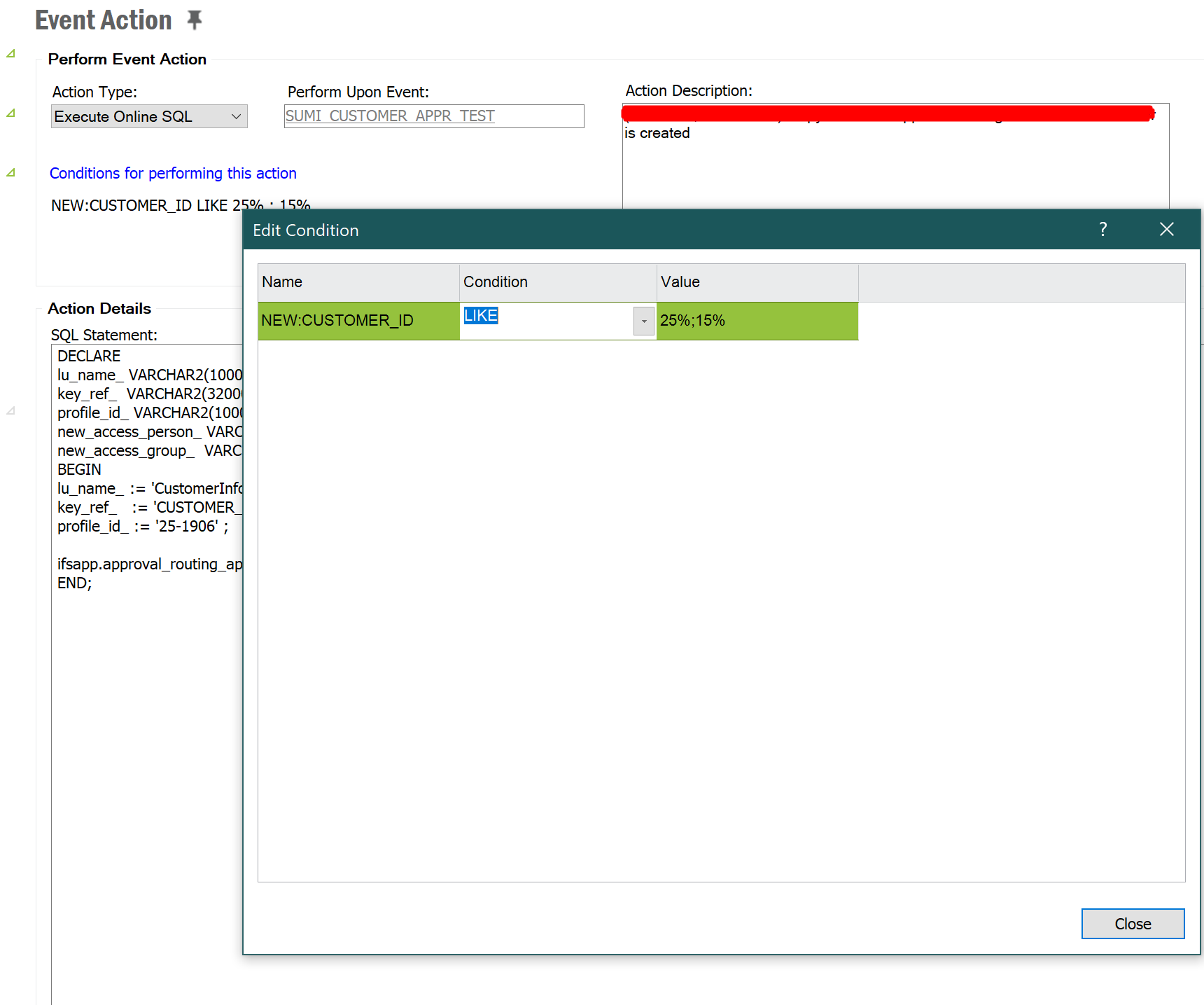Hi @Hanane,
Semi-colon should be the correct operator. Have you tried enclosing the values in single quotes?
Eg: ‘25%’;’15%’
hope this helps!
Hello @Hanane
That wouldn’t be a nice solution, but I would make 2 custom actions.
On your first one, you would define the condition :
NEW:CUSTOMER_ID like 15%
And a second one with the condition
NEW:CUSTOMER_ID like 25%
Inside these 2 custom actions, you would put the exact same code
Charith Epitawatta wrote:
Hi @Hanane,
Semi-colon should be the correct operator. Have you tried enclosing the values in single quotes?
Eg: ‘25%’;’15%’
hope this helps!
I didn’t know it. :)
romsar wrote:
Hello @Hanane
That wouldn’t be a nice solution, but I would make 2 custom actions.
On your first one, you would define the condition :
NEW:CUSTOMER_ID like 15%
And a second one with the condition
NEW:CUSTOMER_ID like 25%
Inside these 2 custom actions, you would put the exact same code
Probably, If I were faced with this scenario, I would use this way.
Hello ,
Thank you all for the replies .
the single quotes didn’t work for me .
I included my conditions in my code , so it worked .
I used @romsar idea on another project , it’s very handy as well !
Kind Regards,
Hanane
Hello.
Another idea and more handy than the idea I suggested would be to create a custom attribute.
In name, I would put IS_CUSTOMER_ID_OK
In server method, I would put something like
MyPackageName.Get_Is_Customer_ID_OK(&NEW:CUSTOMER_ID)
I would define the procedure like this :
FUNCTION Get_Is_Customer_ID_OK(P_CUSTOMER_ID VARCHAR2) RETURN number
IS
BEGIN
IF P_CUSTOMER_ID LIKE ‘15%’ OR P_CUSTOMER_ID LIKE ‘25%’ THEN
RETURN 1;
ELSE
RETURN 0;
END IF;
END Get_Is_Customer_ID_OK;
So, with this new attribute, in the event action screen, you put as new condition
IS_CUSTOMER_ID_OK = 1
And this way, you would have just 1 custom action.
It’s a great idea if the conditions are the same .
My requirement is different for each customer_id ( depending on the prefix ) , so I’ll stick with two action events .
Thank you ,
Hanane