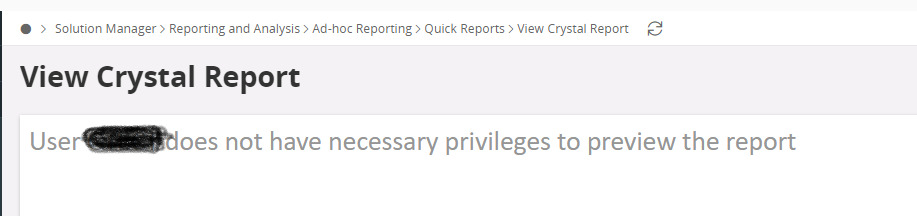Hi,
I have set of crystal reports and granted the report projection to a permission set. Then attached the permission set to the end user. But when trying to preview the report login from end user it gives below error,
The <User> does not have necessary privileges' to run the report.
But when I publish the report i can execute it without any problems. It looks like the report is not granted to a specific user. How can i grant this report successfully? is there anything more to do? The report contains only core views and no ial’s are there too. The customer is in cloud 21R2.
Thanks
Roshanga