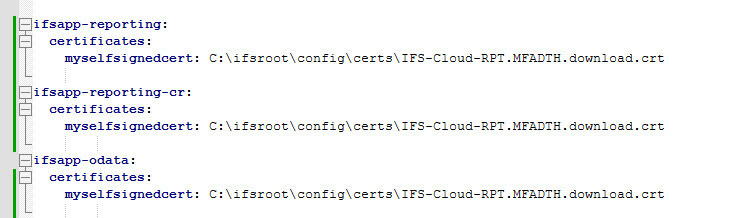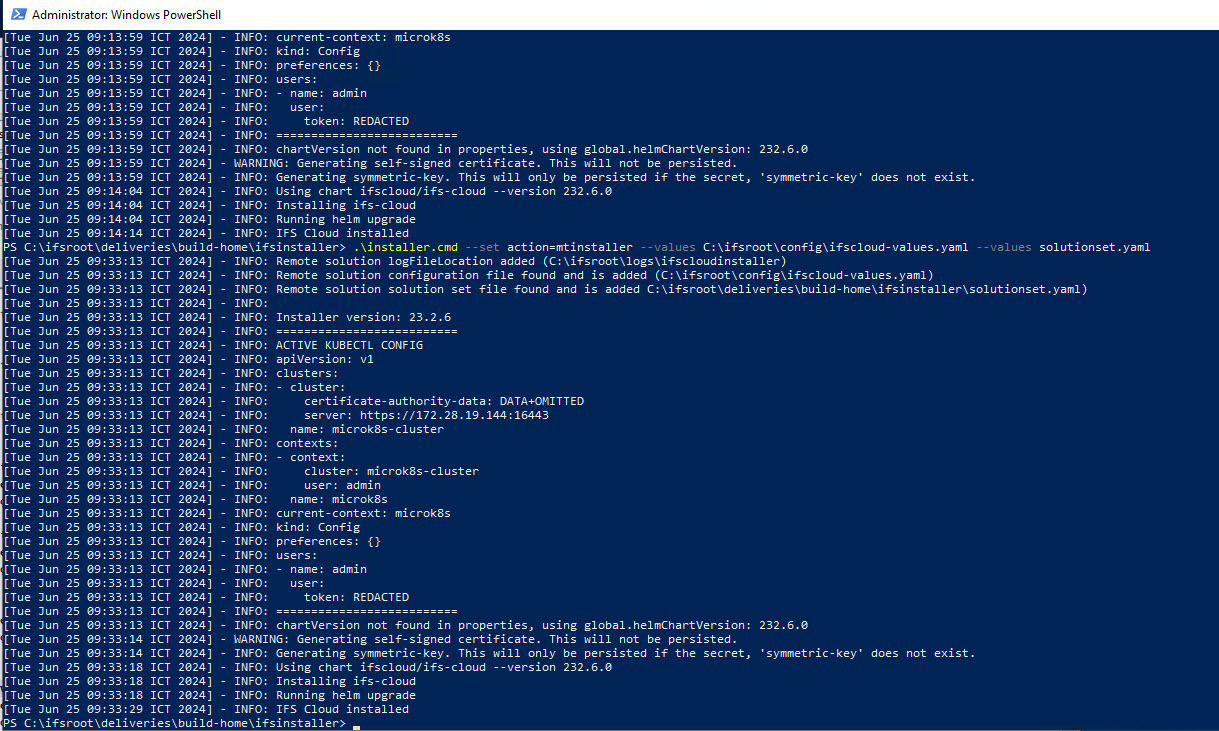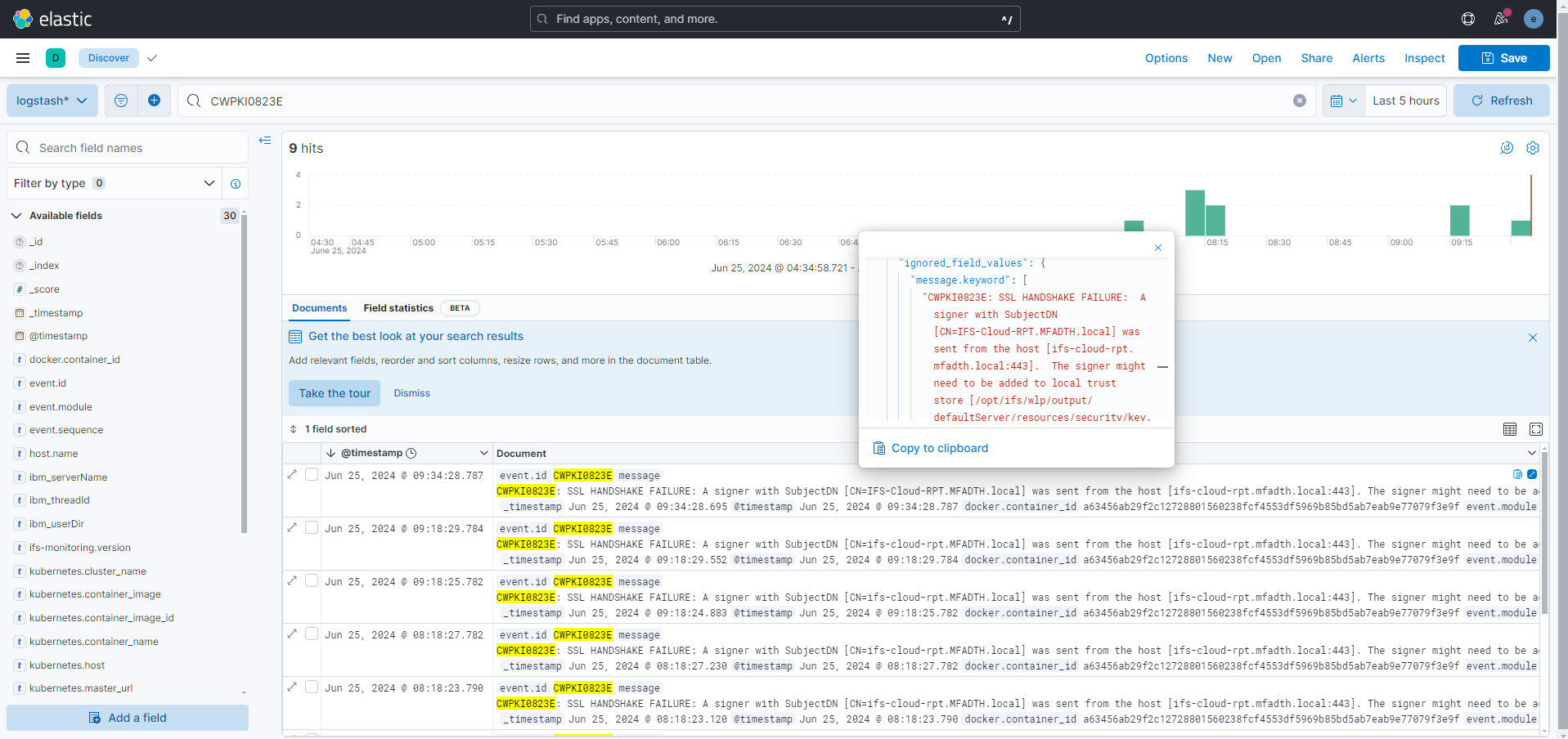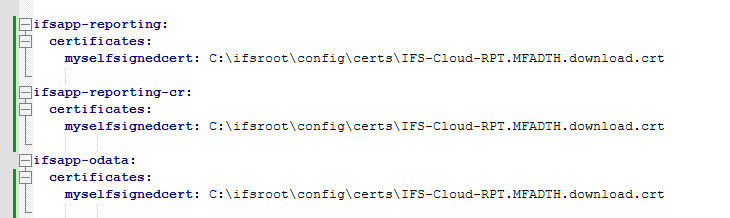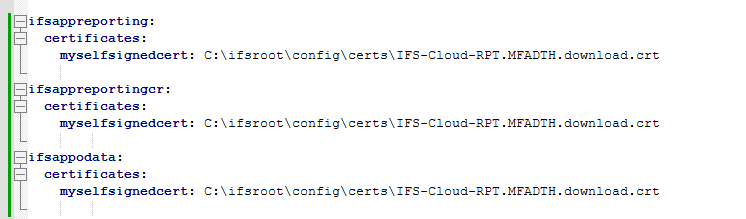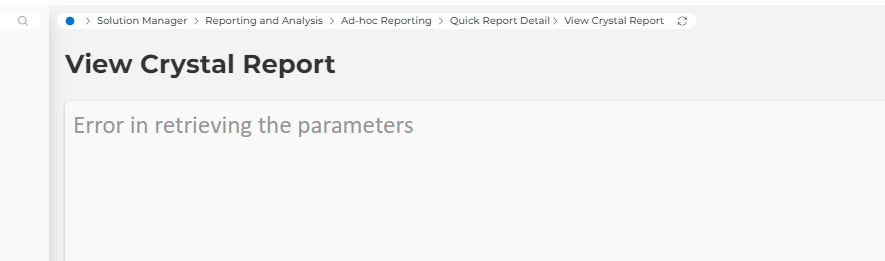Hi,
Recently, I have updated our dev environment from 22R2 to 23R2SU6. However, since the Crystal report is required SSL communication. I found an error (from kibana log) when I try to call a simple crystal report. The message is :
"message": [
"CWPKI0823E: SSL HANDSHAKE FAILURE: A signer with SubjectDN [CN=ifs-cloud-rpt.MFADTH.local] was sent from the host [ifs-cloud-rpt.mfadth.local:443]. The signer might need to be added to local trust store [/opt/ifs/wlp/output/defaultServer/resources/security/key.p12], located in SSL configuration alias [defaultSSLConfig]. The extended error message from the SSL handshake exception is: [PKIX path building failed: sun.security.provider.certpath.SunCertPathBuilderException: unable to find valid certification path to requested target]."
For your information, I have create self-certificates for the CWS server (both RootCA and SiteCer) but I have no idea how to put a RootCA.pfx via ifscloud-values.yaml.
is it certificateFile and certificatePassword?
Can you please guide me?
Thanks in advance for your helping.
Jittakorn