Hi All,
I am trying to get/update/delete data in IFS using IFS REST Connector in Boomi. I create a new connection in Boomi using IFS REST Partner connector and basic auth for IFS App10. I am getting following error when testing the connection.
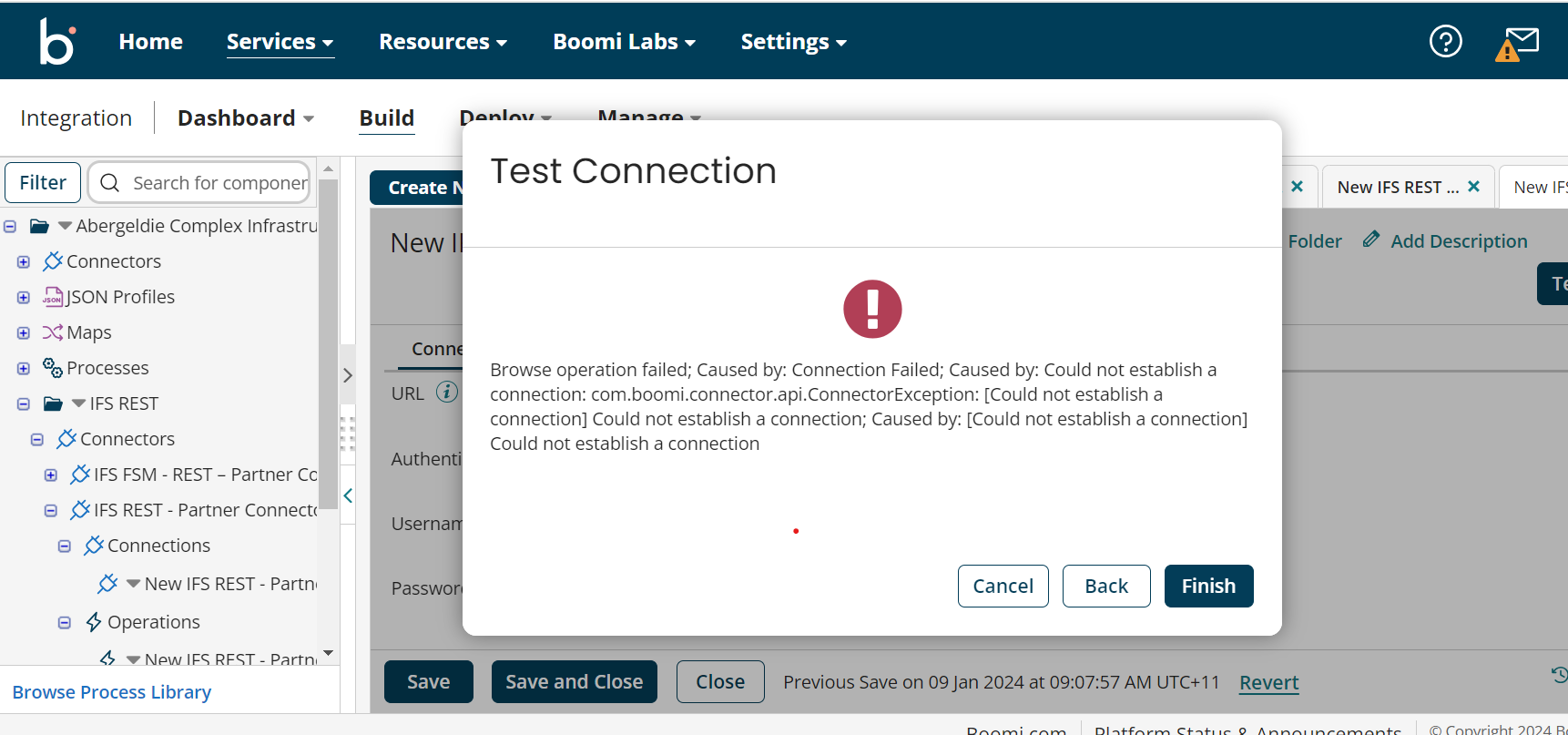
I found a solution for this as below. Importing SSL certificate to the atom is the mentioned solution.
I would like to know how I can get the SSL certification and steps for that. Instead of importing SSL certificate, is there any other solution for this issue?
Thank you,
Sachini




