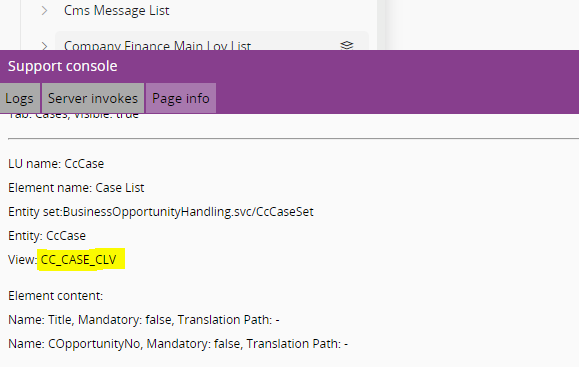Hi All,
I’m having an issue when adding Custom Fields from Customer Order to Business Opportunity page as a configuration.
As following screen shots I have added a custom field to the Entity Configuration and Projection Configurations mapped accordingly.
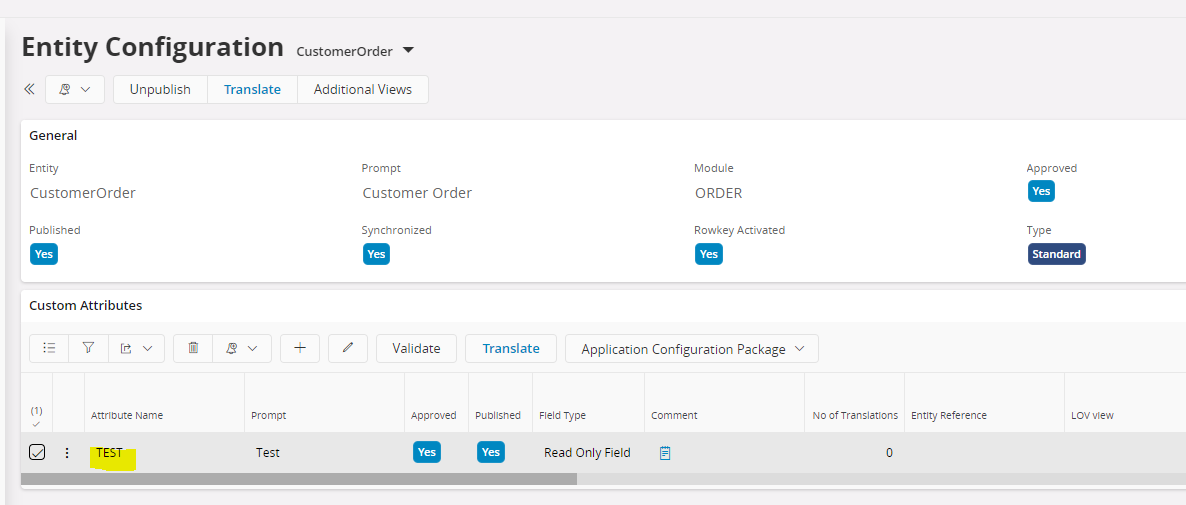
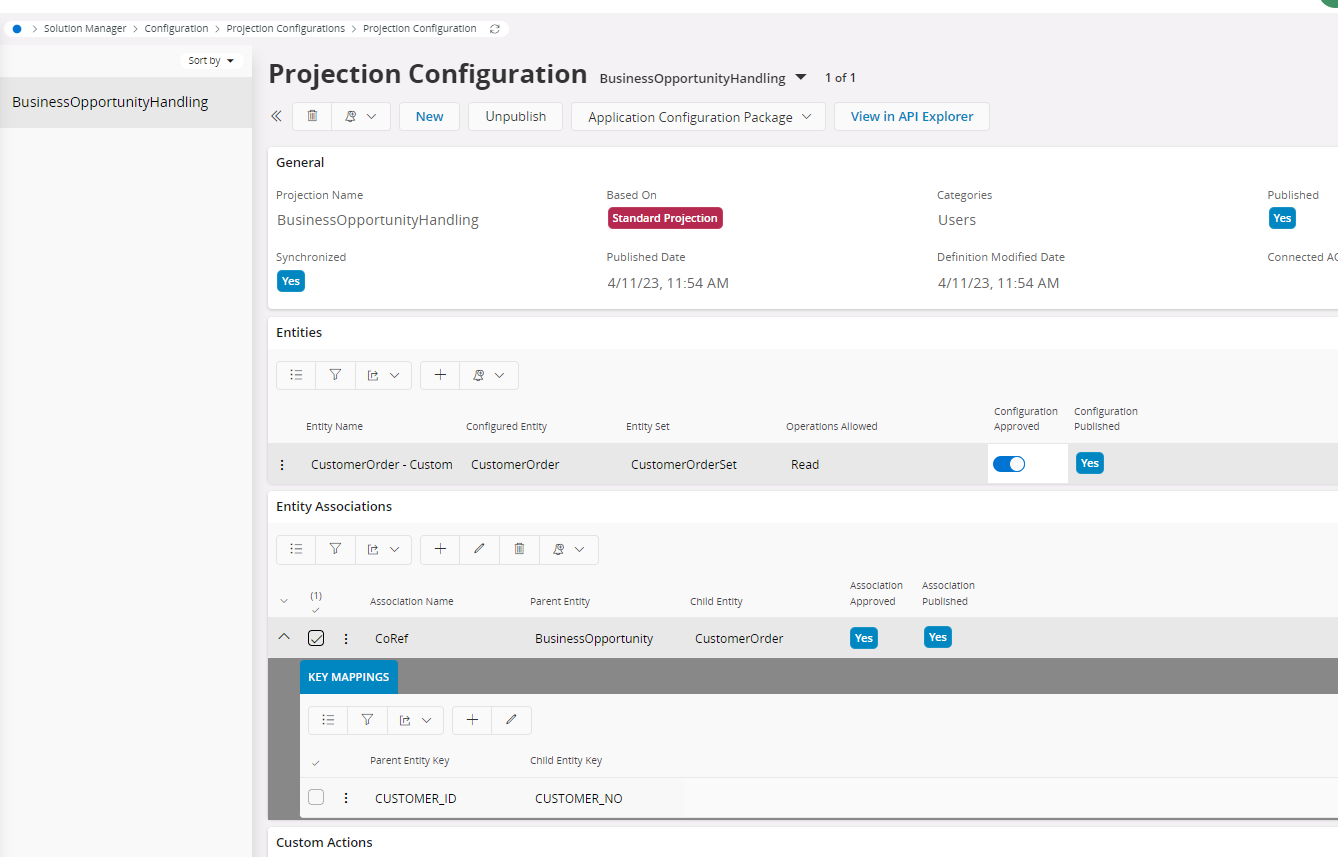
Now in Business Opportunity window I have added a list and trying to include that custom field (TEST) here, but none of the custom fields are visible in the attribute list when trying to add to the content.
I have tried refreshing projection cache, but no luck. Any solution for this will be grateful.
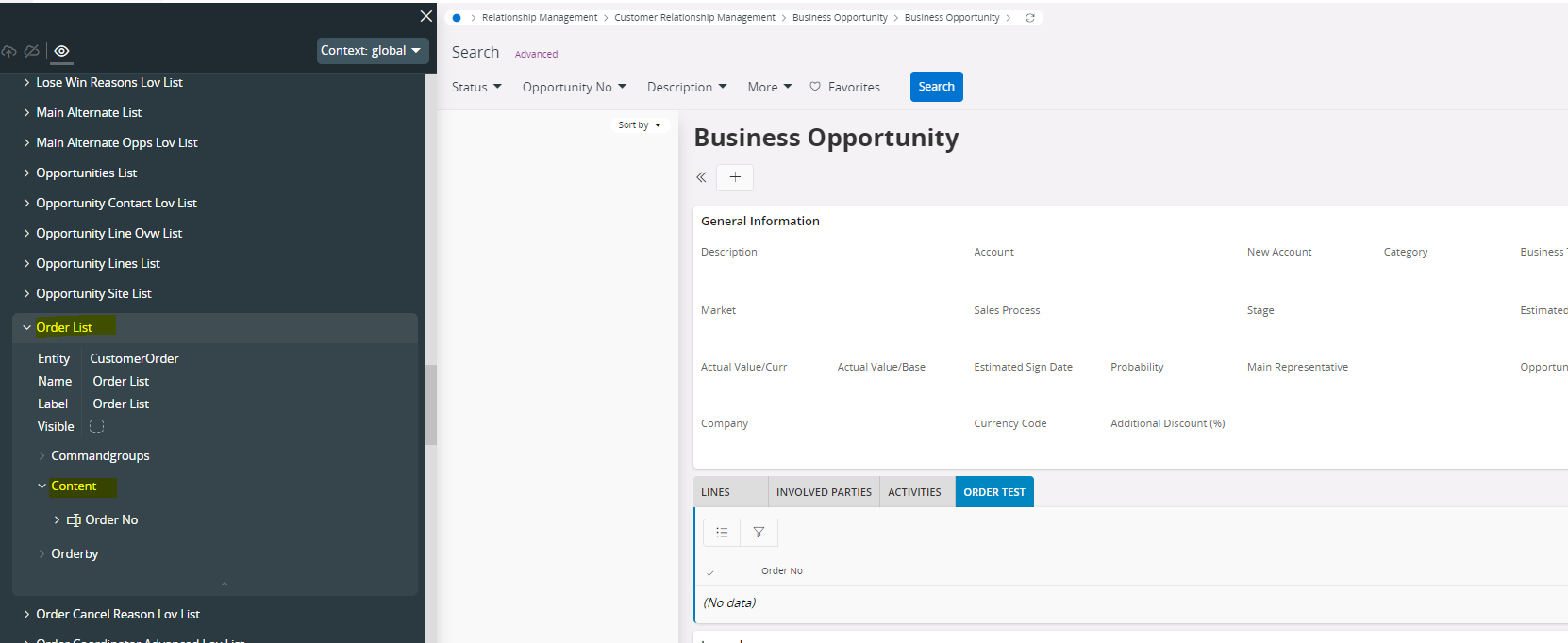
Thanks,
Asanka.