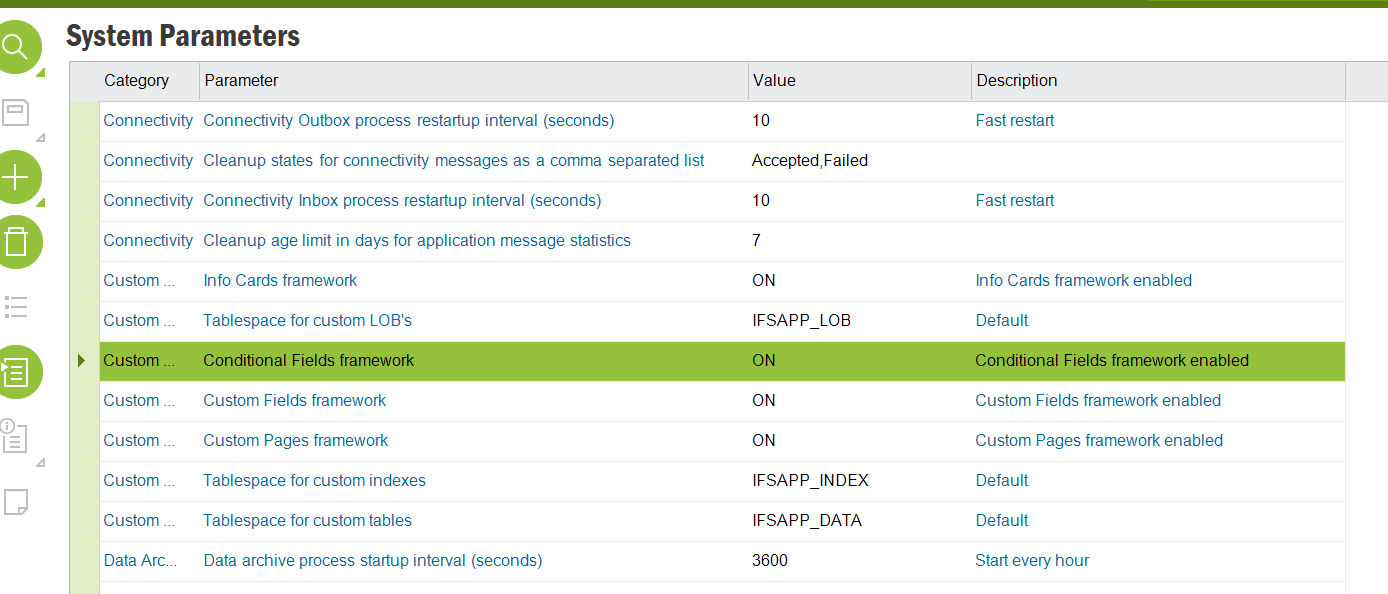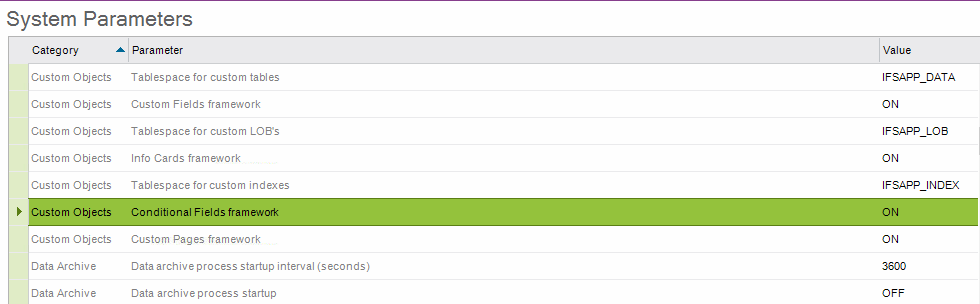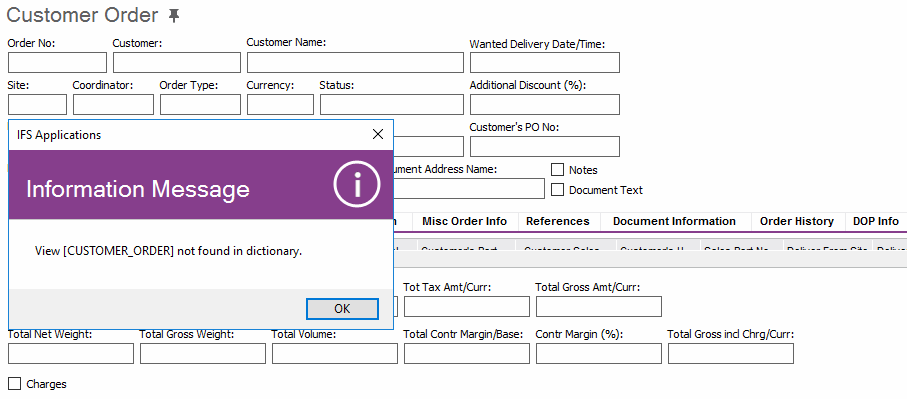Hi ,
Conditional Fields is not working in one of the customer's APPS10 Environment.
It gives below error
View [MATERIAL_REQUISITION] not found in the dictionary.
I have refreshed the Dictionary Cache using the IFS Refresh Cache option.
But it's not resolved the issue.
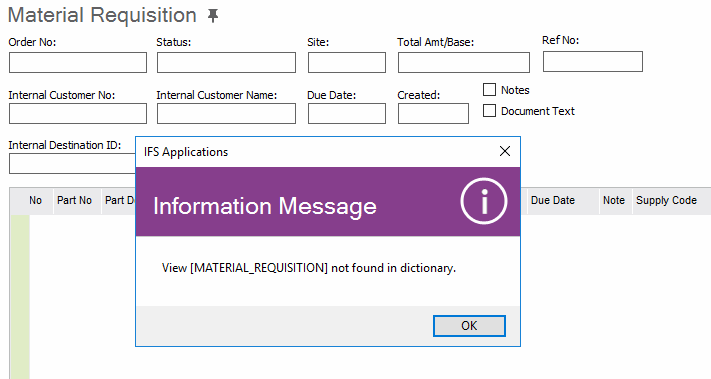
Can anyone help on this?
Best Regards
-Kelum