We are running IFS 10.Recently we came across a situation that when we was importing the Application Configuration Package from IEE, even one hour been passed, no response is returned from the server to the client.
It only happens on clustered application server and database server environment. We use Azure Application Gateway to load balance accesses on Application Server, and use Azure Load Balancer to provide a stand-by database service.
Question:
What could be the cause of the following issue?
We would appreciate it if someone could give us some advice for investigating.
Issue:
When we was importing the Application Configuration Package, even one hour has passed and no response is returned from the server to the client.
Looking at the DB alert log, there was a TNS error.
It is estimated that it takes about 40 minutes to import the same ACP. (For test environment without cluster configuration)
Environment and idle time setting:
- IFS Application 10
- There is a timeout setting on the Azure Application Gateway (Application Server side), and currently it is set to 2 hours on the AGW. Since 7200> IFS setting value 5400.
- Azure Load Balancer (DB server side) TCP idle timeout has not been set. -> TCP reset is “Disable”.
ttps://docs.microsoft.com/en-us/azure/load-balancer/load-balancer-tcp-idle-timeout?tabs=tcp-reset-idle-portal
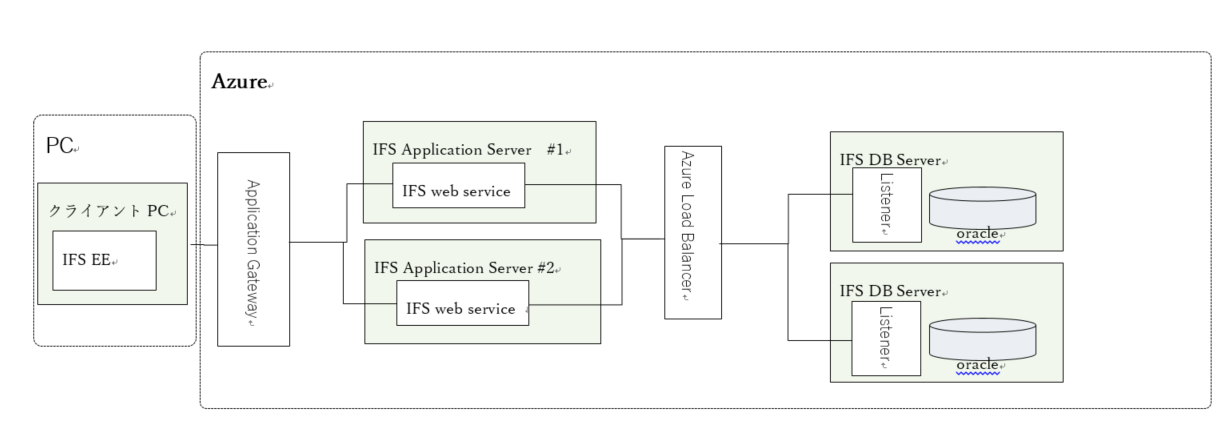
Thank you
Yingxin




