Where can I write code like this? This is what I am used to doing.
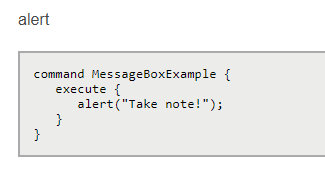
Where can I write code like this? This is what I am used to doing.
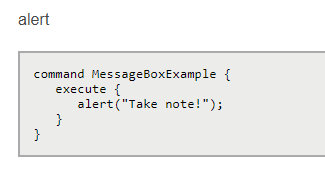
Best answer by alanbclark
Yes, you can create an informational message or an error box. You would need to create an IFS event or event action to run a PL/SQL block.
Informational box: Client_SYS.Add_Info('CustomerInfo','Thank you for the name change.');
Error Box: Error_SYS.Record_General('CustomerInfo', ‘Please dont change customer names.');
Enter your E-mail address. We'll send you an e-mail with instructions to reset your password.