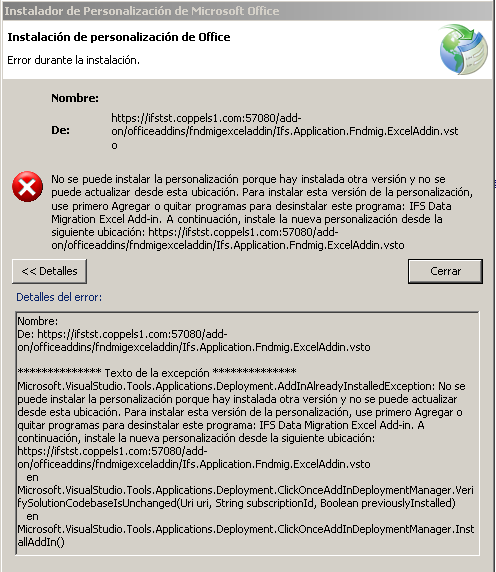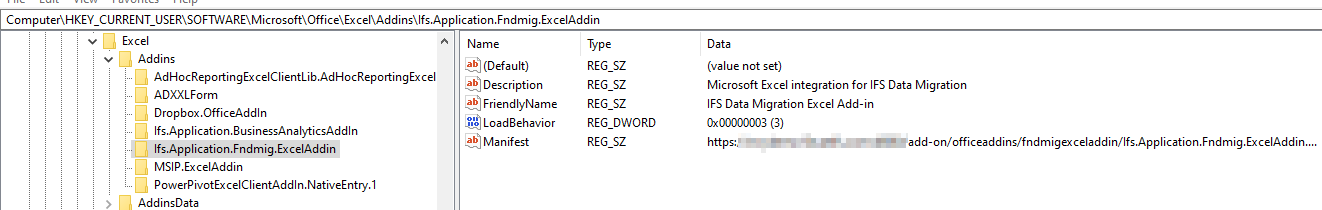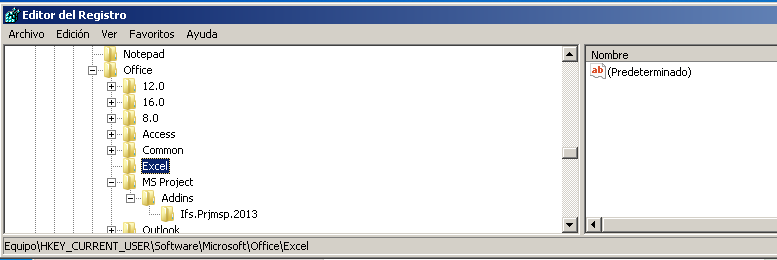good afternoon, I hope you are well
I have a problem, previously I had excel migration installed on a server with a URL, I changed the server and the URL and it no longer allows me to install excel migration, I already did the uninstallation from adding or removing programs and also from the office 2016 add-ons but I keep marking the error.
Has someone been able to solve this problem or has something similar happened?
Windows7
IFS 10
http://imgfz.com/i/wa0FThQ.png