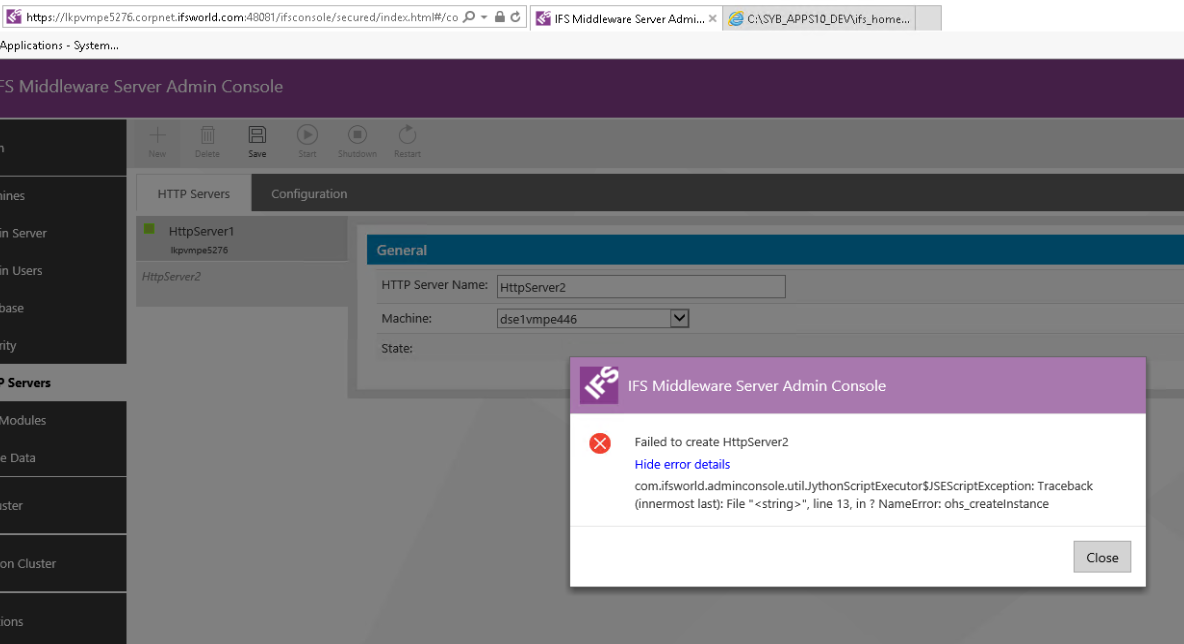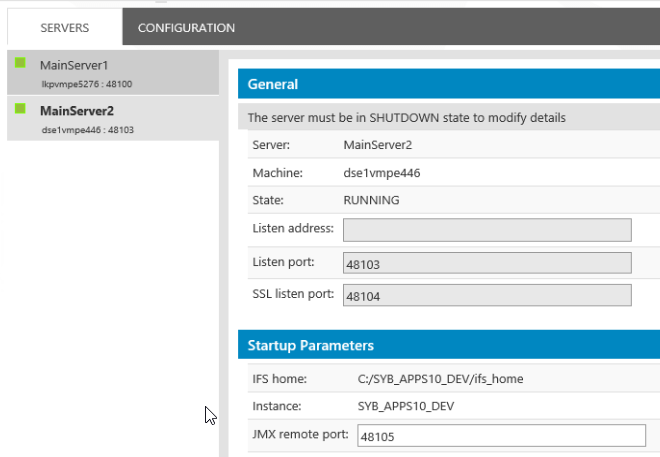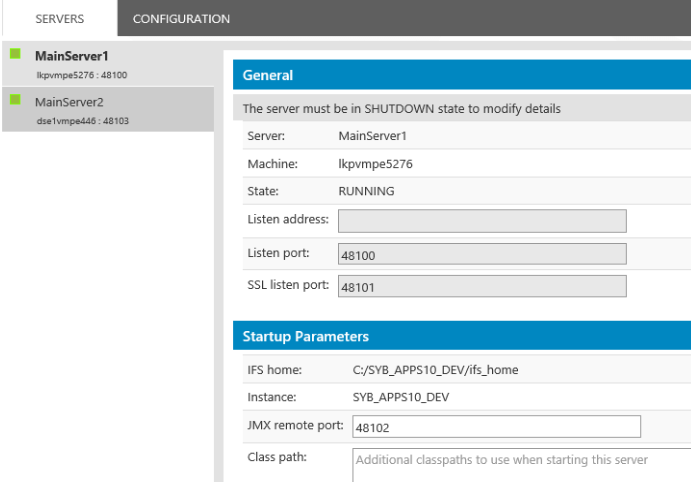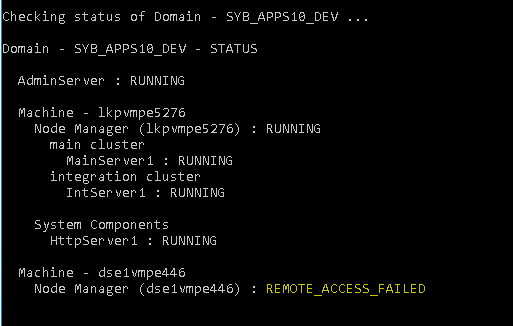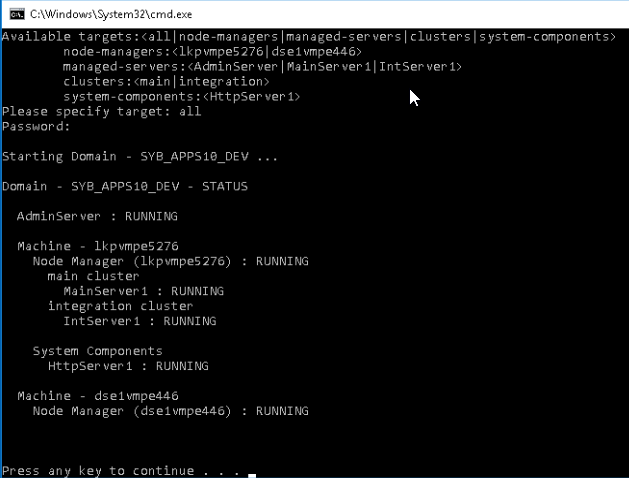Hi together,
I tried to create a HttpServer2 in Admin Console but I get the following error:
com.ifsworld.adminconsole.util.JythonScriptExecutor$JSEScriptException: Traceback (innermost last): File "<string>", line 13, in ? NameError: ohs_createInstance
What is the reason for this error message and how to solve it?