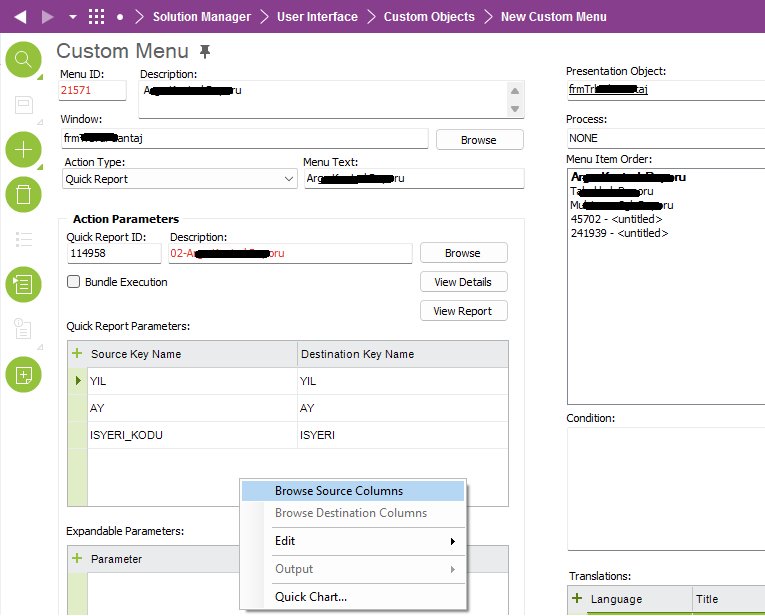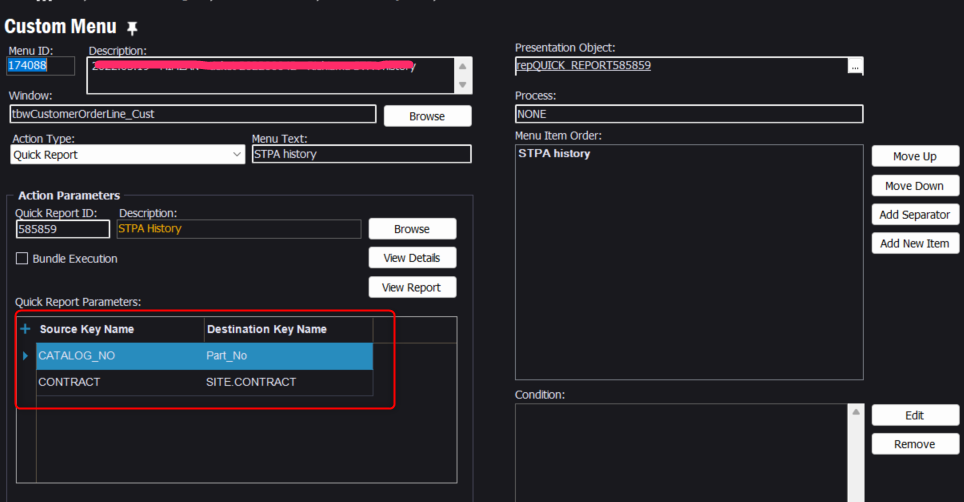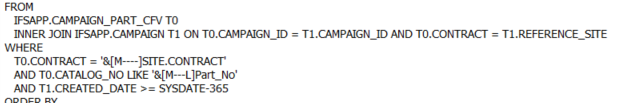Hi to all,
I create a RMB in the customer order line that open a quick report.
I need to pass 2 parameters the item code and the site code so the users is not obliged to copy and paste it.
Is possible to pass parameters to quick report and how?
Thanks
Question
Calling a quick report from a rmb menu passing parameters
Enter your E-mail address. We'll send you an e-mail with instructions to reset your password.