When trying to save a modified (Prior Published versions already available) Business Reporter Excel report, nothing happens. If tried to Run the report without saving, the following error appears.
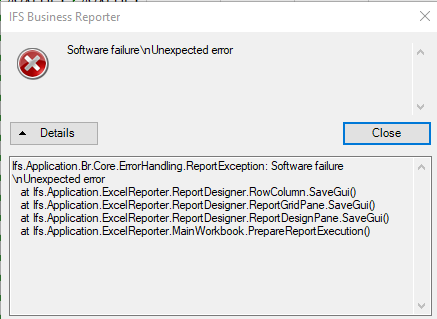
Ifs.Application.Br.Core.ErrorHandling.ReportException: Software failure\nUnexpected error
at Ifs.Application.ExcelReporter.ReportDesigner.RowColumn.SaveGui()
at Ifs.Application.ExcelReporter.ReportDesigner.ReportGridPane.SaveGui()
at Ifs.Application.ExcelReporter.ReportDesigner.ReportDesignPane.SaveGui()
at Ifs.Application.ExcelReporter.MainWorkbook.PrepareReportExecution()
Have already removed the add in and reinstalled/ restarted to try to avoid this error.
Other reports seem to save, even the same report with a change like adding an empty sheet makes the save dialog appear. But after working on a sheet I get this error.
What is going wrong here? Thanks in advance.


