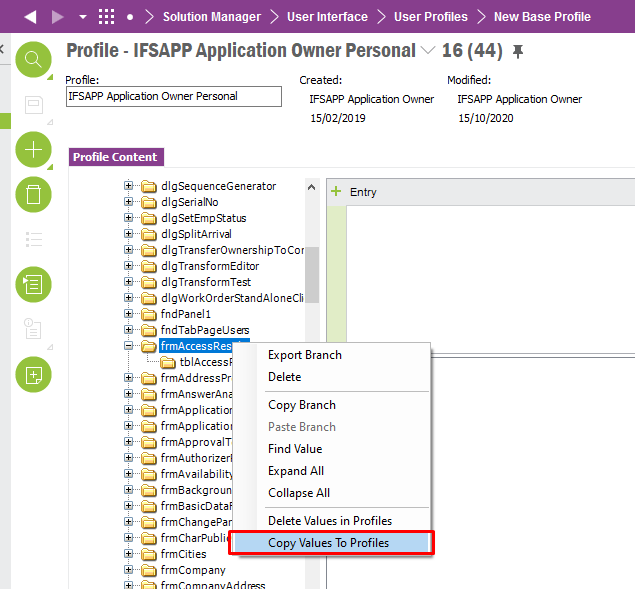Hi!
If you have two base profiles, and you want to export from one profile and import to the other, but ONLY column order and layout forms (fields shown in one of the profiles). Does somebody knows if it is possible?
I don’t want to export the full base profile, rather choose what to export and import.
/Albin