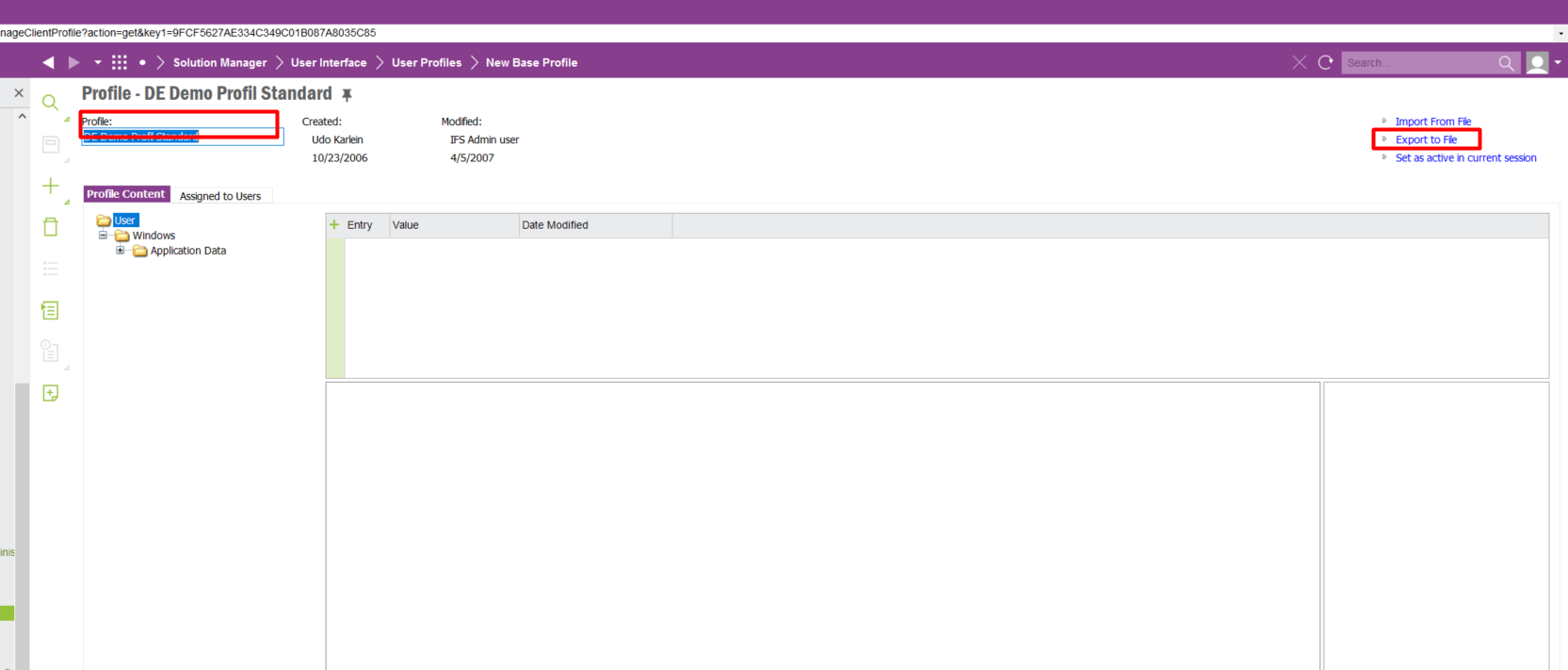Is there a way to back up the base profiles? We’d like to automatically back them up every day and then keep the backups for a seven days. I’m sure I can figure out the rolling seven days piece if I could figure out how to back them up in the first place. Thank you.
Solved
Backup base profiles
Best answer by william.klotz
Hi
The below information is from IFS Application 10 Update 8 which is what we are currently using.
There are two views used to retrieve the information.
- CLIENT_PROFILE
- CLIENT_PROFILE_VALUE
Looking at the queries behind each of the views I see they use these tables.
- FNDRR_CLIENT_PROFILE_TAB
- FNDRR_CLIENT_PROFILE_VALUE_TAB
Those tables seem to hold all the information with respect to the base profiles and personnel profiles of users.
The CLIENT_PROFILE query is below. I believe if the OWNER field is empty it means its a base profile.
SELECT
profile_id profile_id,
profile_name profile_name,
default_profile default_profile,
owner owner,
modified_by modified_by,
modified_date modified_date,
creator creator,
date_created date_created,
created_by created_by,
created_date created_date,
rowkey objkey,
to_char(rowversion) objversion,
rowid objid
FROM fndrr_client_profile_tab;
The CLIENT_PROFILE_VALUE query is below.
SELECT
profile_id profile_id,
profile_section profile_section,
profile_entry profile_entry,
profile_value profile_value,
profile_binary_value profile_binary_value,
category category,
override_allowed override_allowed,
modified_date modified_date,
User_Prof_Bin_Val_Type_API.Decode(binary_value_type) binary_value_type,
binary_value_type binary_value_type_db,
to_char(rowversion) objversion,
rowid objid
FROM fndrr_client_profile_value_tab;
Regards,
William Klotz
This topic has been closed for replies.
Enter your E-mail address. We'll send you an e-mail with instructions to reset your password.