Is it possible to add an alert or banner type element to a page? We need to put a message on the screen to tell users what to do. But it needs to be big and bold...
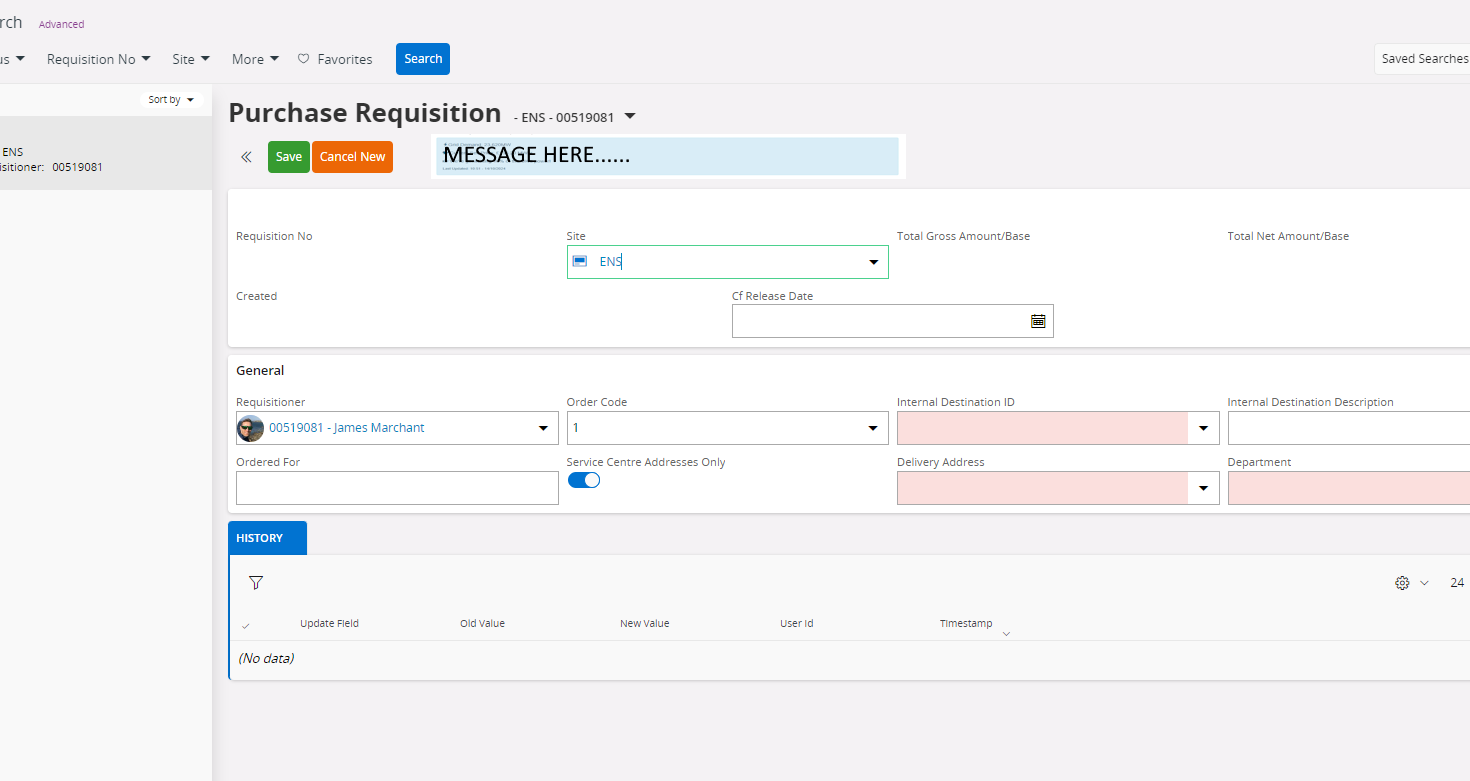
Enter your E-mail address. We'll send you an e-mail with instructions to reset your password.