Hi,
I have transferred a custom tab from IEE client to Aurena. I am now trying to convert the RMB to commands in Aurena.
I have added the api to the projection configuration. Then gone to Sub Contract and added a new command - ExecuteAction under the new list I created. I pick the action but when it comes to the Parameter mappings I am unsure what values I should be picking? The parameter list only gives me the following:
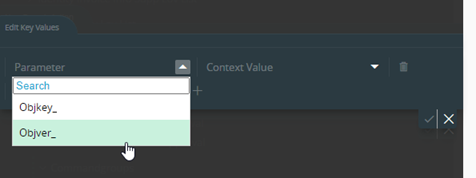
The context Value gives me the following:
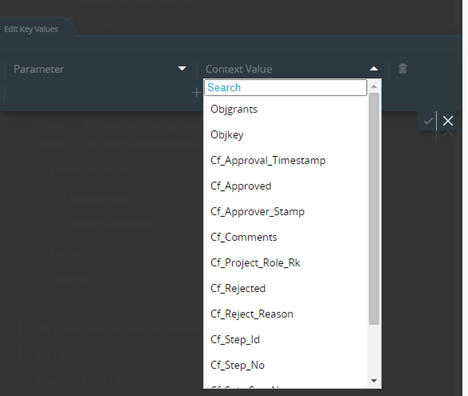
Any help would be much appreciated.






