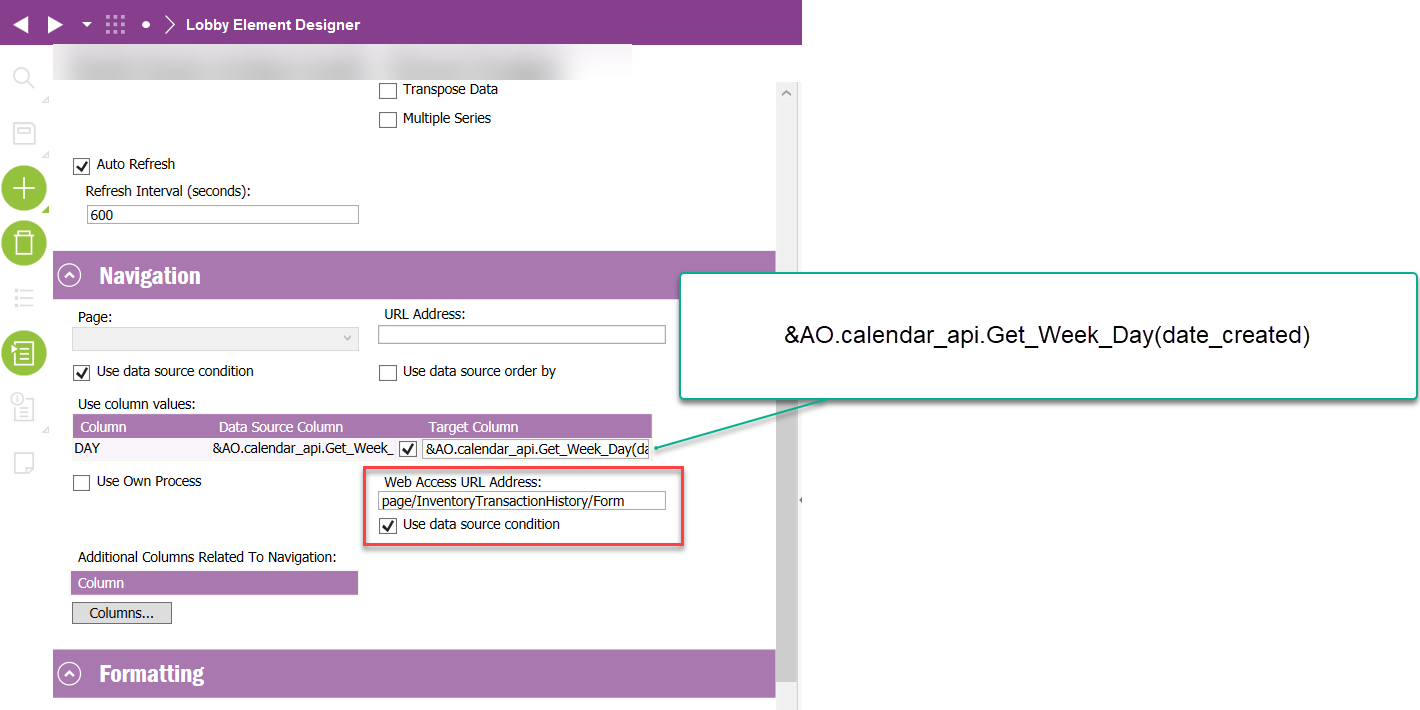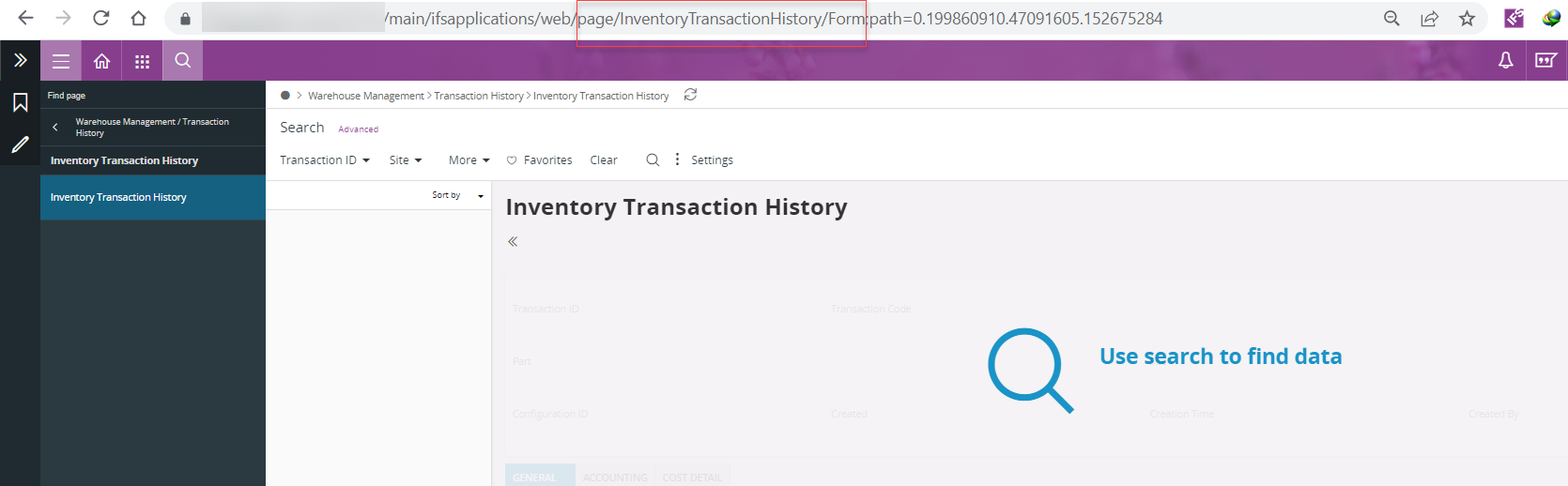Hi everyone,
I maked so many lobby element designer in IEE before, so when i wrote page link and configure correctly columns its working perfectly in IEE (Ofc when selected use conditions checkbox).
But now i am trying to add a link for aurena and i see some difficulties.
- Have to know correctly page id
- Have to know correctly conditions and have to know the syntax for those.
I want to write only aurena page not extra conditions, it could be generate conditions itself from the datasource.
Any way for this?
Thanks.