Hello,
We have a requirement on the Inventory Part In Stock page to add a more detailed description of why a part was placed ‘ON HOLD’. I’ve added this column via a custom field called ‘On Hold Reason’, but I’m not able to edit the column in the table view.
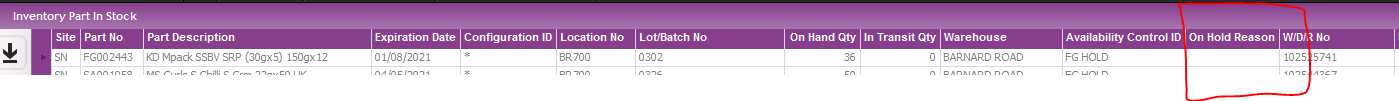
I’m assuming that the table can only be updated via the context menu, as there are a number of options to modify a record by using the various modal popup windows. Is there a way I can add this custom ‘On Hold Reason’ field to the ‘Change Availability Control Id’ Modal, as this would be the most sensible place to enter the required info for the user.
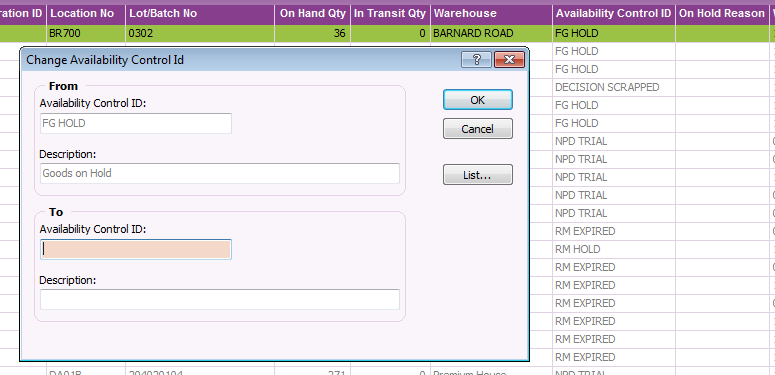
Alternatively, is it possible to create a custom window that does the same functionality as the existing one, but includes the additional field also? If so, is this within the IFS app client itself, or via another piece of software?




