Hi,
I would like to make a button visible or not depending on the order type of a Serial Part.
But this is the translated value of the type.
In this example it works with english and spanish but if I want to add the french with “Commande d’achat“ it will generate an error because the text includes a quote.
Is there a solution (like an escape character) to avoid this ?
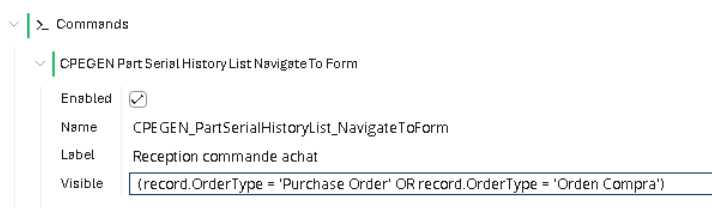
Thank you
Fabrice




