PROBLEM:
When trying to connect to an IFS Cloud database while using a VPN, you can sometimes get the error "Too long" or "Cannot connect to the database."
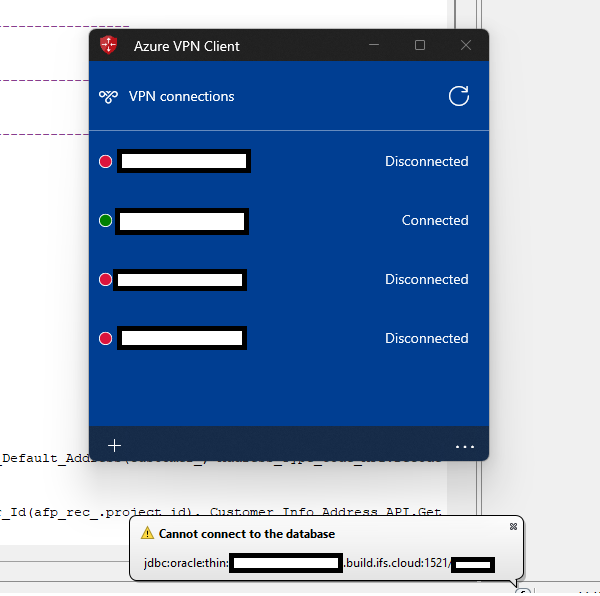
SOLUTION:
- You must retrieve the database host's IP address. The command "Ping *******.build.ifs.cloud" can be used to retrieve this. Request that someone who is able to access the same database instance retrieve the IP address for you.
- Next, create an entry for the aforementioned host and IP combination in the "hosts" file.(The location of the hosts file depends on the operating system. On Windows, the hosts file is usually located at C:\Windows\System32\Drivers\etc\hosts) IP *******.build.ifs.cloud
- Save the ‘hosts’ file
- Restart the Developer Studio. After that, you'll be able to connect.
Thank you,
\ Krishantha


