Hi,
I am trying to configure the new .NET based Print Agent and the Connection Status is showing Disconnected.
Here are the steps I followed:
- Unzipped latest Print Agent 64-bit install files from the Middleware directory
- Ran IFSPrintAgent.exe to launch the Console
- RMB on the Tray Item to Configure the connection
- Upon prompt, updated IFSPRINT user password and saved the changes
- Updated Id to Instance ID and Server Name (neither seem to be working)
- RMB on the Tray Item to Monitor the connection and it shows Disconnected.
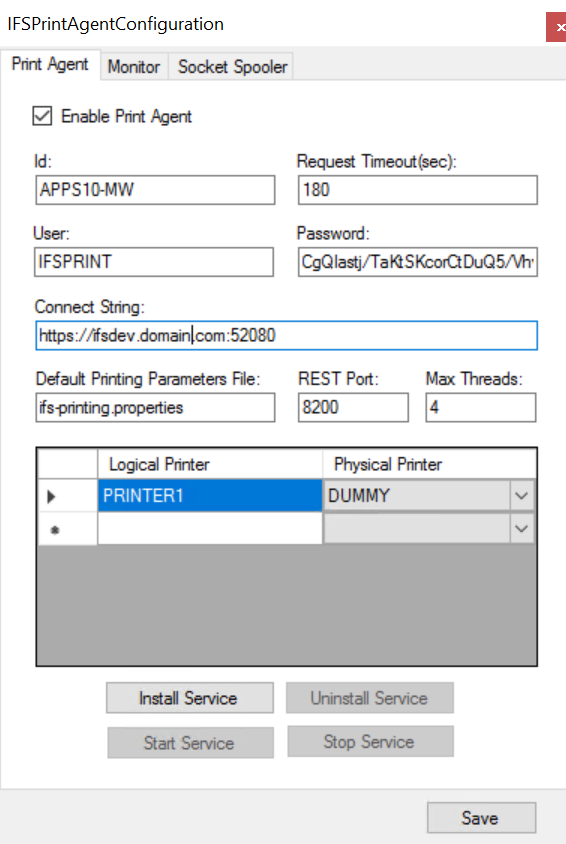
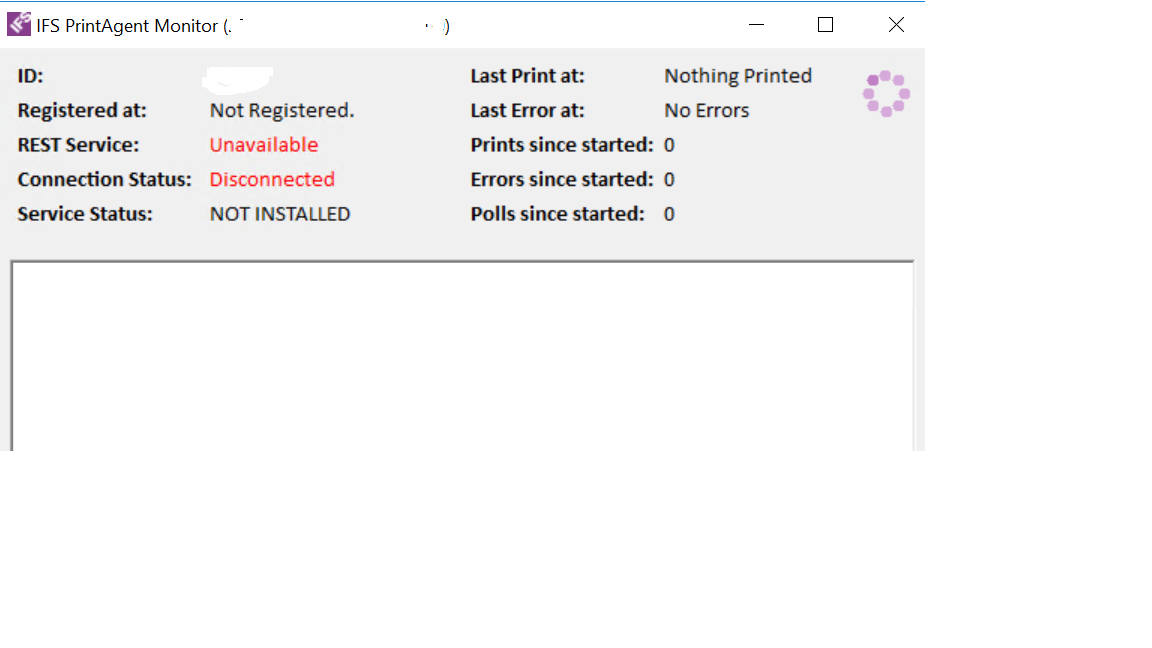
Questions:
- Is there any missing setup to get the PA to work?
- What goes in the ID field - Server (host) name or IFS Instance ID?
- What else can I do to troubleshoot why the PA isn’t connecting?
TIA, Sri




