Hi everyone, I am experiencing some issues integrating Power BI into the IFS Cloud, I am new to using IFS and Power BI so any insight would be much appreciated.
I am hoping to understand if the issues that I raise are either based within IFS or Power BI.
Below, I will add images to show my process and where potential issues are coming from.
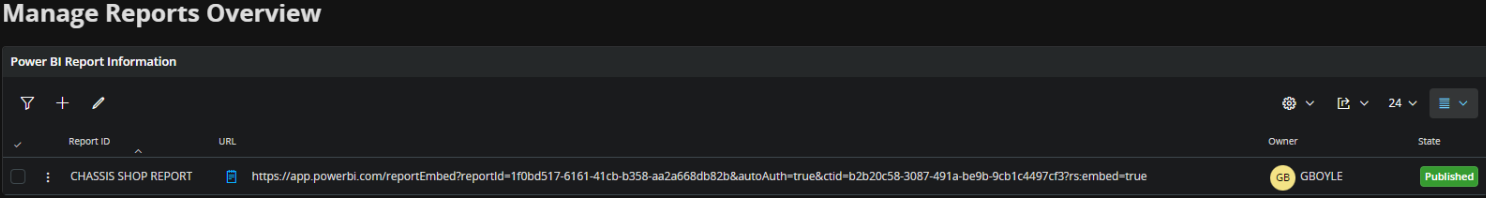
- Have I correctly inputted the URL with the additional suffix?
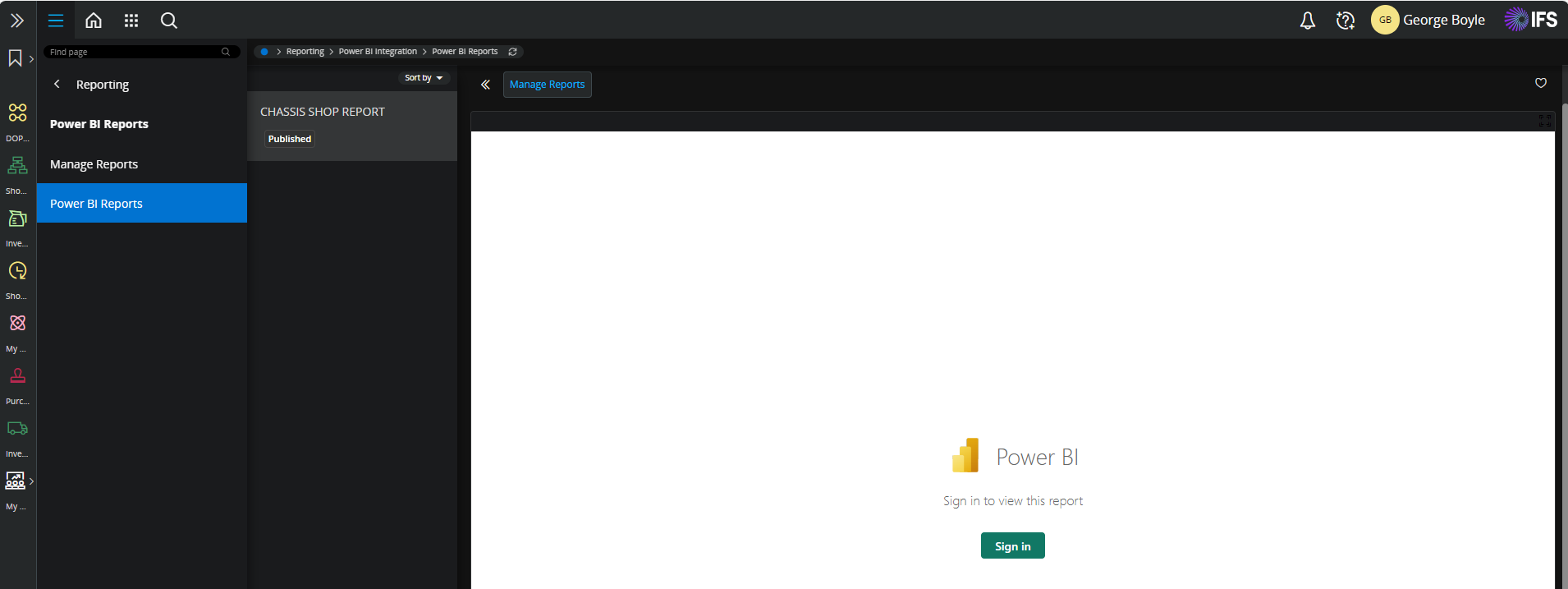
Should this page come up if I am already signed into Power BI?
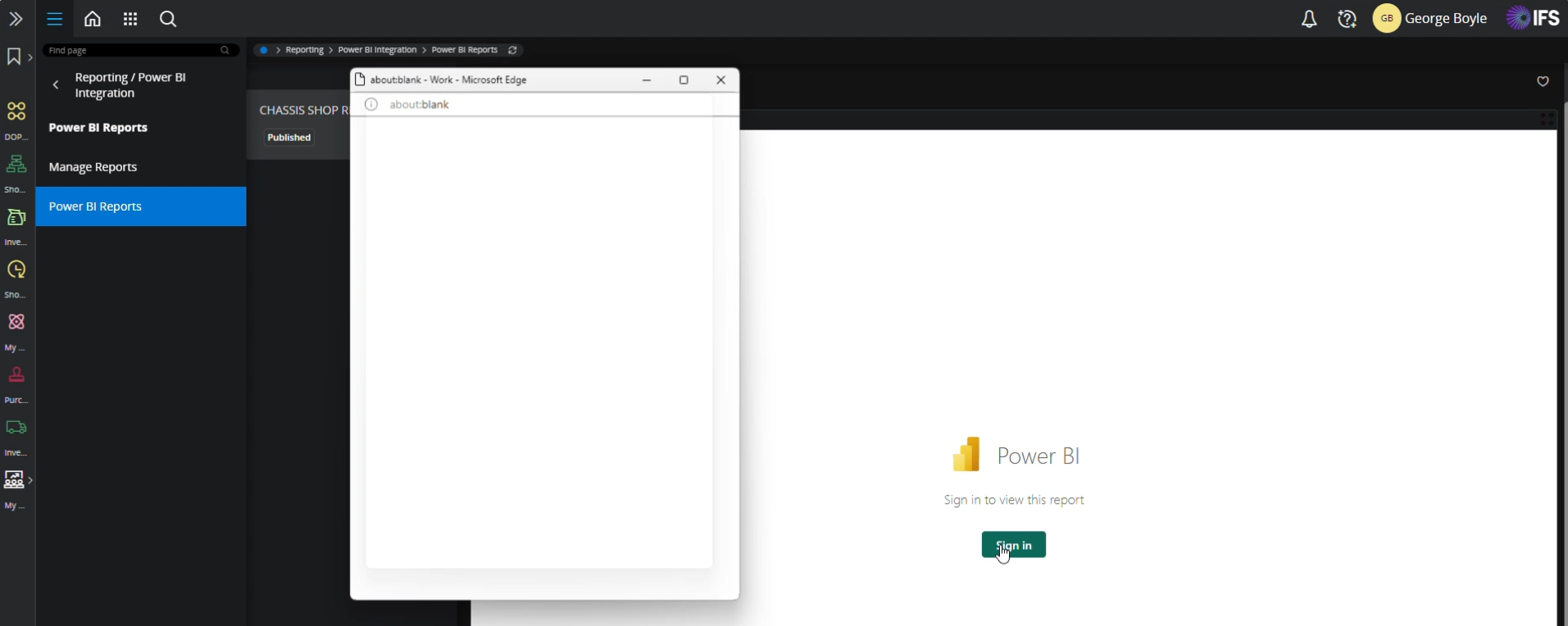
This occurs after pressing the sign in button.
- What should be shown on the window?
- Should it be an authenticator window?
- Would this issue be based in IFS or Power BI?
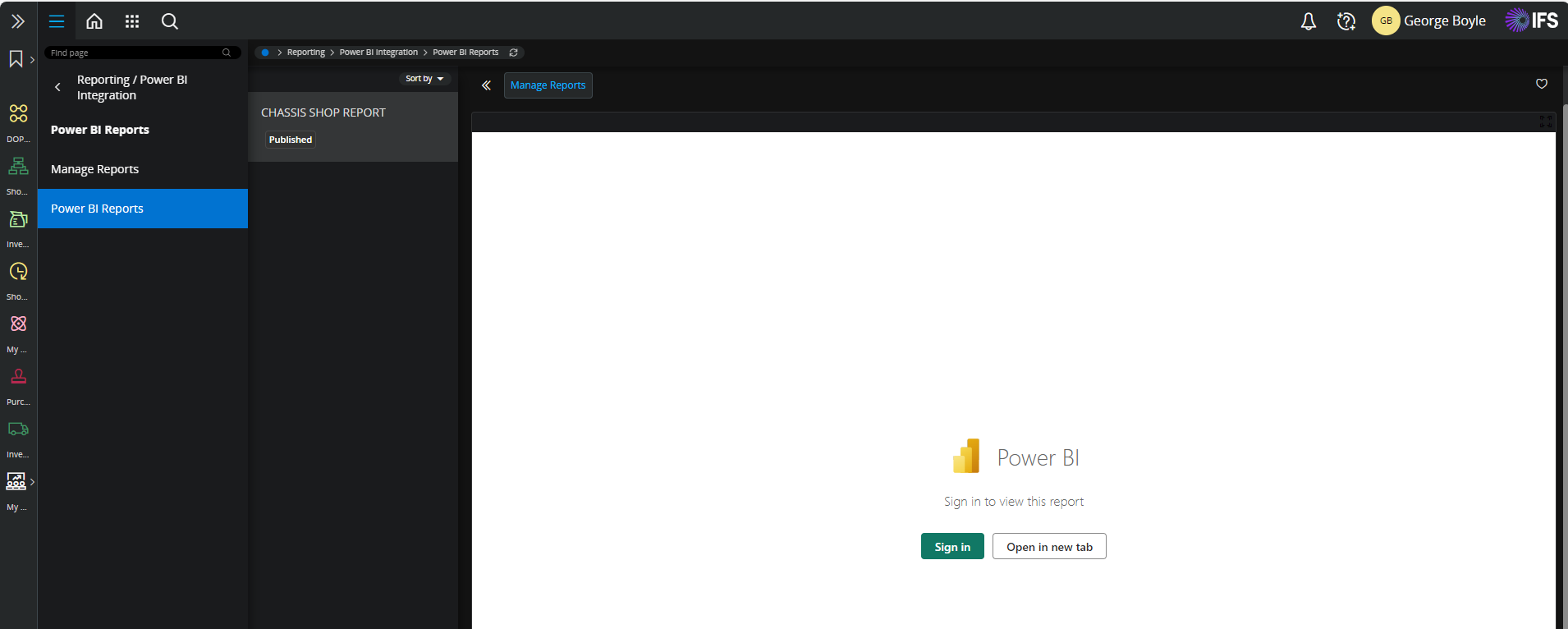
Why am I being asked to sign in again, if I am already signed into Power BI?
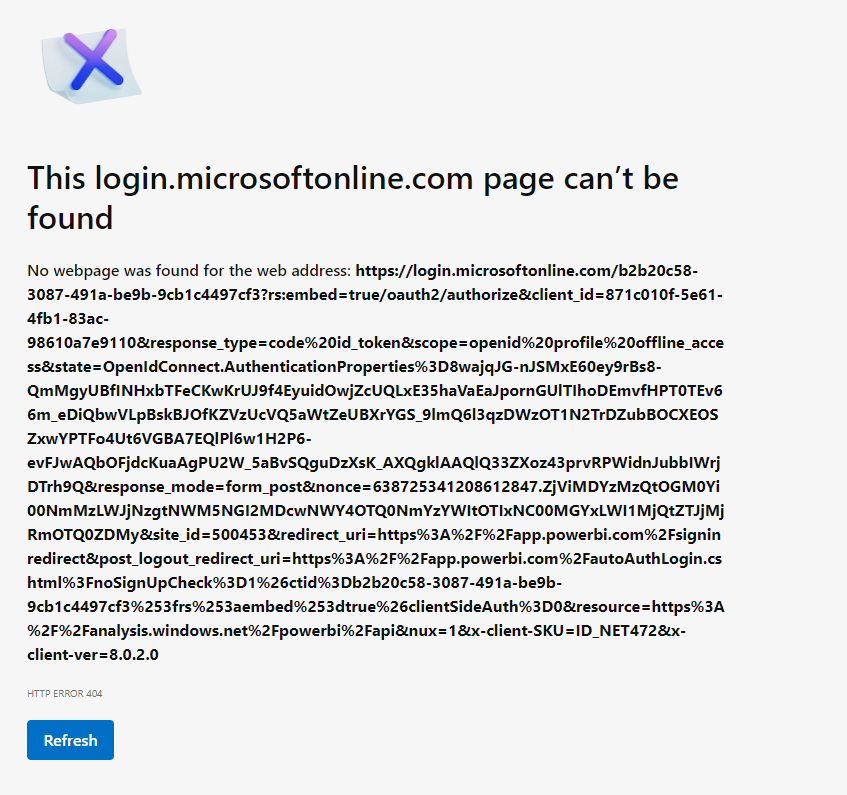
- Refreshing the page has no impact, still comes up with ‘page not found’.
- Is this an issue on the Power BI side or the IFS side?
- Has anyone had this issue, or similar, when integrating Power BI into IFS Cloud?
I apologise for the amount of information provided and the number of questions.
I am a beginner at using these two pieces of software so I was trying to get as much information out of this topic as possible.
Thank you in advance for any information provided that could help me in understanding IFS Cloud or Power BI.


