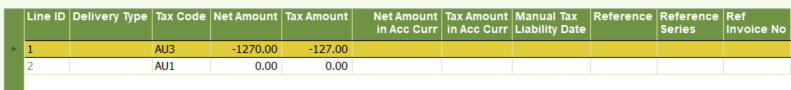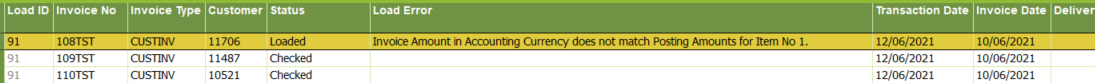Hi All Hope you are well & safe
WE are upload loading external customer invoices using the standard templates with no issues eg STDCIN2.
Is there a way to upload a credit invoice in the same fashion, reversing the sign of the amounts does not seem to work?
Regards