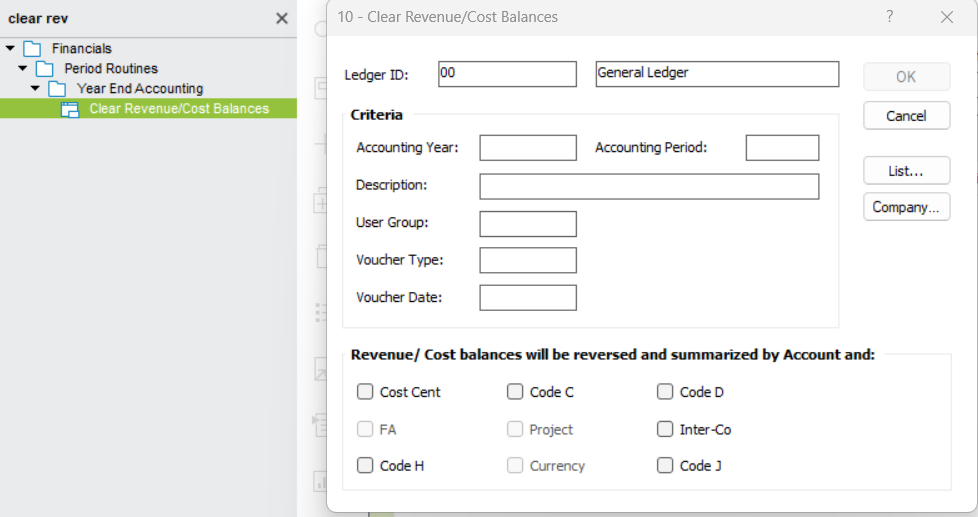We are using ifs apps 10. We are getting the message when we try to do the final year end.
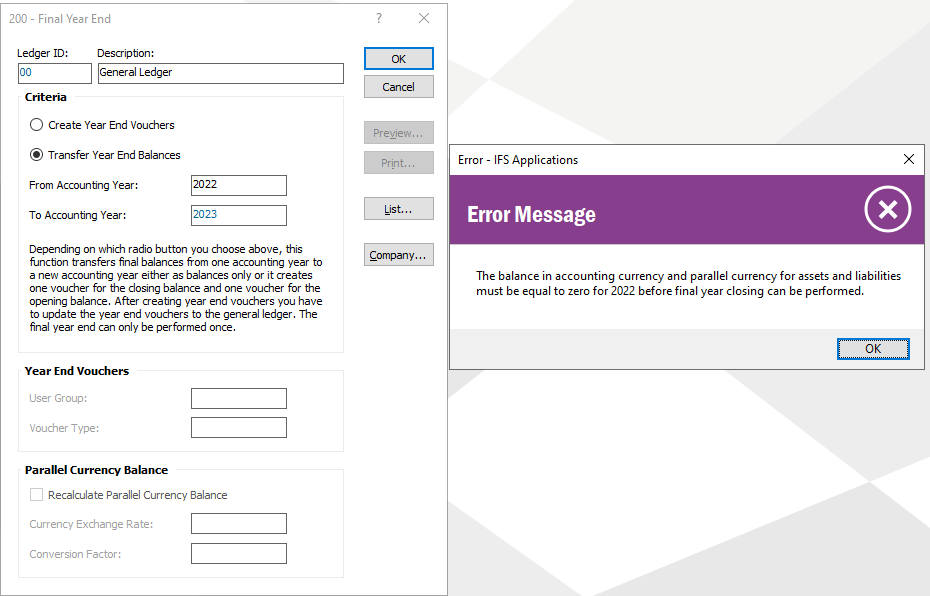
When we set up the company, we selected currency balance for assets and liabilities accounts only. Is this causing the problem and how do we fix it? When I do a GL Balance analysis for any period, the balance is never zero.

I’ve read other posts with this same error, but haven’t been able to come up with a solution to fix the problem. And also a long-term solution.