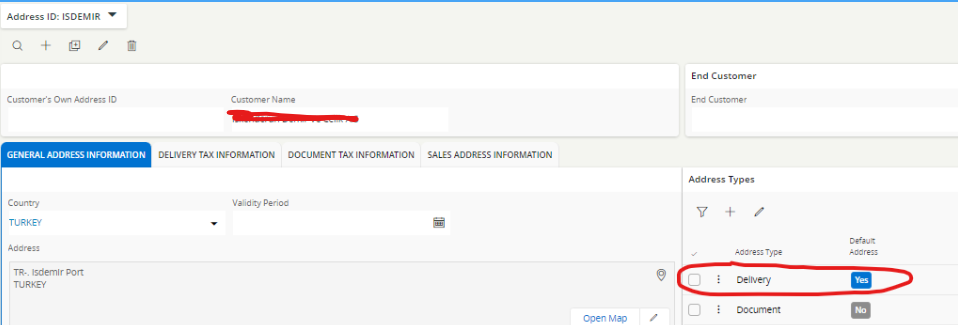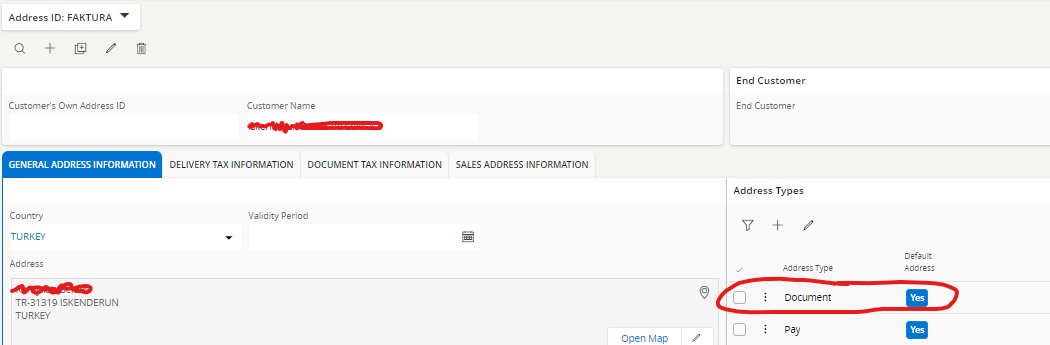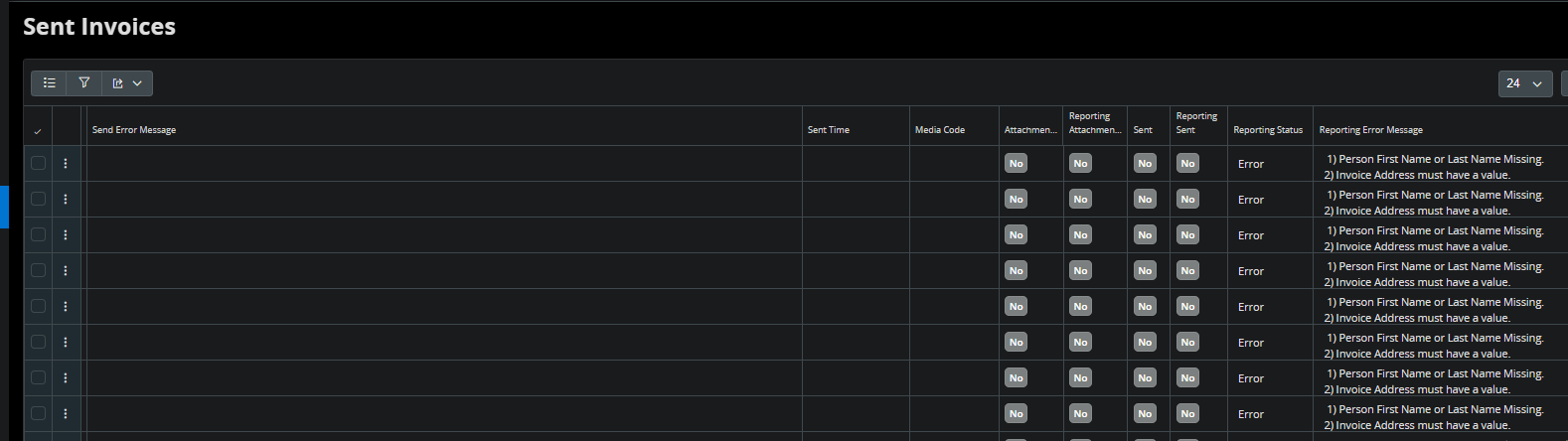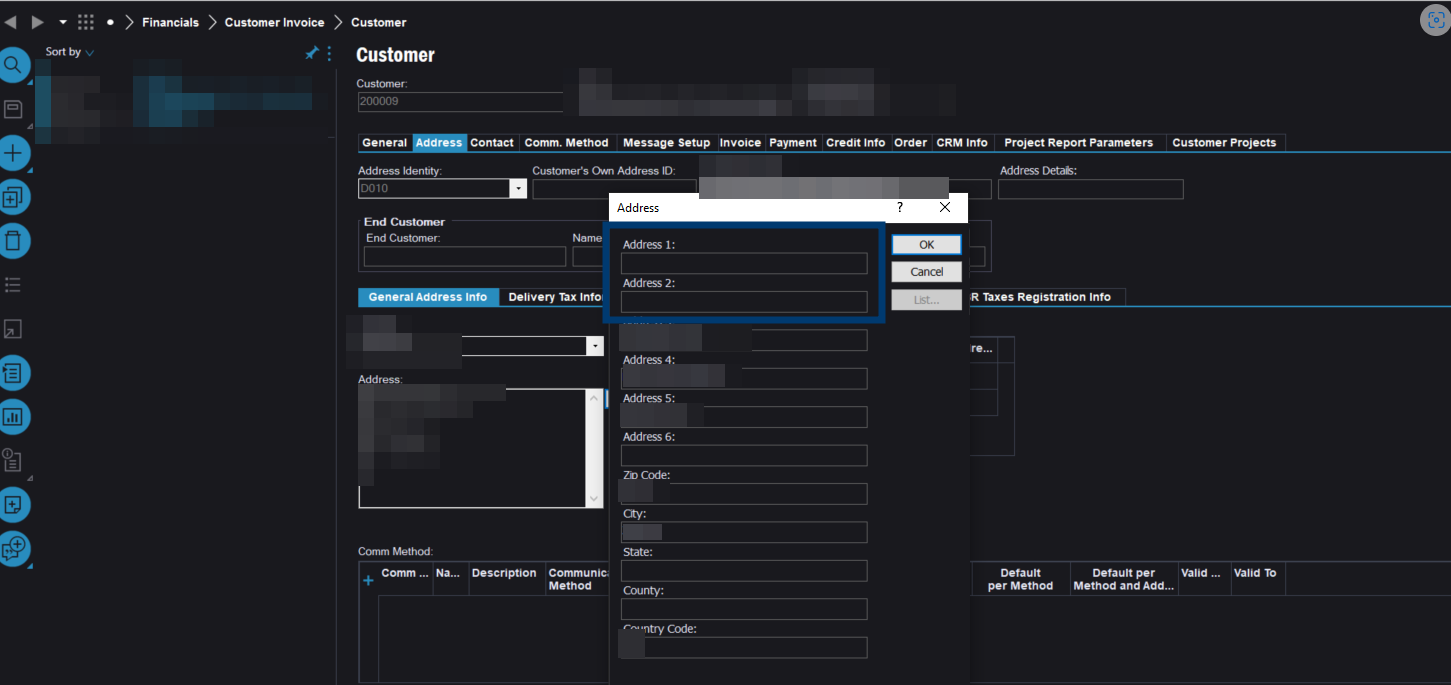Hello,
We are currently in the process of sending automatically invoices to some of our customers.
To do so we followed this documentation properly : https://docs.ifs.com/techdocs/22r1/030_administration/030_integration/330_ifs_applications_business_components/023_configure_sending_e-invoices/#sending_e-invoice_to_different_destination_addresses_for_different_customer_address_setup
However when we try to send the invoice we have these errors in the “Sent Invoices” projection :
1) Invoice Address must have a value.
2) Delivery Address must have a value.
The Invoice does have existing Invoice/Delivery Addresses :

Is it a known issue or are we doing something wrong ?
Our current version is 22.1.23.20240103155725.0