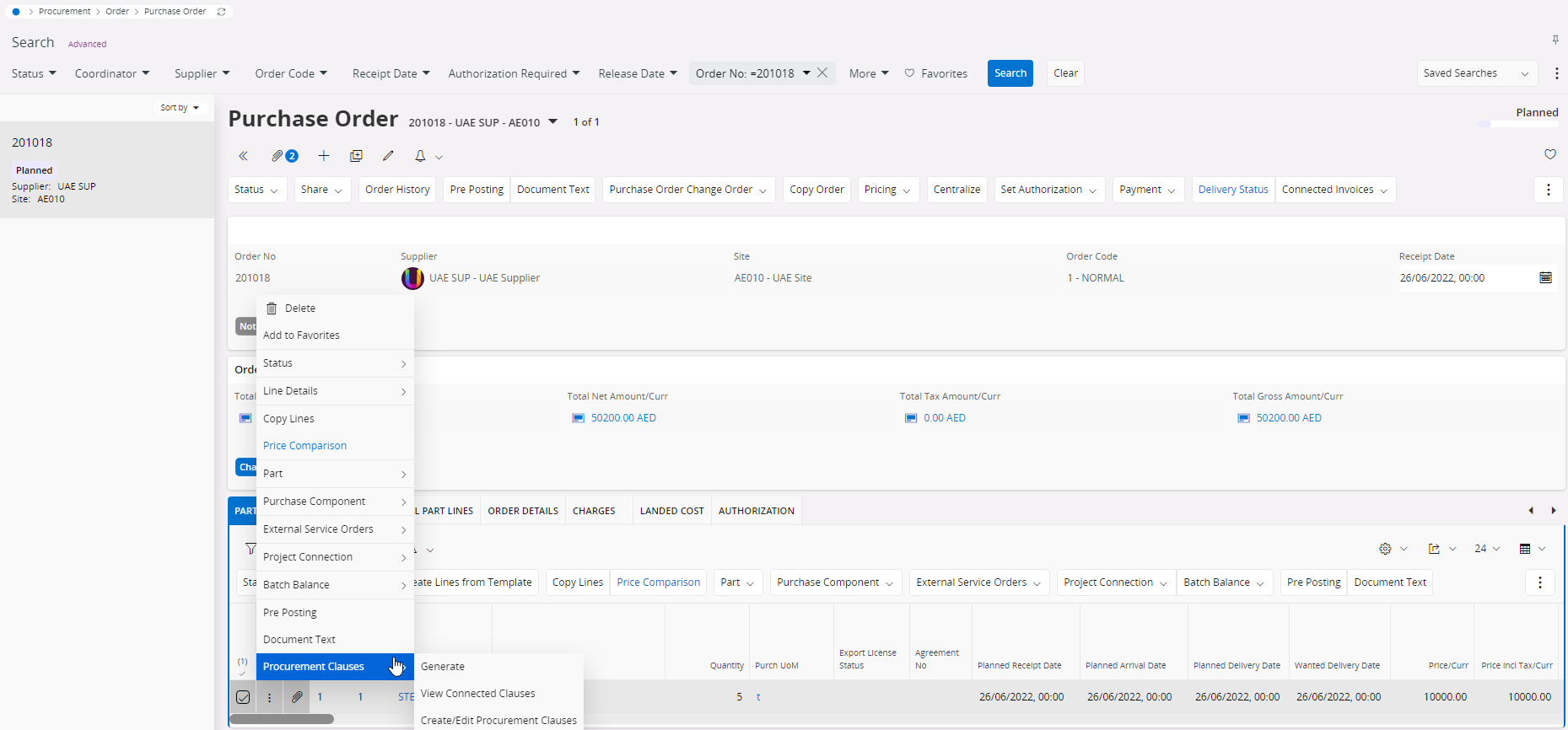For documents generated by IFS, you can assign certain Phrases per Document Type and that works very well. Now, there is also a new module 'procurement clause types' in which you can assign clauses per supplier, project, part, activity, ... So, I suspect that with this functionality, instead of determining a few clauses per document type, you can do this more specifically for all documents relating to a particular supplier/project/part, for example.
Steps to take are:
- Create a procurement clause type.
- Create phrases linked to this clause type.
- Create clause connection rules, to determine when the clause should appear on a document.
After trying all these steps, I don’t seem to manage to view the clause on the documents.
Are there certain extra steps to undertake/settings to change for this module to work?