Hi,
I have created a new user.
New employee was also created with employee status “Pending” because this empolyee will start her contact next month.
I have a problem with adding this employee to posting control for cost center and site.
I got this message:
For site: “The CompanyPerson object does not exist” (user has access to the company and employee was created on the same company)
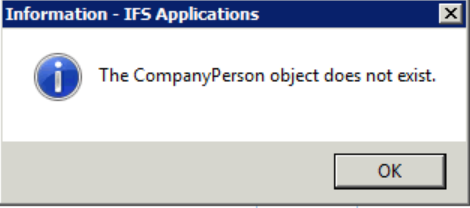
For cost center: “Cost Center does not exist of has invalid date” (I have checked and this cost center exists and have a valid date)
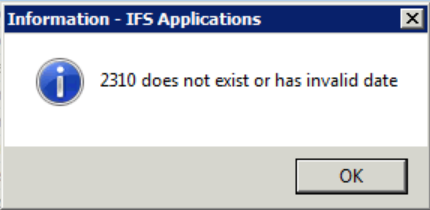
Is it connected to the “pending” status of the employe ? Should it be “active” to add this employee to posting controls?
Regards,
Aleksandra





