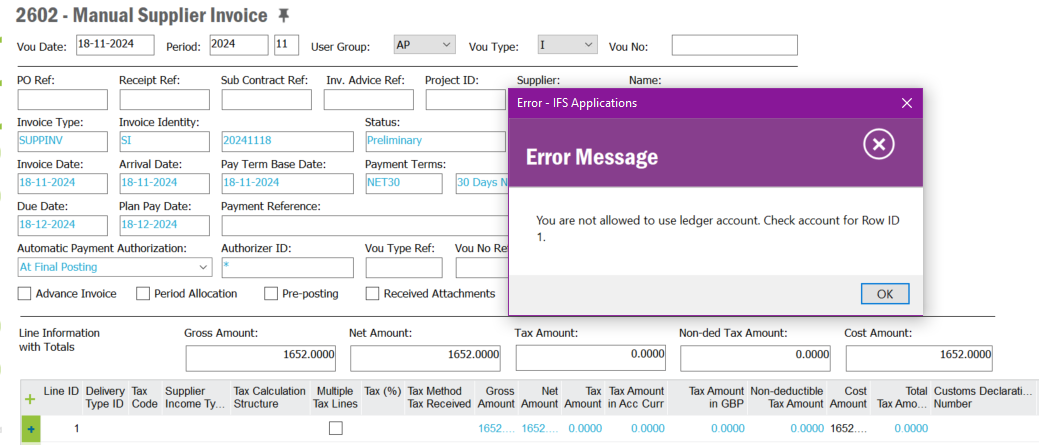
Hello,
I am encountering an issue when trying to invoice a specific supplier in IFS, which triggers the following error message: "You are not allowed to use ledger account. Check account for Row ID 1."
Upon investigation, I found that the same ledger account (identified by code_a) is being used for several other suppliers without issue. However, this error occurs only for a particular supplier.
While reviewing the system, I discovered that one of the conditions for this error is when the posting_type is set to 'MANUAL'. I would like to know if there is a way to modify the posting_type in order to resolve this issue or I have to configure anything else ?
Has anyone encountered a similar problem, or can you advise on how to adjust the posting type or troubleshoot this further?
Thank you in advance for your help!




