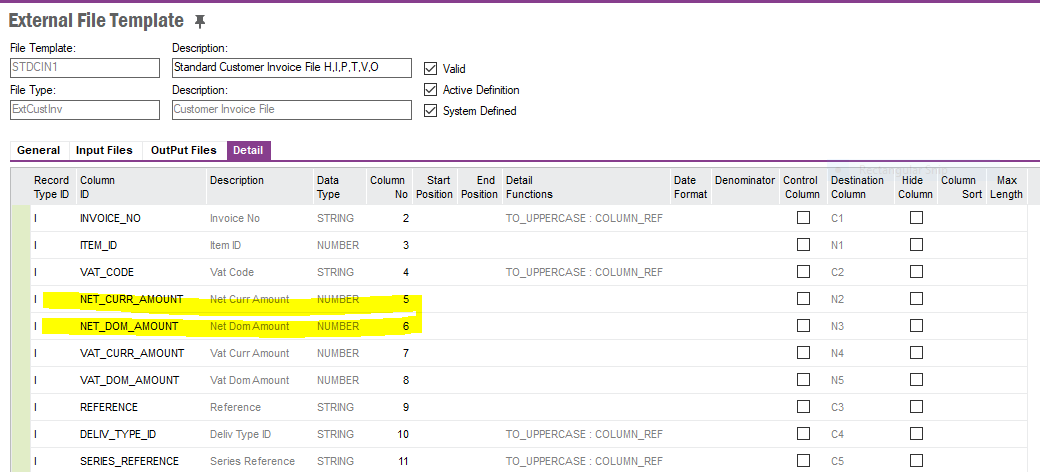Hi Team,
While creating Invoice through external customer invoice assistant with IFS Standard File template in UPD7 Test2 the Invoice is not getting created and end up into error "Net Amount does not match Net Amount in Accounting Currency for Item No XX". The same file is getting uploaded correctly in UPD3.
We are only entering Net Currency Amt in invoice line and Currency Amt in posting line along with other mandatory data with the same data in UPD3 invoice is getting created without any error but in UPD7 it is giving error.
In both the environment external customer invoice parameter setup is same.
basically in UPD7 system is asking to enter both Net Currency Amt and Net Dom Amt in Invoice line and In posting Line Currency Amt and Dom amount.
Regards,
Mukesh Gupta