Hi Team,
Could any one help with me on how can I use below process in IFS10 UPD3 , Basically “Approve” customer cheque,
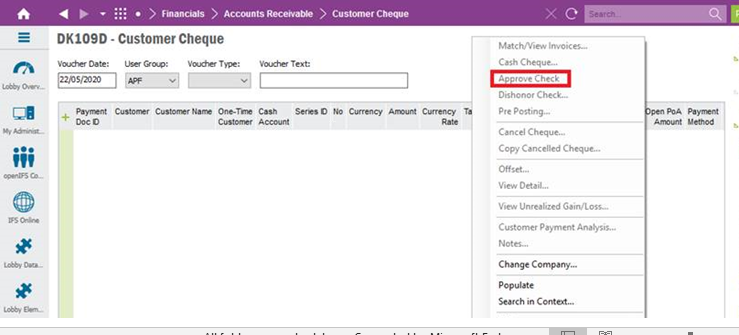
Regards,
Mukesh
Hi Team,
Could any one help with me on how can I use below process in IFS10 UPD3 , Basically “Approve” customer cheque,
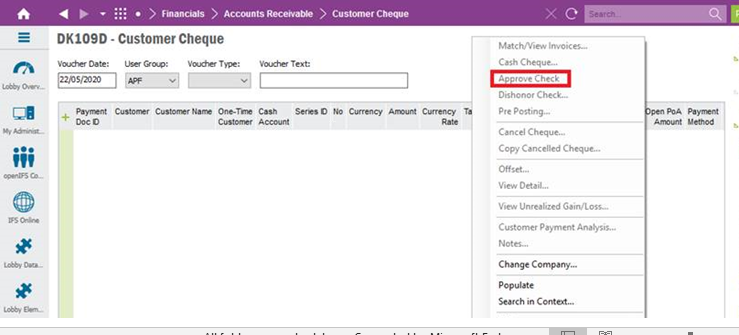
Regards,
Mukesh
Best answer by Eranda
Hi Mukesh,
Approve and Dishonor options are not available in standard functionality. It seems that there is a customization (or custom menus) in your environment. In standard functionality, there can be three status for a customer check; Created, Cashed or Cancelled.
Enter your E-mail address. We'll send you an e-mail with instructions to reset your password.