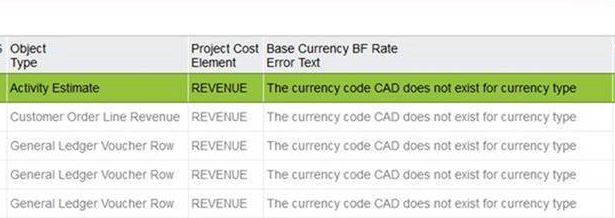IFS 9 Update 14
When attempting to create a project forecast, error message is displayed about currency errors.
An initial forecast was created in November but, the next attempt at end of Dec. failed with this msg.
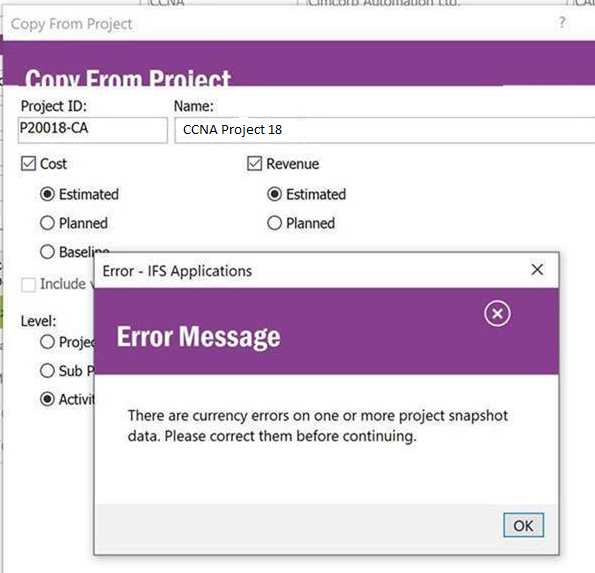
Project Management > Budgeting and Forecasting > Analysis > Project Currency Errors contains: