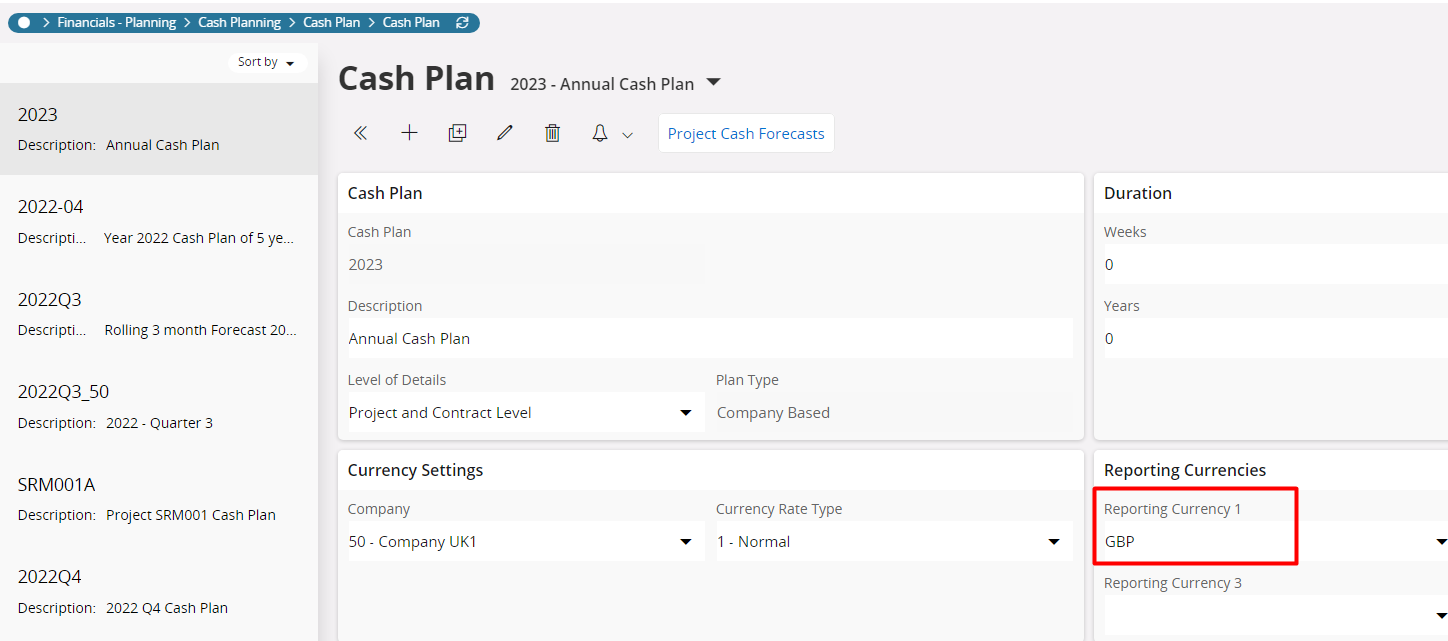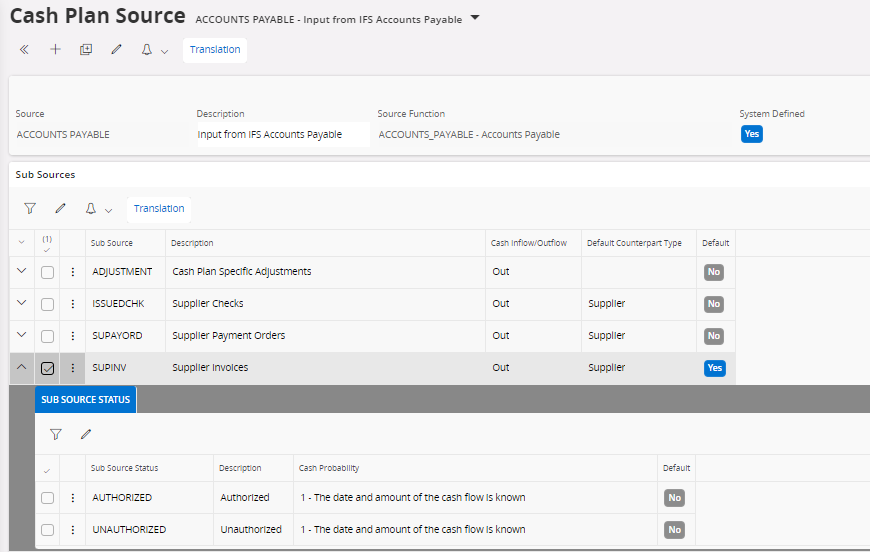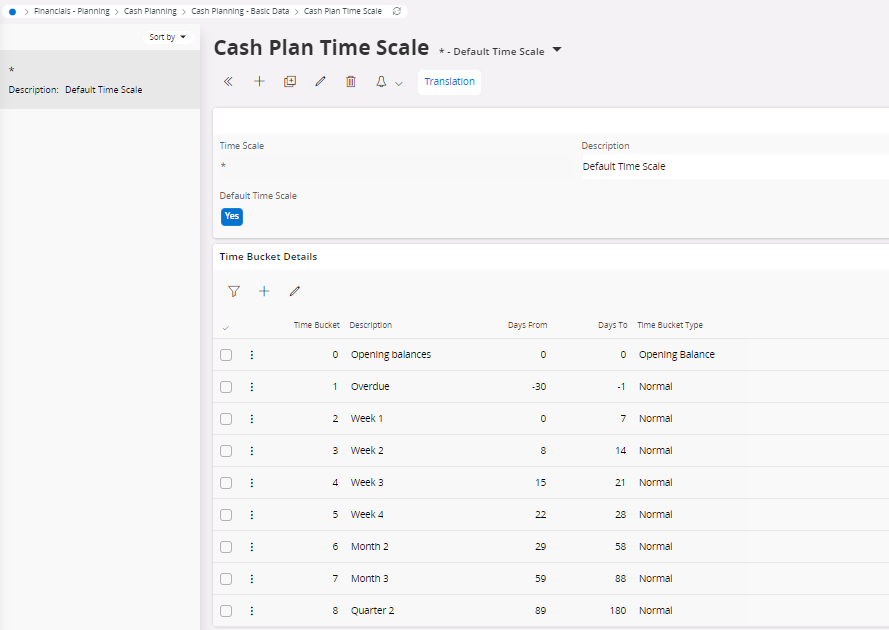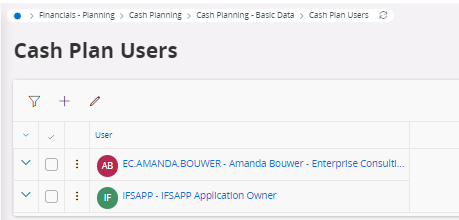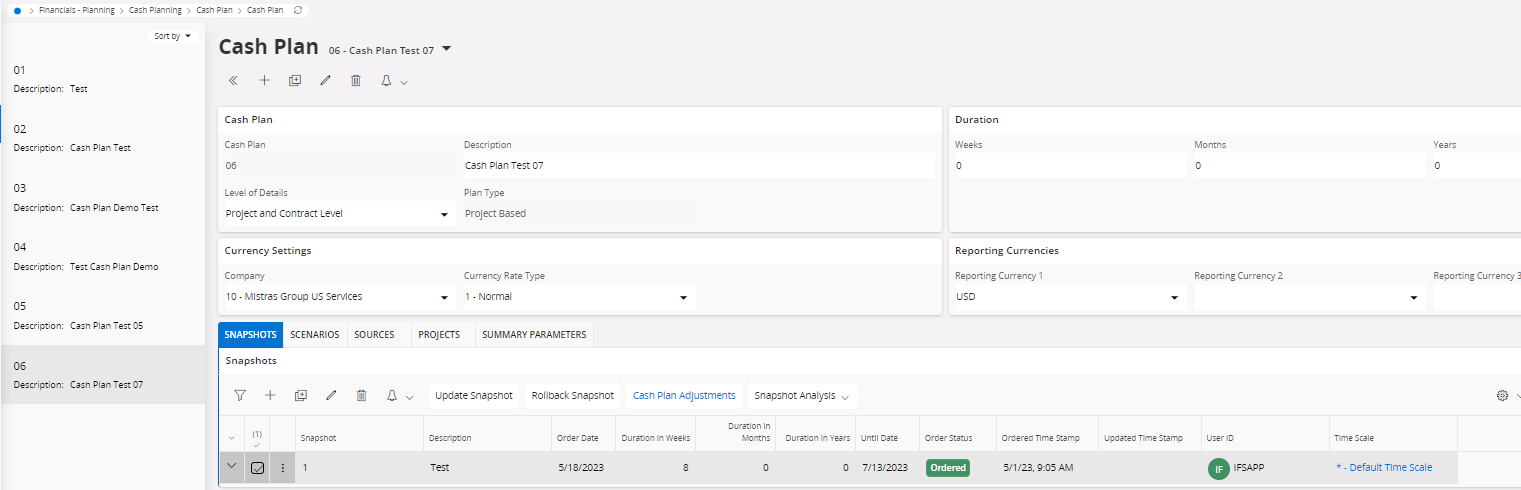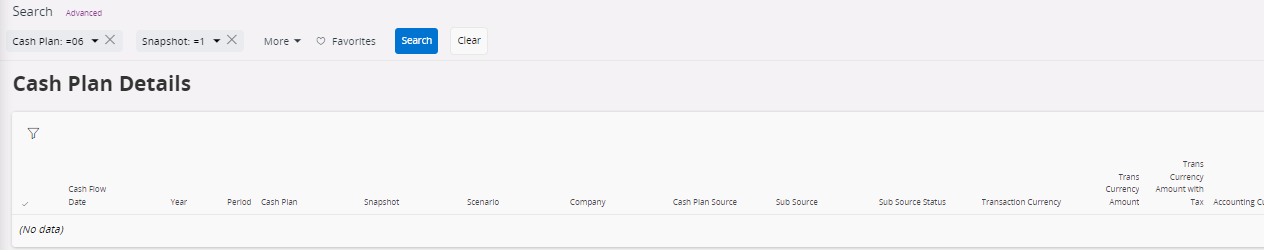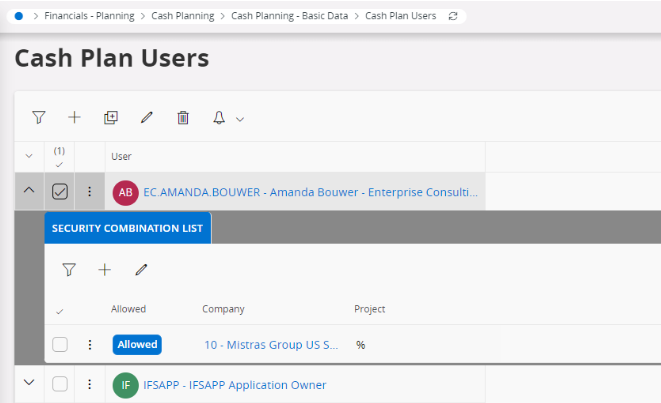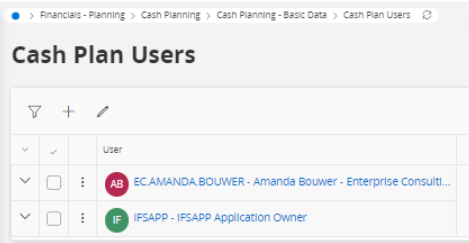Good Day,
We cannot find a solution as to why the Cash Plan is not returning data in the Snapshot.
We have followed all the correct setup steps as well as created a lot of data - Invoices, Payment Proposals, Purchase Orders, Customer Orders etc.
The snapshot is ordered but the analysis is empty.
Please help I have to give a customer training and none of the consultants are able to create a Cash Plan successfully.
Kind Regards
Amanda