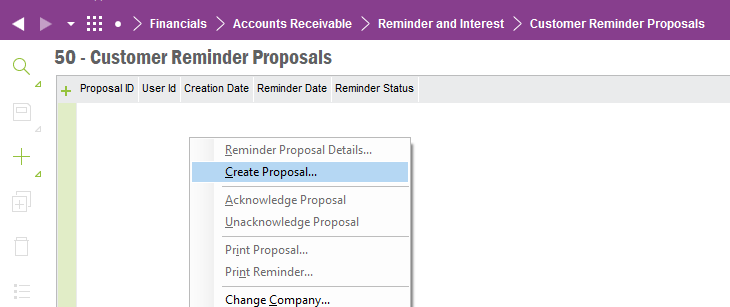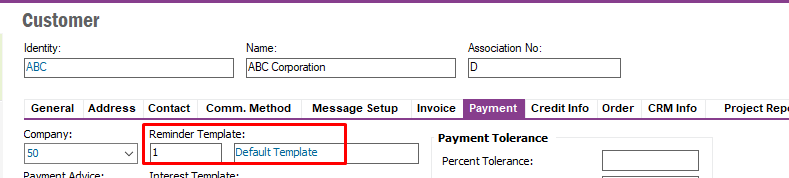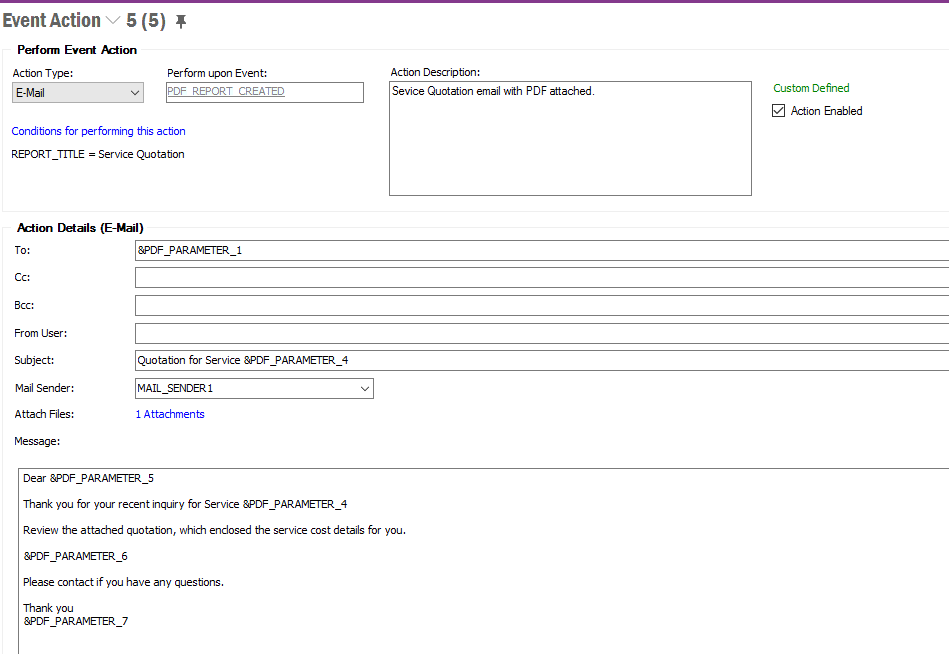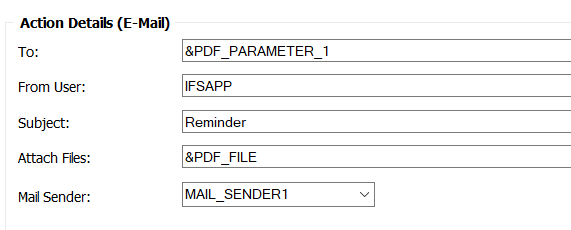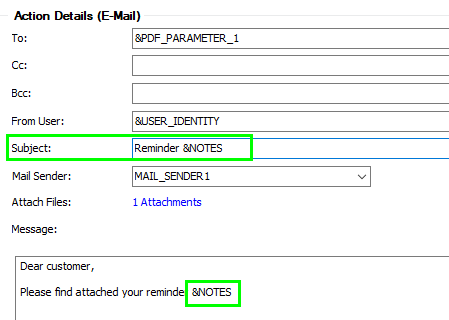Can IFS send automatically e-mail reminders to customers when payments are late, rather than manually create and send those?
Question
Can IFS send customer reminders automatically when payments are late??
Enter your E-mail address. We'll send you an e-mail with instructions to reset your password.