A user created a credit invoice from an old app for payment and now the invoice is stuck. How do I correct?
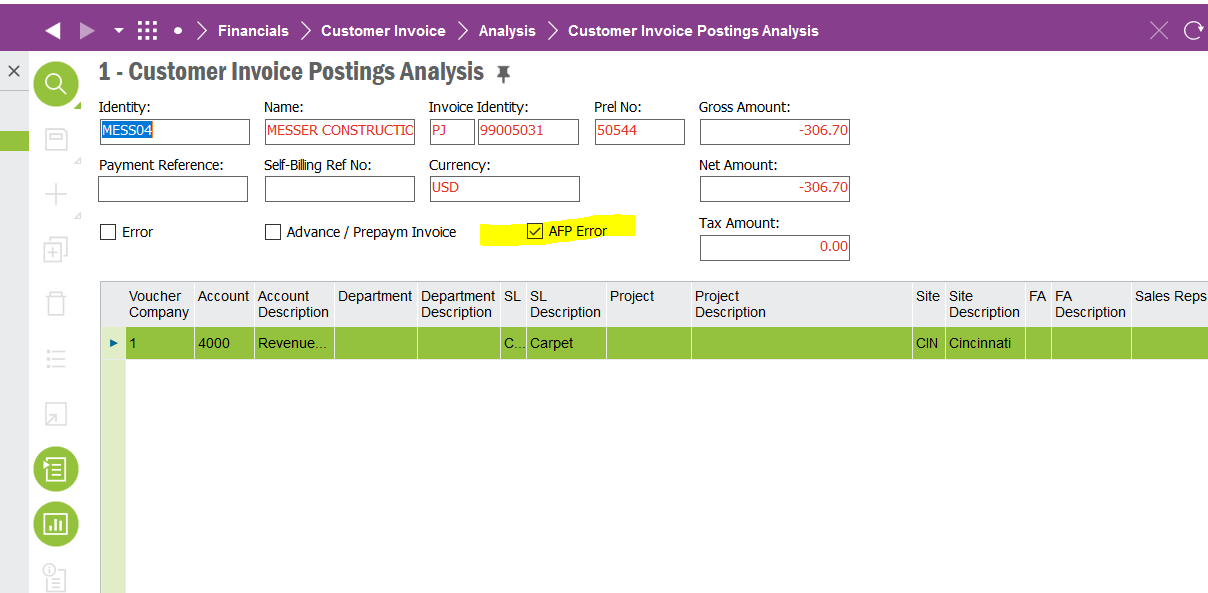
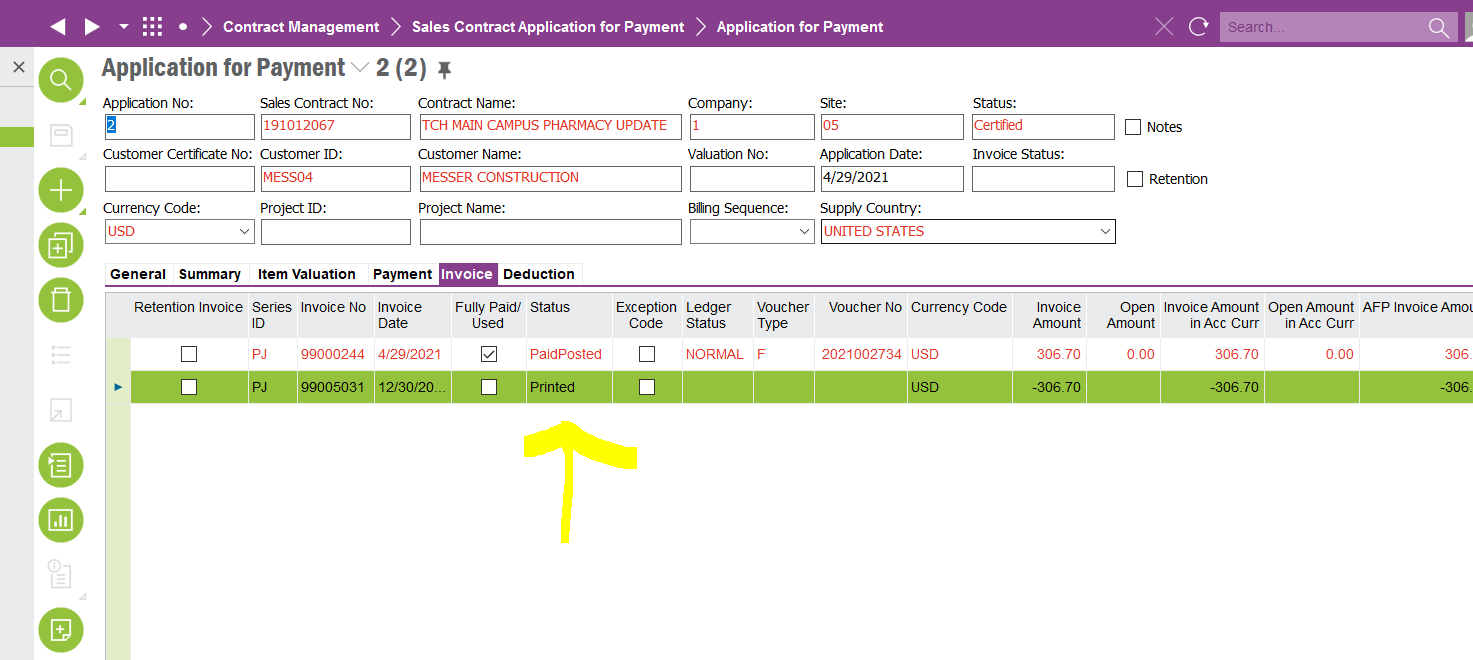
A user created a credit invoice from an old app for payment and now the invoice is stuck. How do I correct?
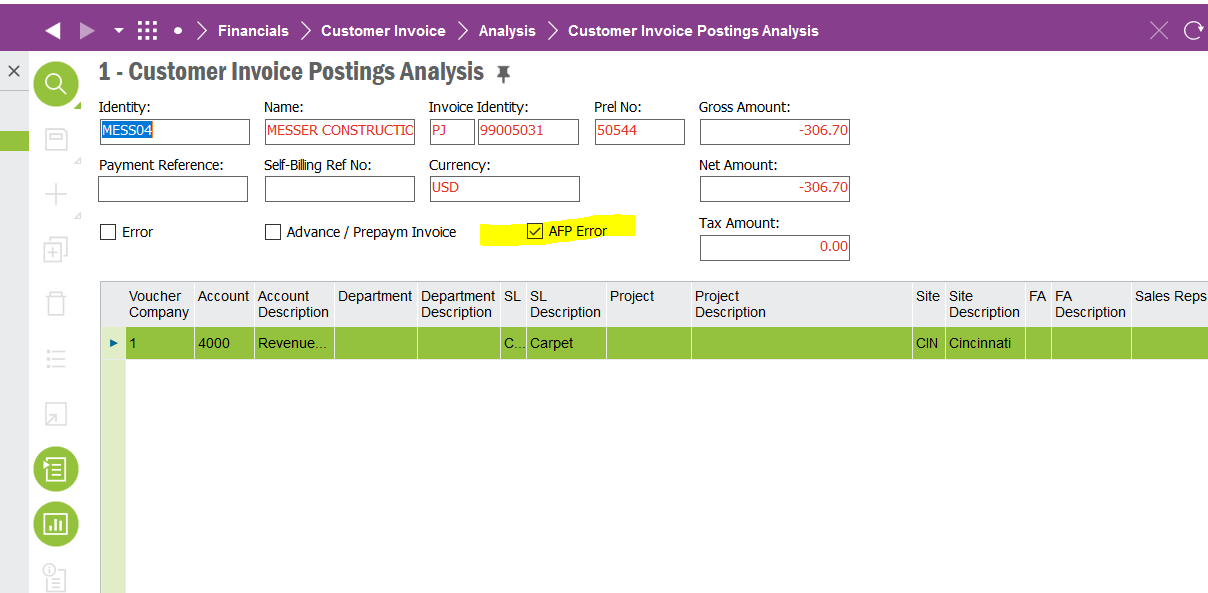
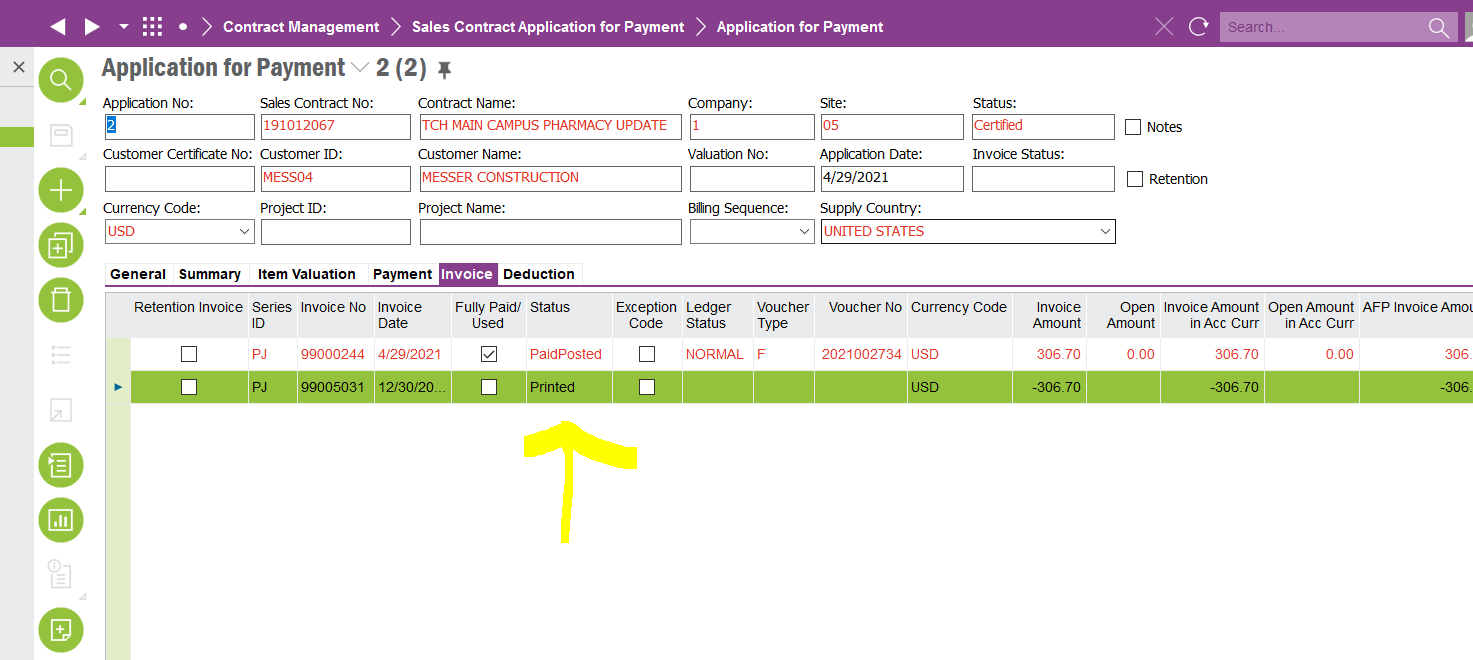
Enter your E-mail address. We'll send you an e-mail with instructions to reset your password.