Hi all,
I hope someone will be able to help me.
In IFS Application 9 I have a quick report saved (working fine when viewing in IFS), permissions granted, application server task created as per below:
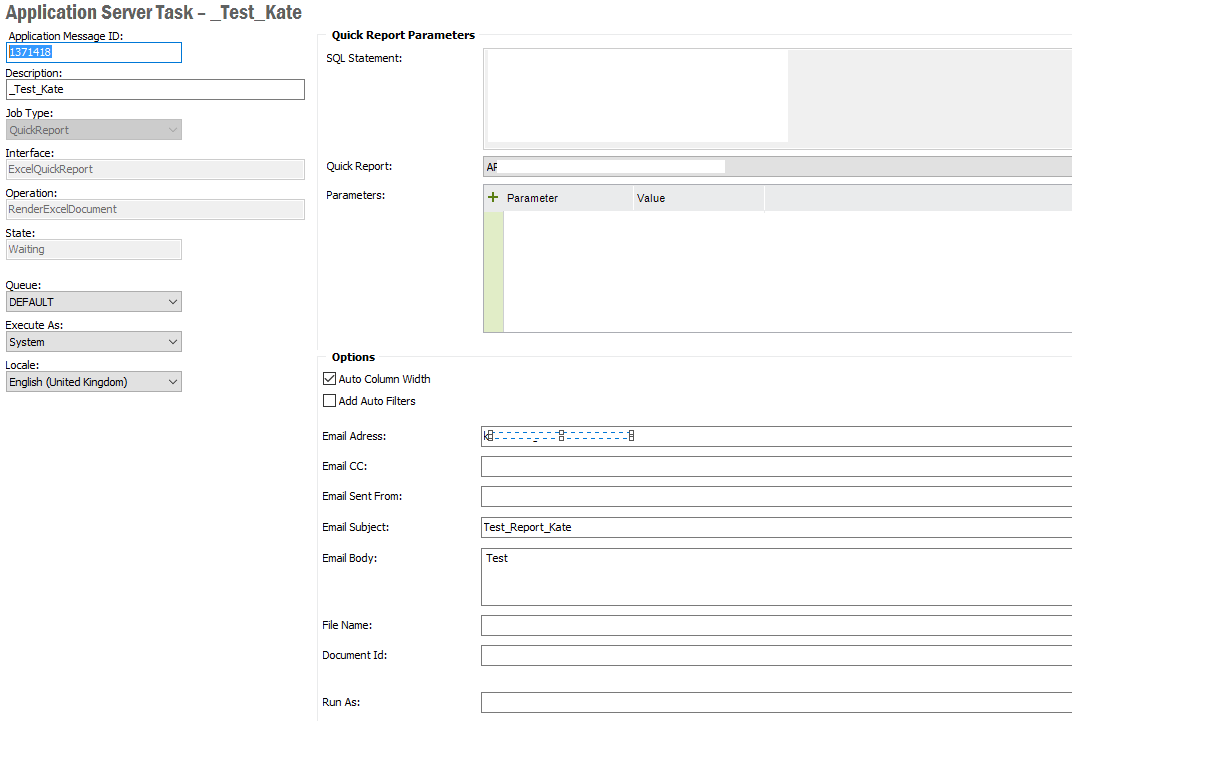
Database task as per below:
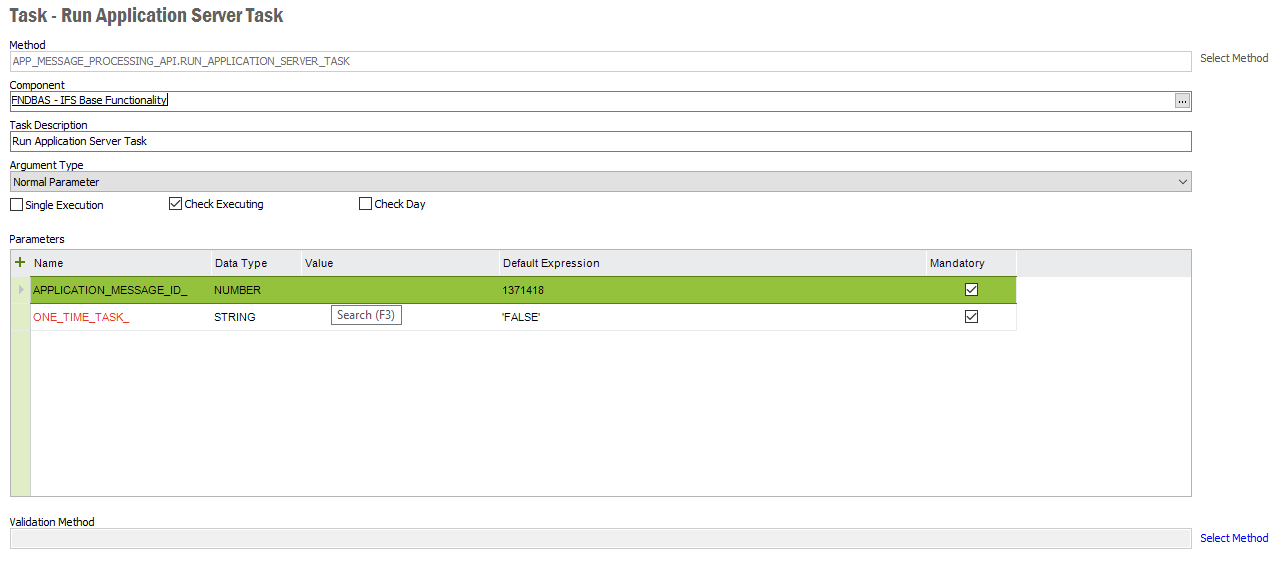
Scheduled Task as per below:
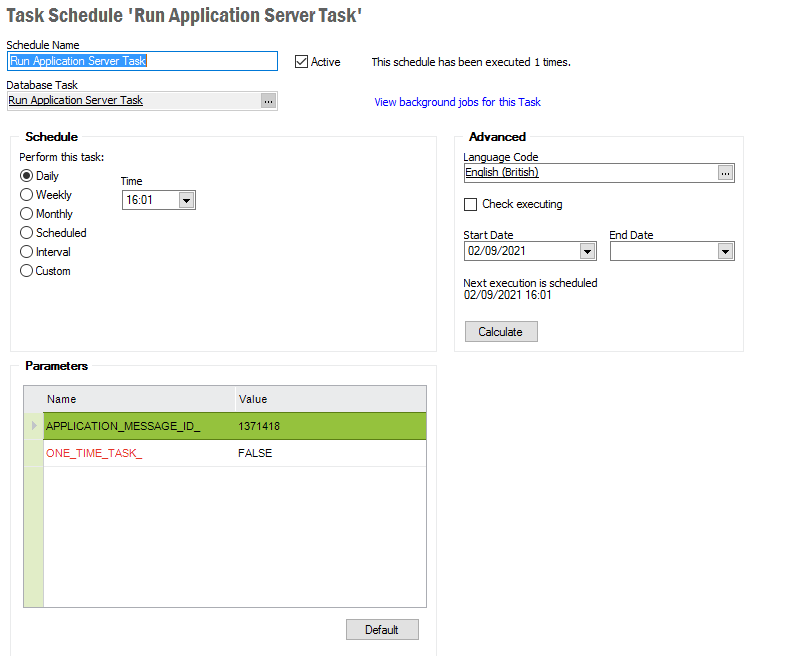
Database Background job is running fine:
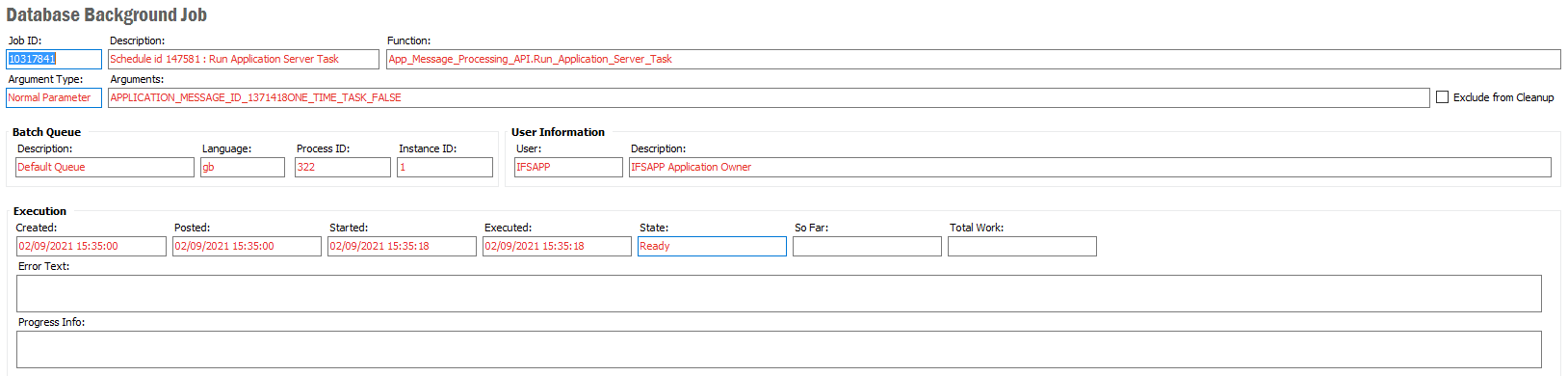
However when I get my report which I have just scheduled as IFS APP is empty (NO DATA FOUND).
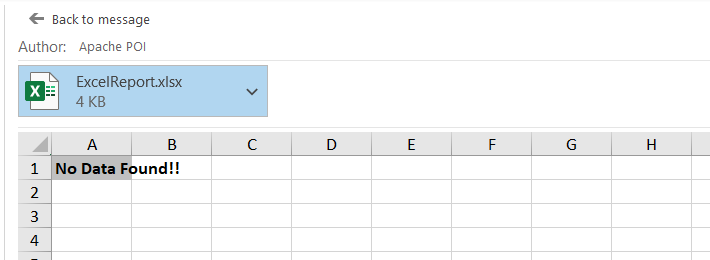
As you can see below (just few bits) the report is running fine in IFS.
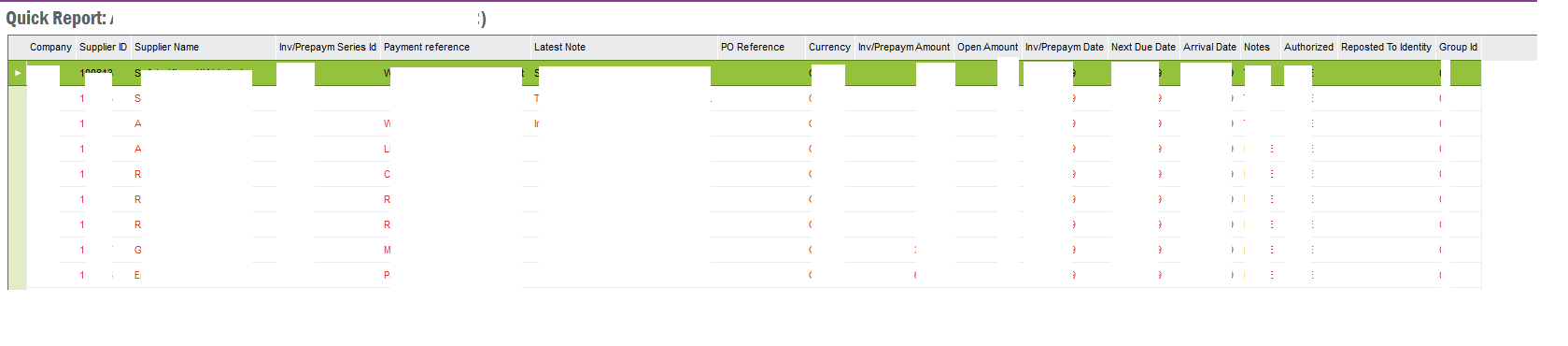
I have also noticed that this is not only report which suddenly started to show “No Data Found”. We have few now for some reason and I can’t really work it out why this would be happening?
Hope someone can help or advise.
Thank you
Kind Regards
Kate



